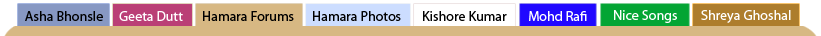
Convert Cassettes To Digital
  |
| meiowpk |
 Nov 3 2007, 02:22 AM Nov 3 2007, 02:22 AM
Post
#60
|
 Dedicated Member  Group: Members Posts: 1490 Joined: 6-January 06 From: United Kingdom Member No.: 4147 |
Here is the screenshot
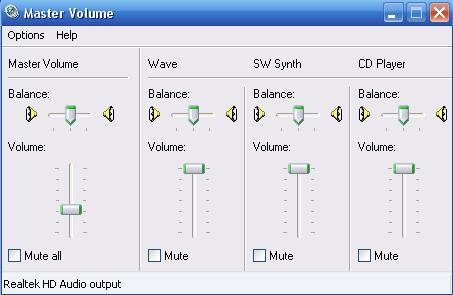 |
| deewani |
 Nov 3 2007, 09:18 AM Nov 3 2007, 09:18 AM
Post
#61
|
 Dedicated Member  Group: Members Posts: 3784 Joined: 10-April 05 From: away Member No.: 2053 |
I need you to add it so that I can see the Line In volume in that window...
Under Options in that window, select Properties, where it says show the following volume controls, scroll down and select Line In so I can see what the setting is at for that. Also select Microphone because I want to make sure that is muted. Doston, Apna Tau Yeh Imaan Hai Jo Bhi Jitna Saath De, Ehsaan Hai Umr Ka Rishta Jodne Waale Apni Nazar Mein Deewane Hai Thanks for the memories HF. Bye Bye. deewani is "permanently away" |
| meiowpk |
 Nov 3 2007, 05:19 PM Nov 3 2007, 05:19 PM
Post
#62
|
 Dedicated Member  Group: Members Posts: 1490 Joined: 6-January 06 From: United Kingdom Member No.: 4147 |
The line in volume and the microphone is the same as the pic which i have uploaded, you can only select one.
|
| deewani |
 Nov 4 2007, 03:24 AM Nov 4 2007, 03:24 AM
Post
#63
|
 Dedicated Member  Group: Members Posts: 3784 Joined: 10-April 05 From: away Member No.: 2053 |
The line in volume and the microphone is the same as the pic which i have uploaded, you can only select one. Yes that is the RECORDING CONTROL VOLUME, not the one under MASTER VOLUME. Since you have a LINE coming IN from the cassette player, you should be able to hear this audio coming in on your computer speakers IF you have not muted Line In under MASTER VOLUME (see my picture again, note it says MASTER VOLUME at top right, not RECORDING CONTROL VOLUME), this is the way to monitor your incoming audio.  So for me to help you, you need to follow my instructions in my previous post and show me what it looks like under MASTER VOLUME. The RECORDING CONTROL VOLUME tells the soundcard which input to record, and of course you can only choose one in this case - the Line In as you have correctly done. We are now concerned with what you can hear on your PC. I need you to add it so that I can see the Line In volume in that window... Under Options in that window, select Properties, where it says show the following volulme controls, scroll down and select Line In so I can see what the setting is at for that. Also select Microphone because I want to make sure that is muted. Step by step instructions were posted previously in the thread in case you missed them: http://www.hamaraforums.com/index.php?s=&a...st&p=255775 And also I had posted about a link to a Goldwave Tutorial before as well, you can find it her: http://www.covingtoninnovations.com/audio/...zing/index.html Please pay particular attention to this section, they probably do a better job of explaining it then I have: http://www.covingtoninnovations.com/audio/...tml#controlling Doston, Apna Tau Yeh Imaan Hai Jo Bhi Jitna Saath De, Ehsaan Hai Umr Ka Rishta Jodne Waale Apni Nazar Mein Deewane Hai Thanks for the memories HF. Bye Bye. deewani is "permanently away" |
| meiowpk |
 Nov 4 2007, 06:17 PM Nov 4 2007, 06:17 PM
Post
#64
|
 Dedicated Member  Group: Members Posts: 1490 Joined: 6-January 06 From: United Kingdom Member No.: 4147 |
deewani,
thanks for the help but its still difficult to understand so i will get an technician to sort it out. Reading it is to time consuming. Thanks |
| deewani |
 Nov 4 2007, 08:44 PM Nov 4 2007, 08:44 PM
Post
#65
|
 Dedicated Member  Group: Members Posts: 3784 Joined: 10-April 05 From: away Member No.: 2053 |
deewani, thanks for the help but its still difficult to understand so i will get an technician to sort it out. Reading it is to time consuming. Thanks Ok Khurram good luck. It just seems it's more complicated, but it's a lot easier then it seems, and you are almost there, I feel if you provide me with the screenshot I am looking for we could solve your issue. Time consuming it is, no doubt about that, but it's a labor of love, and once it's done it's preserved for a long time. Doston, Apna Tau Yeh Imaan Hai Jo Bhi Jitna Saath De, Ehsaan Hai Umr Ka Rishta Jodne Waale Apni Nazar Mein Deewane Hai Thanks for the memories HF. Bye Bye. deewani is "permanently away" |
| simplefable |
 Nov 4 2007, 09:05 PM Nov 4 2007, 09:05 PM
Post
#66
|
 Dedicated Member  Group: Members Posts: 8613 Joined: 3-August 07 From: ANDHRA PRADESH Member No.: 20340 |
Ok Khurram good luck. It just seems it's more complicated, but it's a lot easier then it seems, and you are almost there, I feel if you provide me with the screenshot I am looking for we could solve your issue. Time consuming it is, no doubt about that, but of lo it's a labor of love, and once it's done it's preserved for a long time. Deewani...thanks for this wonderful tutorial ...Today i was packing my old tapes , lots of them, and thought how much i would love to have them in CDs...and kept them in a cupboard near by, so that i can take them one day and plunge into conversion.. After silence that which comes nearest to expressing the inexpressible is music.
Aldous Huxley "Waqt ne kiya...Kya haseen sitm...Tum rahe na tum..Hum rahe na hum.." geetadutt noorjehan shamshadbegum Anmol Fankaar |
| meiowpk |
 Nov 4 2007, 11:27 PM Nov 4 2007, 11:27 PM
Post
#67
|
 Dedicated Member  Group: Members Posts: 1490 Joined: 6-January 06 From: United Kingdom Member No.: 4147 |
thanks deewani
really appreciate your help |
| meiowpk |
 Nov 7 2007, 12:53 AM Nov 7 2007, 12:53 AM
Post
#68
|
 Dedicated Member  Group: Members Posts: 1490 Joined: 6-January 06 From: United Kingdom Member No.: 4147 |
if you could got through an step by step process, that will be good
|
| deewani |
 Nov 7 2007, 07:42 AM Nov 7 2007, 07:42 AM
Post
#69
|
 Dedicated Member  Group: Members Posts: 3784 Joined: 10-April 05 From: away Member No.: 2053 |
Deewani...thanks for this wonderful tutorial ...Today i was packing my old tapes , lots of them, and thought how much i would love to have them in CDs...and kept them in a cupboard near by, so that i can take them one day and plunge into conversion.. YVW, good luck with the conversion process when the time comes. if you could got through an step by step process, that will be good For me to help you, you need to please do as I ask of you (provide me the screenshot I am looking for). Also if you could give me the model number of your stereo, I can make sure that you do, in fact, have a line out. Also please read the related links, I have already provided step by step guide as have many of those external tutorial links. Doston, Apna Tau Yeh Imaan Hai Jo Bhi Jitna Saath De, Ehsaan Hai Umr Ka Rishta Jodne Waale Apni Nazar Mein Deewane Hai Thanks for the memories HF. Bye Bye. deewani is "permanently away" |
| meiowpk |
 Nov 9 2007, 03:39 AM Nov 9 2007, 03:39 AM
Post
#70
|
 Dedicated Member  Group: Members Posts: 1490 Joined: 6-January 06 From: United Kingdom Member No.: 4147 |
Here is the screenshot, hope it helps:
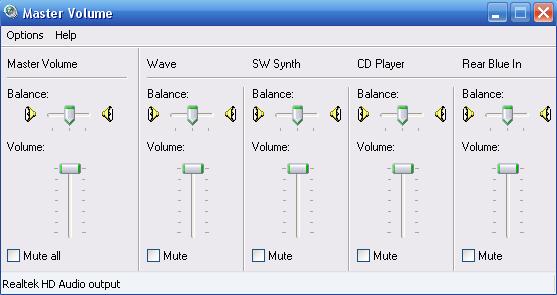 The model is: CMT- EP515 Sony |
| meiowpk |
 Nov 11 2007, 01:02 AM Nov 11 2007, 01:02 AM
Post
#71
|
 Dedicated Member  Group: Members Posts: 1490 Joined: 6-January 06 From: United Kingdom Member No.: 4147 |
Is this any help?
|
| deewani |
 Nov 11 2007, 09:38 AM Nov 11 2007, 09:38 AM
Post
#72
|
 Dedicated Member  Group: Members Posts: 3784 Joined: 10-April 05 From: away Member No.: 2053 |
Here is the screenshot, hope it helps: 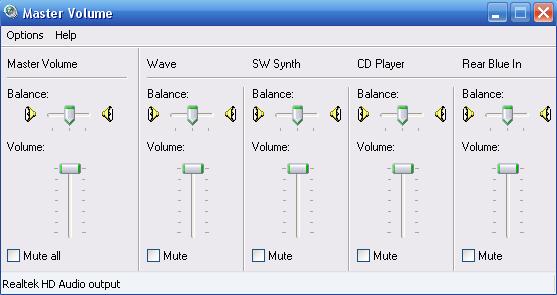 The model is: CMT- EP515 Sony No, because it does not show me the controls I keep asking for, Line In and Microphone. I'm actually not sure what the Blue In means, from your soundcard it looks like you have two inputs, you are saying that you are connected to a Gray In though? So I would have to see the volume on that. Please refer to what was already posted, repeated below. But I think I know why it's not working, your stereo does not have an RCA line out connection. Hence the problem. Please refer to your manual here: http://esupport.sony.com/US/perl/model-doc...pl?mdl=CMTEP515 Click on operating instructions to view the PDF. On page 22 of the manual, the specs page, under outputs it lists speakers and minijack only. This minijack can been seen on page 24 of your manual designated by the number 16 pointing to the phones jack on the front of the system. So you can still use this stereo to do what you are trying to do, but you will have to use it like a walkman, in other words, use a mini jack to mini jack connection going from your stereo to your PC. But.... that is not a true line out, so the output will vary with your volume setting on the stereo and your other audio settings such as base, tone, equalizer, a real line out would not be affected by those at all. I connect the leads in the right places like the red and the white at the back of my hi fi and the other bit at the back of my pc, in the grey socket which is line in. From what you posted, I suspect that you have plugged the 2 RCA jacks on your cable into the rear "MD In" place (designated by the letter A) on the back as shown on page 17. If so, then you have connected to an input, not an output from the stereo. So that's why you are not able to record with that setup. If it's not so, then do tell me where the wire is connected in relationship to the owner's manual drawings. Getting that screenshot: On taskbar, (near the time and date), double click the speaker/volume icon. A window will open labeled MASTER VOLUME. Under Options, choose Properties. In the Mixer Device, you will see the name of your soundcard, and you will see it says Adjust Volume for Playback. Where it says Show the following volume controls: Scroll down and put a check mark next to Line In and Microphone.   ps sorry for late reply, busy with a family member's shaadhi festivities this week (jaago which happened to be on diwali Doston, Apna Tau Yeh Imaan Hai Jo Bhi Jitna Saath De, Ehsaan Hai Umr Ka Rishta Jodne Waale Apni Nazar Mein Deewane Hai Thanks for the memories HF. Bye Bye. deewani is "permanently away" |
| meiowpk |
 Nov 13 2007, 11:58 PM Nov 13 2007, 11:58 PM
Post
#73
|
 Dedicated Member  Group: Members Posts: 1490 Joined: 6-January 06 From: United Kingdom Member No.: 4147 |
oh ok,
thanks for dewaani, hope you had fun. |
| meiowpk |
 Nov 18 2007, 05:13 PM Nov 18 2007, 05:13 PM
Post
#74
|
 Dedicated Member  Group: Members Posts: 1490 Joined: 6-January 06 From: United Kingdom Member No.: 4147 |
I think ill just stick to waiting for the technician to come
|
  |
1 User(s) are reading this topic (1 Guests and 0 Anonymous Users)
0 Members:

|
Lo-Fi Version | Disclaimer | HF Guidelines |  |
Time is now: 28th July 2025 - 05:06 PM |
Invision Power Board
v2.1.7 © 2025 IPS, Inc.
Licensed to: Hamaraforums.com









