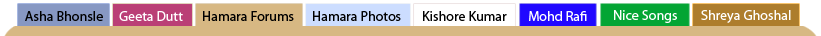
Itunes & Cd-rw/ Dvd-rom Drives
, Yeh kya ho raha hain bhai...???
  |
| Talaikya |
 Apr 20 2005, 10:47 AM Apr 20 2005, 10:47 AM
Post
#1
|
|
Dedicated Member  Group: Members Posts: 7498 Joined: 14-April 04 Member No.: 402 |
I have been working with iTunes, trying to name my tracks etc for a CD. In the last 30 mins it's just stopped playing the CD twice. Once it caused my system to freeze, the second time both my CD-RW and DVD-ROM drives got disconnected when the CD stopped playing. What's happening?? Any clues??
You must be the change you want to see in the world - Mahatma Gandhi |
| deewani |
 Apr 20 2005, 12:46 PM Apr 20 2005, 12:46 PM
Post
#2
|
 Dedicated Member  Group: Members Posts: 3784 Joined: 10-April 05 From: away Member No.: 2053 |
QUOTE(Talaikya @ Apr 19 2005, 10:17 PM) I have been working with iTunes, trying to name my tracks etc for a CD. In the last 30 mins it's just stopped playing the CD twice. Once it caused my system to freeze, the second time both my CD-RW and DVD-ROM drives got disconnected when the CD stopped playing. What's happening?? Any clues?? This same problem happened to me earlier today with a T-series disc, it seemed that iTunes was still trying to download track info from the net (even though t-series discs rarely are able to download the track and albums names from cddb), hence it froze. I tried to play the songs before I imported the CD, but I couldn't do anything. I just restarted the computer and put the disc into my other drive and it worked fine (both are DVD drives, one a DVD-RW/CD-RW, not just DVD-ROM. I just named the tracks after I ran the import. I did notice though that the CD was heavily scratched and that may have something to do with it. But if this happens a lot for you, check out this article at iTunes support (I'm assuming you are using Windows) http://docs.info.apple.com/article.html?artnum=93453 There are also related articles below there as well. I hope you get the problem solved. iTunes is constantly being updated, so they may fix this issue in future versions. I have ripped so many CDs in itunes, but the first time it happened was today. Doston, Apna Tau Yeh Imaan Hai Jo Bhi Jitna Saath De, Ehsaan Hai Umr Ka Rishta Jodne Waale Apni Nazar Mein Deewane Hai Thanks for the memories HF. Bye Bye. deewani is "permanently away" |
| Talaikya |
 Apr 20 2005, 10:47 PM Apr 20 2005, 10:47 PM
Post
#3
|
|
Dedicated Member  Group: Members Posts: 7498 Joined: 14-April 04 Member No.: 402 |
Thank you, helps to know it wasn't something I did
QUOTE(johnnykideewani @ Apr 20 2005, 02:16 AM) But if this happens a lot for you, check out this article at iTunes support (I'm assuming you are using Windows) No, this was the first time in about a month of using iTunes, though probably only the 3rd or 4th CD, which is probably why I panicked! I wasn't imprting this one, was just trying to name it. Will change CDs and drives and see how it goes. Yes, I use Windows and thanks for the link. QUOTE Good to know... and it happened to both of us today... so I am wondering if the problem was at iTunes' end. You must be the change you want to see in the world - Mahatma Gandhi |
| deewani |
 Apr 20 2005, 11:53 PM Apr 20 2005, 11:53 PM
Post
#4
|
 Dedicated Member  Group: Members Posts: 3784 Joined: 10-April 05 From: away Member No.: 2053 |
I don't know, it was strange. Could not even get windows to eject the drive. And the drive was running very loudly - but I'm thinking again it's b/c the disc was messed up too. Anyways, like all software, it has some bugs, and for something that's free it's very awesome.
BTW, you probably already know this, but just like when you name mp3s on your hard disc, you can hit CTRL + I to batch edit the CD tracks as well as use the fields and columns in iTunes. Some other keyboard shortcuts I often use: When playing one song, but working in another part of the library, hit CTRL + L to Locate the song that is playing in the library instantly. Also, if you want to Retrieve the folder on the hard drive of the song that is playing in iTunes, hit CTRL + R. One other one is moving up and down through the library by the first letter of the song title (works for other columns too, ie. album title). For example say you are editing some information on Wafa Jo Na Ki, but then you want to add some similar info to another song from this movie, let's say Dil To Hai Dil. Simply hit SHIFT + D (the letter that the song starts with) to move to the D's in the library list. If you were looking for songs that started with M, you would click SHIFT and M. Doston, Apna Tau Yeh Imaan Hai Jo Bhi Jitna Saath De, Ehsaan Hai Umr Ka Rishta Jodne Waale Apni Nazar Mein Deewane Hai Thanks for the memories HF. Bye Bye. deewani is "permanently away" |
| Talaikya |
 Apr 23 2005, 09:25 PM Apr 23 2005, 09:25 PM
Post
#5
|
|
Dedicated Member  Group: Members Posts: 7498 Joined: 14-April 04 Member No.: 402 |
Cool, thanks, please keep 'em tips and tricks coming. Also, can you shed some light on Tagging in iTunes.
1. How to import songs which I have already tagged so as not to lose the information. 2. How to make sure the information in iTunes is also written to the tags. I did try playing around with this, but can't seem to get the hang of it. Sometimes it works, at others there's some info or the other that won't get written! Thanks again, T P.S. It still keeps disconnecting my drives... hellllllppppppp ... JKD and Vikas ji!! This post has been edited by Talaikya: Apr 23 2005, 09:55 PM You must be the change you want to see in the world - Mahatma Gandhi |
| deewani |
 Apr 29 2005, 11:10 AM Apr 29 2005, 11:10 AM
Post
#6
|
 Dedicated Member  Group: Members Posts: 3784 Joined: 10-April 05 From: away Member No.: 2053 |
QUOTE(Talaikya @ Apr 23 2005, 08:55 AM) Cool, thanks, please keep 'em tips and tricks coming. Also, can you shed some light on Tagging in iTunes. 1. How to import songs which I have already tagged so as not to lose the information. 2. How to make sure the information in iTunes is also written to the tags. I did try playing around with this, but can't seem to get the hang of it. Sometimes it works, at others there's some info or the other that won't get written! Thanks again, T P.S. It still keeps disconnecting my drives... hellllllppppppp ... JKD and Vikas ji!! Sorry you are still having problems with iTunes disconnecting your drives, hopefully Vikasji can help. As far as your first question - are you importing from CD, or just adding files that are already on your computer? If you are adding files from your computer, and the files already have ID3 tags, then they should show up in iTunes already, unless they need to be converted (see next paragraph). If they are from a CD you have named, the names should show up again when you re-insert the CD. As far as tagging in iTunes, when you enter information in the various iTunes fields, you are creating the ID3 tags. You can also convert/update tags of songs that have older versions of ID3 tags by right clicking on the song, choosing convert ID3 Tags.. and select the format you would like to convert to. Now, if it the case that iTunes won't allow you to alter the information, go to the song file in it's folder, right click on the song name, select Properties, and under Attributes along the bottom, make sure that the "Read Only" box is not checked. If it is checked, this is blocking you from writing a tag. Simply uncheck it and click Apply and then OK to close the window. Now you should be able to write information/tag the song in iTunes. Doston, Apna Tau Yeh Imaan Hai Jo Bhi Jitna Saath De, Ehsaan Hai Umr Ka Rishta Jodne Waale Apni Nazar Mein Deewane Hai Thanks for the memories HF. Bye Bye. deewani is "permanently away" |
| Talaikya |
 Apr 29 2005, 07:19 PM Apr 29 2005, 07:19 PM
Post
#7
|
|
Dedicated Member  Group: Members Posts: 7498 Joined: 14-April 04 Member No.: 402 |
QUOTE(johnnykideewani @ Apr 29 2005, 12:40 AM) Sorry you are still having problems with iTunes disconnecting your drives, hopefully Vikasji can help. It's been behaving the past few days. Waiting and watching ... QUOTE As far as your first question - are you importing from CD, or just adding files that are already on your computer? Both QUOTE If you are adding files from your computer, and the files already have ID3 tags, then they should show up in iTunes already, unless they need to be converted (see next paragraph) at times they do, at times they don't. I guess I can't figure out a pattern hence I can't understand why hence the confusion. Can live with the confusion however, thanks for all your help! QUOTE You can also convert/update tags of songs that have older versions of ID3 tags by right clicking on the song, choosing convert ID3 Tags.. and select the format you would like to convert to. Ummmmm yes, about that, is one format more universal than another? QUOTE .... make sure that the "Read Only" box is not checked. If it is checked, this is blocking you from writing a tag. Simply uncheck it and click Apply and then OK to close the window. Now you should be able to write information/tag the song in iTunes. I think I did ensure it wasn't a "Read Only" file and still some of the Tags weren't written. I probably need to familiarise myself about tags. Darn, it never ends... the learning!! Now some burning questions 1. Can I employ cross fade while burning a CD 2. Does it normalise the volume I expect a lot from something that is free don't I? Hey, many thanks for all your help. T You must be the change you want to see in the world - Mahatma Gandhi |
| deewani |
 Apr 29 2005, 09:51 PM Apr 29 2005, 09:51 PM
Post
#8
|
 Dedicated Member  Group: Members Posts: 3784 Joined: 10-April 05 From: away Member No.: 2053 |
I believe that the current "standard" is ID version 2.3. I use the phrase standard loosely because mp3s are still not considered the "standard" compressed format, lol.
I don't know why it won't let you write tags if they files are not marked read only - I haven't had that problem, sorry. For normalising and cross fading, you should probably use a different program like Roxio, I don't think iTunes lets you do that. Doston, Apna Tau Yeh Imaan Hai Jo Bhi Jitna Saath De, Ehsaan Hai Umr Ka Rishta Jodne Waale Apni Nazar Mein Deewane Hai Thanks for the memories HF. Bye Bye. deewani is "permanently away" |
| r&d |
 Jun 17 2005, 01:39 AM Jun 17 2005, 01:39 AM
Post
#9
|
|
Dedicated Member  Group: Members Posts: 3578 Joined: 2-April 05 Member No.: 1955 |
"Sound Check" is for normalizing.
the burn preference also has a check box for "Sound Check" so when you burn the normalized audio is in the cd. Cross fading won't be transfered to cd. you can only control the sound gap. I have Sound Enhanced turned off. I use to have it on. Some mp3 files really sound better, while others I prefer the natural sound. Also. Be sure to use equalizer. In my laptop. "Small speakers" is the best setting. And you can use the PremAmp slider to increase the sound as well. There are some weird mp3 encodings that iTunes has trouble editing the id3. You can try deleting the current id3 and then adding 2.4 version. To delete the id3 tag - click the "Convert id3 Tags" menu. Then select the check box with "None" in the combo box. If you are on mac, I can suggest another program to help you edit id3, if the iTunes cannot edit. Thanks, Rajnish |
| Talaikya |
 Jul 28 2006, 09:31 AM Jul 28 2006, 09:31 AM
Post
#10
|
|
Dedicated Member  Group: Members Posts: 7498 Joined: 14-April 04 Member No.: 402 |
So... here's the question.
How do I get my iPod contents into iTunes in some other computer? I did try to drop the play lists in there, no luck Rajnish ji, I always meant to thank you for the pointers, but I see I never ended up doing so... sorry about that You must be the change you want to see in the world - Mahatma Gandhi |
| deewani |
 Jul 28 2006, 09:44 AM Jul 28 2006, 09:44 AM
Post
#11
|
 Dedicated Member  Group: Members Posts: 3784 Joined: 10-April 05 From: away Member No.: 2053 |
I'm not sure if I understand correctly. Do you just want to look at your songs and playlists on another computer via iTunes (that shouldn't be a problem)? Or do you actually want to have the files on a second computer (move them from the iPod to the computer)? If that's the case, then you sort of have to hack your iPod with software, iLounge is a great source of info on that, especially their forums (I have never tried it). By nature, the pods are copy protected to hinder file sharing. Only other thing you could do is you would have to copy your files over from the first computer. Not sure if I answered your question, let me know and I'll try to help more.
Here are some links as well that may or may not help you: General How To http://www.apple.com/support/ipod/howto/ Using iPod with multiple computers http://docs.info.apple.com/article.html?artnum=61675 These two tell you how to copy songs from iPod to your HD, but I'm not sure about the apple one cause I was led to believe it was not possible, try at your own risk. The iLounge one does say it's not possible unless you use software listed there. http://docs.info.apple.com/article.html?artnum=300173 http://forums.ilounge.com/showthread.php?s...p;threadid=4719 Doston, Apna Tau Yeh Imaan Hai Jo Bhi Jitna Saath De, Ehsaan Hai Umr Ka Rishta Jodne Waale Apni Nazar Mein Deewane Hai Thanks for the memories HF. Bye Bye. deewani is "permanently away" |
| Talaikya |
 Jul 28 2006, 10:49 PM Jul 28 2006, 10:49 PM
Post
#12
|
|
Dedicated Member  Group: Members Posts: 7498 Joined: 14-April 04 Member No.: 402 |
Thanks Deewani, mah Guru
Will revert with my experience, in case you're/ anyone's curious about it. You must be the change you want to see in the world - Mahatma Gandhi |
| deewani |
 Jul 28 2006, 11:21 PM Jul 28 2006, 11:21 PM
Post
#13
|
 Dedicated Member  Group: Members Posts: 3784 Joined: 10-April 05 From: away Member No.: 2053 |
If you have an external HD that would be the best best way to go my dear, I would not even bother with the iPOD. It will be easier, safer, and faster! I have given much of my cd rips to my cousin (as he has let me rip all his CDs) and this was so simple. Just copy the music over to the new computer and drop the folder with all the music into iTunes. Trust me.
My brother thought he could do the pod to HD thing, not only did he lose his music (he had backup so no problem), he had to reformat the pod. Some people who are desparate do unhide the hidden folders on the ipod via the computer and drag the songs onto the computer, you pretty much lose everything, files names, tags, etc. It's a real mess, not to mention reformatting the pod. They say you can use it as external HD which is very true, works great for everything but music. Doston, Apna Tau Yeh Imaan Hai Jo Bhi Jitna Saath De, Ehsaan Hai Umr Ka Rishta Jodne Waale Apni Nazar Mein Deewane Hai Thanks for the memories HF. Bye Bye. deewani is "permanently away" |
| Talaikya |
 Jul 28 2006, 11:31 PM Jul 28 2006, 11:31 PM
Post
#14
|
|
Dedicated Member  Group: Members Posts: 7498 Joined: 14-April 04 Member No.: 402 |
Then that's the way to go, I am all for learning from other people's mistakes! Thanks Deewz
QUOTE( Deewani) They say you can use it as external HD which is very true, works great for everything but music You must be the change you want to see in the world - Mahatma Gandhi |
| deewani |
 Jul 29 2006, 12:23 AM Jul 29 2006, 12:23 AM
Post
#15
|
 Dedicated Member  Group: Members Posts: 3784 Joined: 10-April 05 From: away Member No.: 2053 |
YW, dear, he doesn't even own a pod, I had been using iTunes for about a year before I had the pod thanks to it being shoved down my throat by my brother. So we are all hooked on the software, the pod is a major bonus. My cousin is not so computer literate, knows how to surf and that's about it, but not much about ripping and all that, so iTunes is the easiest way for him to find what songs he wants so he can burn a mix cd for his car - it couldn't be easier for people who don't know the basics of copying and/or moving files from one place to another.
Doston, Apna Tau Yeh Imaan Hai Jo Bhi Jitna Saath De, Ehsaan Hai Umr Ka Rishta Jodne Waale Apni Nazar Mein Deewane Hai Thanks for the memories HF. Bye Bye. deewani is "permanently away" |
  |
1 User(s) are reading this topic (1 Guests and 0 Anonymous Users)
0 Members:

|
Lo-Fi Version | Disclaimer | HF Guidelines |  |
Time is now: 25th April 2024 - 07:49 PM |
Invision Power Board
v2.1.7 © 2024 IPS, Inc.
Licensed to: Hamaraforums.com









