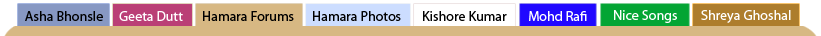
Drive Icons Are Missing In "my Computer"
, Pls help me out
  |
| Blue Star |
 Jun 14 2008, 12:17 PM Jun 14 2008, 12:17 PM
Post
#1
|
|
Unregistered |
I have Windows XP with SP2 operating system in my PC. There are 3 partitions in my hard drive. C:, D: and E:. Recently my PC was attacked by some viruses and I resolved them with Norton Internet Security. Now it works fine.
But the problem is that two drive icons are missing in "My Computer". Now the "My Computer" shows like this - Only C: and D: are missing.  But the interesting thing is if I type C: or D: in address bar of "My Computer"....It shows all the folders of C: or D: which I had. That means virtually this drives are missing not phisically. Now pls anybody help me out to get back those drive icons in "My Computer". It is really irritating to type in the address bar to see the folders every time. Pls give me the definite solution to overcome this prob.. Bluestar |
  |
1 User(s) are reading this topic (1 Guests and 0 Anonymous Users)
0 Members:

|
Lo-Fi Version | Disclaimer | HF Guidelines |  |
Time is now: 23rd September 2024 - 10:22 PM |
Invision Power Board
v2.1.7 © 2024 IPS, Inc.
Licensed to: Hamaraforums.com





