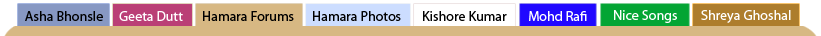
| Here is the topic you chose to view |
|---|
| Hi all, here's how you can go about making an mp3 from CD audio. Download EAC [Right click->Save Target As] EAC = Exact Audio Copy Unzip the exe and double click on exe file to install the program. After installing the program do this: (1) EAC -> EAC Options -> Extraction-> [check] Fill up.... silence [check] No use of null...calculations [check] Synchronize between tracks [check] Lock drive tray during extractions Leave all others unchecked Extraction and compression priority: [Normal] Error recovery: [Medium] (2) EAC -> EAC Options -> Filename -> Naming scheme: [%N - %T] (3) EAC -> EAC Options -> Directories -> [click option] Use this directory: [specify a folder where you want the files to be placed] (4) EAC -> Compression Options -> External Compression -> [Check] Use external program for compression Parameter passing scheme: [LAME mp3 Encoder] Program including path, used for compression: [put in the absolute path to LAME.EXE, something like this C:\rlame\LAME.EXE] Bit rate: [Variable bitrate 128 kbps] (this is better than simple 128 kbps) [Check] remaining three checkboxes and [click] on High Quality option Leave everything else as it is. After making these changes, pop in a CD in the CD-ROM. Click on EAC icon to launch the program. All tracks should show on the screen. Put in CD title, Artist name, Year, Genre, etc. Select track(s) that you want to convert and then click on the WAV or MP3 icon on the left side. It will create appropriate files in the folder in step (3). Click to download LAME Encoder Feel free to ask questions about this. I am not an expert, just a user of EAC so cant guarantee that I will have an answer but will surely make best attempt. Hope this helps. Regards, Chitralekha |

|
Lo-Fi Version | Disclaimer | HF Guidelines |  |
Time is now: 12th July 2025 - 04:20 AM |
Invision Power Board
v2.1.7 © 2025 IPS, Inc.
Licensed to: Hamaraforums.com

