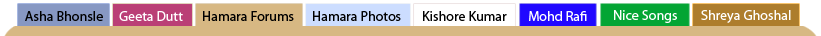
How Can I Write 3 Hindi Movies In 1 Dvd 4.7gb
, Can anyone tell the procedure????
  |
| sbiswas2005 |
 Jul 23 2007, 10:16 AM Jul 23 2007, 10:16 AM
Post
#1
|
|
Dedicated Member  Group: Members Posts: 1270 Joined: 3-March 06 From: Kolkata Member No.: 5023 |
Friends,
I have tried various softwares to write 3 Hindi movies in one DVD of 4.7 GB. But each & every software is showing that it needs a higher capacity DVD (8.5 GB) to write those three movies. But there are lot of Hindi DVDs(4.7 GB) available in the market contain 3 movies at a time. Can any1 tell me about the good software that really works with a fast writing speed ??? Koi madat karo...Plssss. Waiting for your answers.. Subir "Us din khuda ne bhi jashn manaya hoga, jis din foorsat se tumko banaya hoga Aakhon se uske bhi nikle honge aansu, jab tumko yahan bhejke khud ko akela paya hoga" |
| sbiswas2005 |
 Jul 26 2007, 11:10 AM Jul 26 2007, 11:10 AM
Post
#2
|
|
Dedicated Member  Group: Members Posts: 1270 Joined: 3-March 06 From: Kolkata Member No.: 5023 |
No one!!!!
"Us din khuda ne bhi jashn manaya hoga, jis din foorsat se tumko banaya hoga Aakhon se uske bhi nikle honge aansu, jab tumko yahan bhejke khud ko akela paya hoga" |
| rude_ass |
 Jul 26 2007, 07:50 PM Jul 26 2007, 07:50 PM
Post
#3
|
|
Member  Group: Members Posts: 46 Joined: 25-April 07 Member No.: 14432 |
Hi,
Movies are encoded in various forms. The normal DVDs that you get in market with 3 Hindi movies in a single 4.7 GB DVD are encoded in lower-quality as compared to single/double movie(s) written on the same capacity DVD. I dont have much experience in DVD encoders, but i am sure it one hell of a time-patience-jobs. It lowers video as well as audio quality. Since you seem to have such movies which cannot fit onto a single 4.7 GB DVD, they must be of a good quality encoding. I'd rather advice you to burn them on seperate DVDs then to re-encode them and compromise on Quality. Even so if further you need help on encoding DVDs, then someone else will have to help you out. As for burning DVDs, latest version of Nero works wonders. Also, I noticed that the latest version takes up lesser memory then the previous ones. That's how it does for me. Regards, 6 6 6 |
| sbiswas2005 |
 Jul 27 2007, 04:08 PM Jul 27 2007, 04:08 PM
Post
#4
|
|
Dedicated Member  Group: Members Posts: 1270 Joined: 3-March 06 From: Kolkata Member No.: 5023 |
Thanks Rude Ass ji for your opinion..
But I have seen that in there are several DVDs in the market (I am not talking about every DVDs, but some of the movie DVDs) which picture quality is very good and you can not say that those are "Chalega" quality. In comparison with my movies which I am trying to write those are far better. Now my question is..... inspite of average video quality why I am not able to burn three movies in one DVD? How do they burn those good quality movies in one 4.7 GB DVD??? Waiting for more interesting and fruitful answsers... Subir "Us din khuda ne bhi jashn manaya hoga, jis din foorsat se tumko banaya hoga Aakhon se uske bhi nikle honge aansu, jab tumko yahan bhejke khud ko akela paya hoga" |
| AzgarKhan |
 Jul 27 2007, 10:08 PM Jul 27 2007, 10:08 PM
Post
#5
|
|
Dedicated Member  Group: Members Posts: 4425 Joined: 23-January 04 From: New York (USA) / Hyderabad (India) Member No.: 205 |
Search "dvd shrink and burn" on google.
There are various softwares which SHRINKS the video and burn it to a DVD, but I am not sure which one is the best! Do it on trial and error basis! _______________________________________________________________________________
My Youtube Videos Palestine belongs to the Arabs in the same sense that England belongs to the English or France to the French. It is wrong and inhuman to impose the Jews on the Arabs. - Mohandas Karamchand Gandhi |
| sbiswas2005 |
 Jul 28 2007, 09:28 AM Jul 28 2007, 09:28 AM
Post
#6
|
|
Dedicated Member  Group: Members Posts: 1270 Joined: 3-March 06 From: Kolkata Member No.: 5023 |
Thanks a lot Azgar..I must try....
Subir "Us din khuda ne bhi jashn manaya hoga, jis din foorsat se tumko banaya hoga Aakhon se uske bhi nikle honge aansu, jab tumko yahan bhejke khud ko akela paya hoga" |
| pradeepjoshi |
 Aug 16 2007, 10:14 PM Aug 16 2007, 10:14 PM
Post
#7
|
|
Regular Member  Group: Members Posts: 621 Joined: 15-April 04 Member No.: 405 |
|
| LEGENDRAFI |
 Sep 6 2007, 11:24 PM Sep 6 2007, 11:24 PM
Post
#8
|
 Regular Member  Group: Members Posts: 781 Joined: 1-July 05 From: DELHI, INDIA Member No.: 2633 |
Sbiswas ji, I must point out that even if you shrink the 3 Movies to fit into a single 4.7 GB DVD Disc, the output would be rather poor and above all you will be wasting your DVD Discs as there is no way that such a DVD would work properly without any problems. Frankly speaking a 4.7 GB DVD allows you to write only 2 hours of Video in very high quality mode and 4 hours of Video in lesser quality mode.
Since we are talking about 3 Hindi movies (which are approximately 2.5 - 3 hrs in length) the total number of running hours would go upto 9, and that is something which a 4.7 GB DVD (no matter whether it's an original SONY, SAMSUNG etc.) is just not capable of producing without hitches and errors. Of course, you can have MP3 songs worth 20-30 hours (and more) in running time on the same disc but that is because it is simply Data, whereas Videos are different as they are Video files or MPEG Files that are encoded in a different manner as they are a lot heavier and complex. Believe me I have tried doing the same thing and it has never proved to be successful and in the process I have wasted a lot of energy and some money as well. In fact burning two Movies on the same disc is also not a very good idea as the results can be unstable. So, if you still want to go for this experiment I would advise you to get a 8.4 GB DVD Disc and then try it. However, before doing this please check whether your DVD Writer supports writing 8.4 GB DVD DL format. Plus, a 8.4 GB Disc is almost 20 times expensive compared to the normal 4.7 GB Disc, keep that in mind as well. P.S. A 4.7 GB DVD Disc can at most hold 6 hours of Video files with watchable video quality. So, aim for the 6 hour running time and then write the DVD. I hope this has been helpful! |
| r&d |
 Sep 7 2007, 02:08 AM Sep 7 2007, 02:08 AM
Post
#9
|
|
Dedicated Member  Group: Members Posts: 3578 Joined: 2-April 05 Member No.: 1955 |
try
http://handbrake.m0k.org/ An open-source GPL'd multi-platform, multithreaded DVD to MPEG-4 ripper/converter. |
| King Kishore |
 Sep 28 2007, 03:51 PM Sep 28 2007, 03:51 PM
Post
#10
|
 Dedicated Member  Group: Angels Posts: 3554 Joined: 7-February 07 Member No.: 10681 |
Subir,
The movies you are putting into DVDs, are they from VCD ? Meaning are you trying to put 3 VCDs into one DVD. If yes, then there is a way, which I use. Sunny -----
Aadmi Theek Se Dekh Paata Naheen, Aur Parde Pe Manzar Badal Jaata Hai, Ek Baar Chaley Jaate Hain Jo Din-Raat, Suboh-Shaam, Wo Phir Naheen Aate, Wo Phir Naheen Aate, Zindagi Ke Safar Mein Guzar Jaate Hain Jo Makaam, Wo Phir Naheen Aate, Wo Phir Naheen Aate... ----- |
| sbiswas2005 |
 Sep 28 2007, 05:49 PM Sep 28 2007, 05:49 PM
Post
#11
|
|
Dedicated Member  Group: Members Posts: 1270 Joined: 3-March 06 From: Kolkata Member No.: 5023 |
Yes...you are absolutely right King Kishoreji...
Suppose I got 3 VCDs...After copying the DAT files in my computer hard disk while I am going to put them in a 4.7 GB DVD...it is showing that I should use 8.5 GB DVD... Pls tell me the exact procedure step by step to write in a normal DVD without loosing its original quality.... Subir "Us din khuda ne bhi jashn manaya hoga, jis din foorsat se tumko banaya hoga Aakhon se uske bhi nikle honge aansu, jab tumko yahan bhejke khud ko akela paya hoga" |
| LEGENDRAFI |
 Sep 28 2007, 06:44 PM Sep 28 2007, 06:44 PM
Post
#12
|
 Regular Member  Group: Members Posts: 781 Joined: 1-July 05 From: DELHI, INDIA Member No.: 2633 |
Yes...you are absolutely right King Kishoreji... Suppose I got 3 VCDs...After copying the DAT files in my computer hard disk while I am going to put them in a 4.7 GB DVD...it is showing that I should use 8.5 GB DVD... Pls tell me the exact procedure step by step to write in a normal DVD without loosing its original quality.... Subir Sbiswas ji, the DAT files would just not work for a DVD as one needs MPEG-2 files for writing on a DVD. After the files have been encoded in MPEG-2 they then have to be converted into DVD files (.vob or VIDEO_TS). Even if you manage to put all the .DAT files on one DVD you would not be able to watch them on your stand alone DVD player. The only solution that is there for writing 3 films on one DVD Disc is by converting all the files into .DIVX format, of course you will need a DVD DIVX player to play such a disc. |
| King Kishore |
 Sep 29 2007, 12:09 PM Sep 29 2007, 12:09 PM
Post
#13
|
 Dedicated Member  Group: Angels Posts: 3554 Joined: 7-February 07 Member No.: 10681 |
Yes...you are absolutely right King Kishoreji... Suppose I got 3 VCDs...After copying the DAT files in my computer hard disk while I am going to put them in a 4.7 GB DVD...it is showing that I should use 8.5 GB DVD... Pls tell me the exact procedure step by step to write in a normal DVD without loosing its original quality.... Subir Subir, This is what I do: First step is the same as yours - put the dat files on the HD. Next I convert the Dat files to Mpeg1 (which they are actually) It comes approximately the same size, Dat and Mpeg1. These Mpeg1 files can be played back by most DVD players. Burn the DVD as a Data Disc in Nero. The final DVDs will have 6 Mpeg files or more depending upon the number of Dat files in the original VCD. To convert Dat to Mpeg you can use 'Vcdgear' (Free) or 'Mpeg Video Wizard' (Paid) Mpeg Video Wizard will allow you to convert Dat files straight from your CD Drive and put them as Mpeg on your HD. Thats what I do and I have many DVDs with 3 Full VCD Movies in each of them. Sunny -----
Aadmi Theek Se Dekh Paata Naheen, Aur Parde Pe Manzar Badal Jaata Hai, Ek Baar Chaley Jaate Hain Jo Din-Raat, Suboh-Shaam, Wo Phir Naheen Aate, Wo Phir Naheen Aate, Zindagi Ke Safar Mein Guzar Jaate Hain Jo Makaam, Wo Phir Naheen Aate, Wo Phir Naheen Aate... ----- |
| sbiswas2005 |
 Sep 29 2007, 12:31 PM Sep 29 2007, 12:31 PM
Post
#14
|
|
Dedicated Member  Group: Members Posts: 1270 Joined: 3-March 06 From: Kolkata Member No.: 5023 |
Thanks for your wonderful suggestion..
But there are some questions arose in my mind....will you pls give me the answers??? 1. Will all the DVD players detect the data DVD and can play the movies? [I mean old DVD players of 3-4 years back]? 2. Have I to put the related mpeg files in the three individual folders naming with different movie names?? 3. If I want to make a menu page then there is no option of making a menu page in data DVD. 4. In open market I have seen a lot of discs which contain 3 movies at a time (sometimes more). And also I have opened those DVDs in my system and saw that those DVDs contain a lot of VOB, ISO etc. files which a particular movie DVD should have. I have never seen that they have put it in a data DVD. Then my question is how they are putting 3/4 movies in a movie DVD? Waiting for your answer... Subir "Us din khuda ne bhi jashn manaya hoga, jis din foorsat se tumko banaya hoga Aakhon se uske bhi nikle honge aansu, jab tumko yahan bhejke khud ko akela paya hoga" |
| King Kishore |
 Sep 29 2007, 01:34 PM Sep 29 2007, 01:34 PM
Post
#15
|
 Dedicated Member  Group: Angels Posts: 3554 Joined: 7-February 07 Member No.: 10681 |
Thanks for your wonderful suggestion.. But there are some questions arose in my mind....will you pls give me the answers??? 1. Will all the DVD players detect the data DVD and can play the movies? [I mean old DVD players of 3-4 years back]? All players play them but the old ones have trouble playing an Mpeg file which is an hour long, but the latest ones play them effortlessly. 2. Have I to put the related mpeg files in the three individual folders naming with different movie names?? No. Put them in Root (Raw, open). If you want you can do that for your convenience in the new ones. 3. If I want to make a menu page then there is no option of making a menu page in data DVD. You dont need to. All players give you a menu by default. 4. In open market I have seen a lot of discs which contain 3 movies at a time (sometimes more). And also I have opened those DVDs in my system and saw that those DVDs contain a lot of VOB, ISO etc. files which a particular movie DVD should have. I have never seen that they have put it in a data DVD. Then my question is how they are putting 3/4 movies in a movie DVD? Yes, you are right. I have done that too but this method of mine results in lesser quality loss than converting it to Vob format. Not to mention the time and effort which is trebled or more in converting Dat to Mpeg2 (DVD format) You cannot make a Mpeg1 file (Dat/VCD) better by converting it to Mpeg2 (VOB/DVD), in the same way as you cannot make a 96-bit mp3 file better by converting it to 128-bit mp3 Waiting for your answer... Subir Subir, In the beginning, even I would do that - convert my VCDs into the Vob format and have the same as the ones in the market, but since we are talking VCDs here, it doesnt make sense to go thru all the trouble. Nero Vision Express and Tmpg, both will convert your files into DVD format with menu, like the ones you get in the market. Hope this helps. Sunny -----
Aadmi Theek Se Dekh Paata Naheen, Aur Parde Pe Manzar Badal Jaata Hai, Ek Baar Chaley Jaate Hain Jo Din-Raat, Suboh-Shaam, Wo Phir Naheen Aate, Wo Phir Naheen Aate, Zindagi Ke Safar Mein Guzar Jaate Hain Jo Makaam, Wo Phir Naheen Aate, Wo Phir Naheen Aate... ----- |
  |
1 User(s) are reading this topic (1 Guests and 0 Anonymous Users)
0 Members:

|
Lo-Fi Version | Disclaimer | HF Guidelines |  |
Time is now: 16th April 2024 - 09:04 AM |
Invision Power Board
v2.1.7 © 2024 IPS, Inc.
Licensed to: Hamaraforums.com









