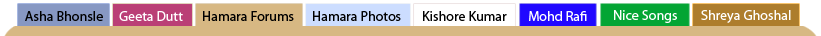
Tagging Audio Files Using Tag&rename
, Please help..
  |
| parag_sankla |
 Mar 23 2009, 07:22 AM Mar 23 2009, 07:22 AM
Post
#1
|
 Dedicated Member  Group: Members Posts: 14260 Joined: 8-May 06 From: SFO Bay Area, US Member No.: 6005 |
Hi friends
I have a audio tagging software called Tag&Rename. I have tried to go through its manual (the link is http://www.softpointer.com/TagRenameManual.pdf) but did not understand how to tag multiple files. Most of my files have the information in the file name. So is there an easy way to tag multiple files ? Thanks in advance Regards Parag Please visit www.geetadutt.com
|
| Marcilo |
 Mar 23 2009, 07:52 PM Mar 23 2009, 07:52 PM
Post
#2
|
 Dedicated Member  Group: Members Posts: 7451 Joined: 1-March 04 From: USA Member No.: 309 |
I have been contemplating writing my own code, well it been going on for a while now
- Just another gummy bear fan
|
| balajigade |
 Mar 23 2009, 08:55 PM Mar 23 2009, 08:55 PM
Post
#3
|
|
Dedicated Member  Group: Members Posts: 1417 Joined: 5-January 06 From: Visakhapatnam Member No.: 4122 |
Try The Godfather 0.71. I have been using it for past 4 years. It's easy but very effective and highly flexible. Unlike many mp3 organizers it does not have fixed tagging options, you can customize everything the way you want.
--Balaji |
| r&d |
 Mar 24 2009, 11:12 AM Mar 24 2009, 11:12 AM
Post
#4
|
|
Dedicated Member  Group: Members Posts: 3578 Joined: 2-April 05 Member No.: 1955 |
select your files.
Ctrl+F4 - Switch to multi file tag editor Shift+F4 - Switch to get tag from file name mode F5 - Edit file tag Ctrl+F5 - Edit file tag in selected files Shift + Ctrl + C Copy tag from current file to clipboard Shift + Ctrl + V Paste tag to current file from clipboard Ctrl + Alt + V Paste tag to selected files from clipboard This post has been edited by r&d: Mar 24 2009, 11:14 AM |
| parag_sankla |
 Mar 25 2009, 04:42 AM Mar 25 2009, 04:42 AM
Post
#5
|
 Dedicated Member  Group: Members Posts: 14260 Joined: 8-May 06 From: SFO Bay Area, US Member No.: 6005 |
Rajnish ji
I will surely try this and see how it works. Many thanks for your inputs. Best Regards Parag Please visit www.geetadutt.com
|
| Sangeet |
 Jul 11 2009, 08:37 PM Jul 11 2009, 08:37 PM
Post
#6
|
|
Dedicated Member  Group: Angels Posts: 2464 Joined: 8-June 06 Member No.: 6366 |
I think this is the best organizer ever. It took me about 2 hours a day for 6 months to tag about 7000 albums . The best thing about the tags is when you make a list of songs to listen you don't have to click and look for the songs in your mp3 players .
I preferred Itunes before but it is such a resource hog for PC, works like a charm in MAC though. I wish they have autofill feature for Tag & Rename just like Media Monkey or Itune - will make like easier! Also love to have a header for lyricists like the one below in Media monkey 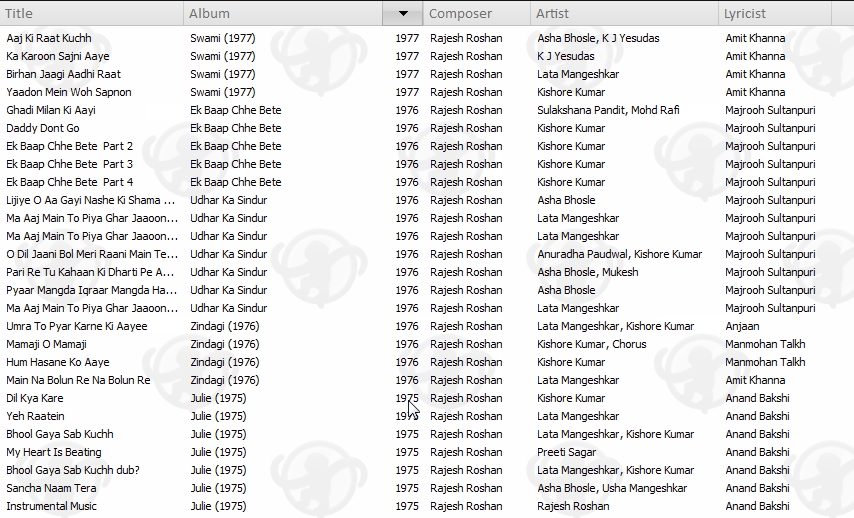 This post has been edited by Sangeet: Jul 11 2009, 08:39 PM Sangeet
------------------------------------------------------------------------------------------------------------------- Obscure Albums of 60s/70s/80s/90s Random Obscure Tracks from 70s-90s Kavita K - Down The Years Need Info |
  |
2 User(s) are reading this topic (2 Guests and 0 Anonymous Users)
0 Members:

|
Lo-Fi Version | Disclaimer | HF Guidelines |  |
Time is now: 15th May 2024 - 06:33 PM |
Invision Power Board
v2.1.7 © 2024 IPS, Inc.
Licensed to: Hamaraforums.com








