Printable Version of Topic
Click here to view this topic in its original format
Hamara Forums _ Computing and Technology _ Cd Ripping And Uploading On Hf
Posted by: AzgarKhan Nov 24 2005, 03:40 AM
I have been getting many PMs asking for my help in ripping a CD and uploading it on HF.
Here is the complete guide, and this is how I do the entire process:
Softwares:
You need the following softwares:
1) JetAudio (Download it at: http://www.cowonamerica.com/download/)
2) Winrar (Download it at: http://www.rarlab.com/rar/wrar351.exe)
Ripping the CD:
1) Insert the CD in your CD Rom.
2) Open JetAudio

3) Click on "RIP CD" (As shown in the above figure).
4) A dialogue box will appear with the title "Ripping", and you can see all the tracks in the inserted CD is listed there automatically.
5) You need to select the following options:
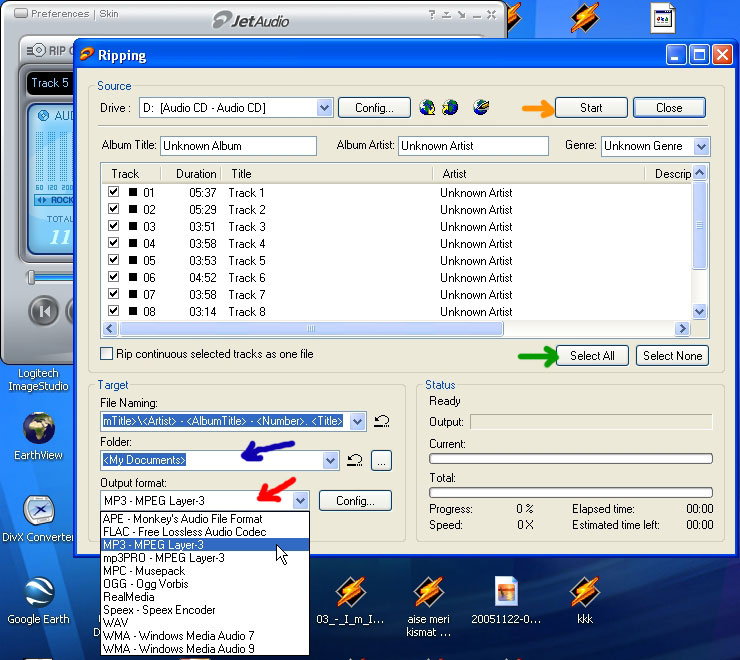
I have color coded each option:
Green Arrow: Click this first if you want to rip the entire CD, OR just select the tracks you want to RIP.
Red Arrow: Select the format you want (MP3/WMA) etc. You can click "Config" button right beside this option and select the compression rate (Most preferrably 128kbps).
Blue Arrow: Select the destination folder.
Orange Arrow: Click this to start ripping.
You will be notified once the tracks are ripped.
6) Go to the destination folder to check if all the tracks you selected are ripped.
Zipping the files:
Once you ripped the files, all you need to do is to zip each file to upload it on HF, for that you need WINRAR or WINZIP. In this guide we are using WINRAR.
1) Open the folder where the files are ripped.
2) Right click on the file you want to zip/winrar.
3) Click on Add to "File Name You Right Clicked.Rar".
4) This will create the Rar file within that very folder.
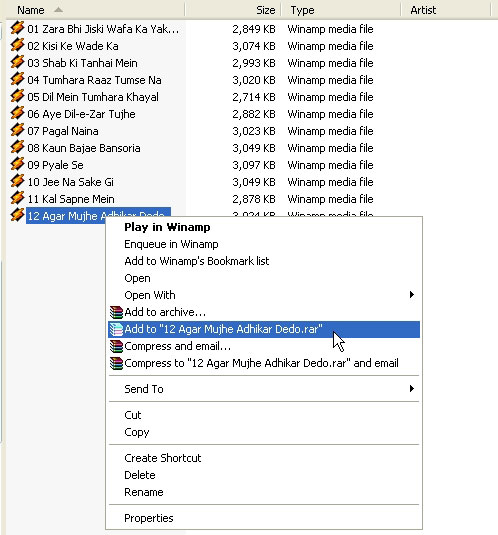
The new file name will have ".rar" extension.
Now you are ready to upload it on HF.
Uploading on HF:
1) Open a new post by clicking "New Topic"
2) In the new post click on "BROWSE" in the 'File Attachments' section.
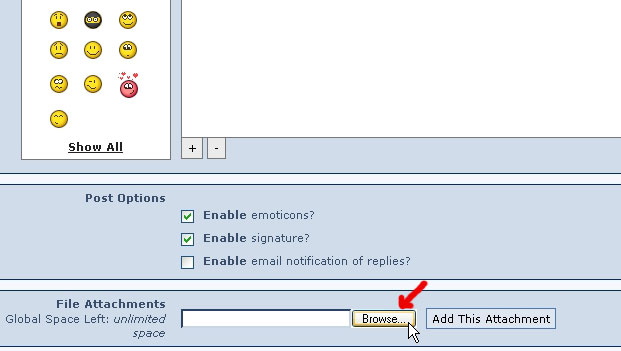
3) Browse through the folder where you saved the .rar file, and select the .rar file you want to upload.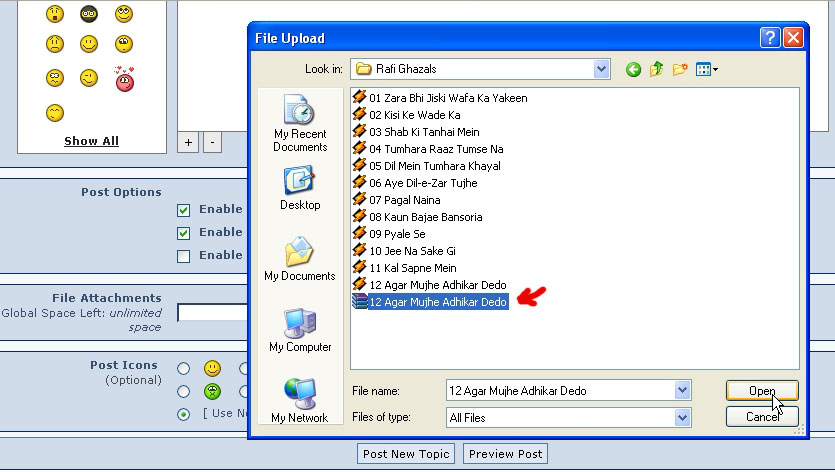
4) Click on "Open"
5) Click on "Add this attachment". Once you click this, be patient as it takes a long time to upload a file depending on your connection and the file size. Once the file is uploaded you will see the file name below in the attachments section and the page will be refreshed.
6) Once the page is refreshed click on "Post New Topic".
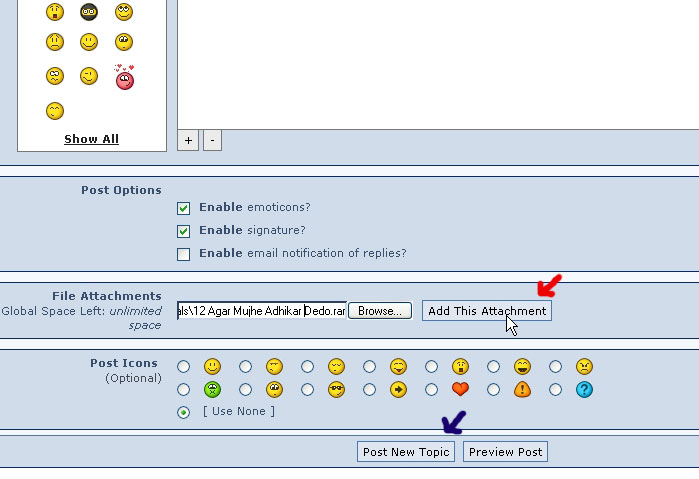
-- The End --
Hope this is helpful, if you guys have any questions shoot them in my PM or post it here.
Posted by: akbaralibhai Nov 24 2005, 04:03 AM
Hello Azgar Khan:
This is the best step by step guide I have seen. You have done a huge favour to the new members.
Much appreciated.
Posted by: maheshks Nov 24 2005, 05:49 PM
I think free version of jet audio doesnot have the option for ripping in mp3 format.
Those who have the free version can rip in WMA9 format or otherwise use Windows
Media player 10 of microsoft, which is free. It has the option of ripping in mp3 format.
Rest of the operation has been aptly demonstrated by Azgar Bhai.
Posted by: AzgarKhan Nov 24 2005, 07:48 PM
True Mahesh Bhai, thats why I gave them the option of "MP3/WMA" in the guide.
WMA file size is almost same as MP3.
Posted by: mujahid Mar 11 2007, 11:00 PM
Thanks Azgar bhai for this detailed post... ![]()
Posted by: AzgarKhan Mar 22 2007, 07:50 AM
My pleasure bro!
Posted by: FateByNumbers Mar 10 2008, 09:50 PM
thanx azgarkhan. ![]()
Posted by: kukku.khan Jun 14 2009, 09:19 AM
still i have question in mind
i.e. whom 2 reply and where to upload my files
can any body tell... plz
thankx and regards
Powered by Invision Power Board (http://www.invisionboard.com)
© Invision Power Services (http://www.invisionpower.com)
