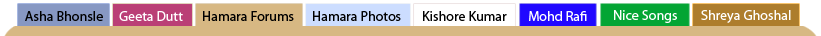
Convert Vcd To Dvd
  |
| meiowpk |
 Aug 31 2008, 02:18 AM Aug 31 2008, 02:18 AM
Post
#1
|
 Dedicated Member  Group: Members Posts: 1490 Joined: 6-January 06 From: United Kingdom Member No.: 4147 |
Can someone please give me a step to step guide on how to convert vcds in to a dvd please?
I am using nero 8. Can someone tell me the quickest and easiest way and what programmes to use (no limitations) Thanks |
| meiowpk |
 Aug 31 2008, 02:57 AM Aug 31 2008, 02:57 AM
Post
#2
|
 Dedicated Member  Group: Members Posts: 1490 Joined: 6-January 06 From: United Kingdom Member No.: 4147 |
I use nero 8 for burning discs, but it doesnt have the facilities as the older versions for burning DAT files to a DVD Disc
|
| Marcilo |
 Aug 31 2008, 07:17 AM Aug 31 2008, 07:17 AM
Post
#3
|
 Dedicated Member  Group: Members Posts: 7451 Joined: 1-March 04 From: USA Member No.: 309 |
I have ulead but I am sure NERO will have option of burning mpeg/mpg files to DVD too. DAT file on VCD is nothing but MPEG/MPG file. You can change extension of file to mpeg/mpg and it will play like all your other mpeg files with media player
Check nero to burn mpeg/mpg files. - Just another gummy bear fan
|
| yob |
 Aug 31 2008, 07:45 AM Aug 31 2008, 07:45 AM
Post
#4
|
 Dedicated Member  Group: Members Posts: 4989 Joined: 7-March 07 From: noida Member No.: 12259 |
total video converter is the best software---there r so many options---i think u can do anything with this software.(u can convert any file to--vcd-mpeg--3gp--mp4--dvd--and many more format)
Bobby mudgel
PANDIT BOLA YE RAAT HAI----MULLA BHI BOLA YE RAAT HAI YE SUBEH SUBEH KI BAAT HAI' "brutality to an animal is cruelty to mankind-its only da difference in the victim." you don't need testimonials and trumpets to prove kishore kumar the best'  |
| simplefable |
 Aug 31 2008, 07:55 AM Aug 31 2008, 07:55 AM
Post
#5
|
 Dedicated Member  Group: Members Posts: 8613 Joined: 3-August 07 From: ANDHRA PRADESH Member No.: 20340 |
Actually i used to convert VCDs to DVDs earlier. The entire process was just to attach subtitles to the films i have. But of recent, any DVD player will play the film along with subtitles if they are just stored with same name...which made me thankfully to restrain from the laborious activity.
If your need is something different than just attaching the subtitles...then it is better for you to choose Convert X to DVD software. I found that much more faster than any software..and it has nice menu to create and easy to use too... If anyone needs the software, they can always contact me on mail. After silence that which comes nearest to expressing the inexpressible is music.
Aldous Huxley "Waqt ne kiya...Kya haseen sitm...Tum rahe na tum..Hum rahe na hum.." geetadutt noorjehan shamshadbegum Anmol Fankaar |
| meiowpk |
 Aug 31 2008, 06:55 PM Aug 31 2008, 06:55 PM
Post
#6
|
 Dedicated Member  Group: Members Posts: 1490 Joined: 6-January 06 From: United Kingdom Member No.: 4147 |
I have ulead but I am sure NERO will have option of burning mpeg/mpg files to DVD too. DAT file on VCD is nothing but MPEG/MPG file. You can change extension of file to mpeg/mpg and it will play like all your other mpeg files with media player Check nero to burn mpeg/mpg files. Marcilo, i use to be able to just drag the file from the vcd straight on to the nero burning facility but since my computer went for an upgrade, the nero has updated so i have nero 8, i have tried to do it this way but an error comes and says unexpected file format. |
| meiowpk |
 Aug 31 2008, 07:13 PM Aug 31 2008, 07:13 PM
Post
#7
|
 Dedicated Member  Group: Members Posts: 1490 Joined: 6-January 06 From: United Kingdom Member No.: 4147 |
Actually i used to convert VCDs to DVDs earlier. The entire process was just to attach subtitles to the films i have. But of recent, any DVD player will play the film along with subtitles if they are just stored with same name...which made me thankfully to restrain from the laborious activity. If your need is something different than just attaching the subtitles...then it is better for you to choose Convert X to DVD software. I found that much more faster than any software..and it has nice menu to create and easy to use too... If anyone needs the software, they can always contact me on mail. I just need a software which can convert vcds into dvd, the quickest way possible. And also not a trial software |
| Marcilo |
 Aug 31 2008, 07:25 PM Aug 31 2008, 07:25 PM
Post
#8
|
 Dedicated Member  Group: Members Posts: 7451 Joined: 1-March 04 From: USA Member No.: 309 |
Marcilo, i use to be able to just drag the file from the vcd straight on to the nero burning facility but since my computer went for an upgrade, the nero has updated so i have nero 8, i have tried to do it this way but an error comes and says unexpected file format. Try this, move DAT files to one directory on your PC. Rename .DAT file to .mpeg or .mpg file. Try working with MPEG files, I am pretty sure nero will have option of burning mpegs to DVD. Any software that burns DVD has option of burning mpeg to dvd format. VCD is nothing but type mpeg-1 encoding. - Just another gummy bear fan
|
| Marcilo |
 Aug 31 2008, 07:29 PM Aug 31 2008, 07:29 PM
Post
#9
|
 Dedicated Member  Group: Members Posts: 7451 Joined: 1-March 04 From: USA Member No.: 309 |
Actually i used to convert VCDs to DVDs earlier. The entire process was just to attach subtitles to the films i have. But of recent, any DVD player will play the film along with subtitles if they are just stored with same name...which made me thankfully to restrain from the laborious activity. If your need is something different than just attaching the subtitles...then it is better for you to choose Convert X to DVD software. I found that much more faster than any software..and it has nice menu to create and easy to use too... If anyone needs the software, they can always contact me on mail. I just need a software which can convert vcds into dvd, the quickest way possible. And also not a trial software If you plan to buy, I have used ulead so I know it does the job. But there is no easy way out. One has to add videos and then prepare chapters, decide menu video and menu text. One has option of putting own music for title video too. lol. I dumped in good old last of Mohicans background score for one of my DVDs - Just another gummy bear fan
|
| meiowpk |
 Sep 1 2008, 03:10 PM Sep 1 2008, 03:10 PM
Post
#10
|
 Dedicated Member  Group: Members Posts: 1490 Joined: 6-January 06 From: United Kingdom Member No.: 4147 |
I have tried but it wont do, does anyone have Nero Vision, i may need that
|
| King Kishore |
 Sep 10 2008, 03:33 PM Sep 10 2008, 03:33 PM
Post
#11
|
 Dedicated Member  Group: Angels Posts: 3554 Joined: 7-February 07 Member No.: 10681 |
Nero Vision or Mpeg Video Wizard, both convert VCD to DVD.
If your aim is to store 3 VCDs (as they are) in 1 DVD then there are simpler options. The quality wont become better if you change Mpeg-1 (VCD) to Mpeg-2 (DVD). -----
Aadmi Theek Se Dekh Paata Naheen, Aur Parde Pe Manzar Badal Jaata Hai, Ek Baar Chaley Jaate Hain Jo Din-Raat, Suboh-Shaam, Wo Phir Naheen Aate, Wo Phir Naheen Aate, Zindagi Ke Safar Mein Guzar Jaate Hain Jo Makaam, Wo Phir Naheen Aate, Wo Phir Naheen Aate... ----- |
| meiowpk |
 Sep 13 2008, 04:50 PM Sep 13 2008, 04:50 PM
Post
#12
|
 Dedicated Member  Group: Members Posts: 1490 Joined: 6-January 06 From: United Kingdom Member No.: 4147 |
yes thats is what i wish to do
|
| King Kishore |
 Sep 15 2008, 12:27 AM Sep 15 2008, 12:27 AM
Post
#13
|
 Dedicated Member  Group: Angels Posts: 3554 Joined: 7-February 07 Member No.: 10681 |
yes thats is what i wish to do Convert the Dat files to Mpeg and copy them as they are (The Mpeg files) onto the DVD. Approx 6 Vcds (3 Movies) into 1 Dvd. Your DVD player will play them. One of the simplest and free programs to convert dat to mpeg is VcdGear - www.vcdgear.com This post has been edited by King Kishore: Sep 15 2008, 12:27 AM -----
Aadmi Theek Se Dekh Paata Naheen, Aur Parde Pe Manzar Badal Jaata Hai, Ek Baar Chaley Jaate Hain Jo Din-Raat, Suboh-Shaam, Wo Phir Naheen Aate, Wo Phir Naheen Aate, Zindagi Ke Safar Mein Guzar Jaate Hain Jo Makaam, Wo Phir Naheen Aate, Wo Phir Naheen Aate... ----- |
| Marcilo |
 Sep 17 2008, 08:42 PM Sep 17 2008, 08:42 PM
Post
#14
|
 Dedicated Member  Group: Members Posts: 7451 Joined: 1-March 04 From: USA Member No.: 309 |
yes thats is what i wish to do Convert the Dat files to Mpeg and copy them as they are (The Mpeg files) onto the DVD. Approx 6 Vcds (3 Movies) into 1 Dvd. Your DVD player will play them. One of the simplest and free programs to convert dat to mpeg is VcdGear - www.vcdgear.com You mean simple and plain MPEG dump? how will it build chapters then? or Main Menu? - Just another gummy bear fan
|
| King Kishore |
 Sep 18 2008, 02:47 PM Sep 18 2008, 02:47 PM
Post
#15
|
 Dedicated Member  Group: Angels Posts: 3554 Joined: 7-February 07 Member No.: 10681 |
yes thats is what i wish to do Convert the Dat files to Mpeg and copy them as they are (The Mpeg files) onto the DVD. Approx 6 Vcds (3 Movies) into 1 Dvd. Your DVD player will play them. One of the simplest and free programs to convert dat to mpeg is VcdGear - www.vcdgear.com You mean simple and plain MPEG dump? how will it build chapters then? or Main Menu? No it wont, it will just play the mpegs, saving space (6 CDs on 1 DVD) Thats what he wants. -----
Aadmi Theek Se Dekh Paata Naheen, Aur Parde Pe Manzar Badal Jaata Hai, Ek Baar Chaley Jaate Hain Jo Din-Raat, Suboh-Shaam, Wo Phir Naheen Aate, Wo Phir Naheen Aate, Zindagi Ke Safar Mein Guzar Jaate Hain Jo Makaam, Wo Phir Naheen Aate, Wo Phir Naheen Aate... ----- |
  |
1 User(s) are reading this topic (1 Guests and 0 Anonymous Users)
0 Members:

|
Lo-Fi Version | Disclaimer | HF Guidelines |  |
Time is now: 28th April 2024 - 04:25 AM |
Invision Power Board
v2.1.7 © 2024 IPS, Inc.
Licensed to: Hamaraforums.com









