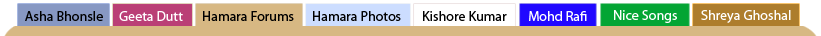
Looking For Some Assistance...
, Cleaning audio files...
  |
| joshi |
 Aug 17 2006, 06:25 AM Aug 17 2006, 06:25 AM
Post
#1
|
|
Dedicated Member  Group: Members Posts: 1272 Joined: 28-May 06 Member No.: 6207 |
I've noticed that many friends here "clean" old rare song files to remove the hiss/scratch sounds from the mp3s. Was looking for some pointers as to the software(s) they use for this task and the optimum settings (generally speaking) which, more often than not, would do the trick for me...
thanks! |
| deewani |
 Aug 17 2006, 07:53 AM Aug 17 2006, 07:53 AM
Post
#2
|
 Dedicated Member  Group: Members Posts: 3784 Joined: 10-April 05 From: away Member No.: 2053 |
I've noticed that many friends here "clean" old rare song files to remove the hiss/scratch sounds from the mp3s. Was looking for some pointers as to the software(s) they use for this task and the optimum settings (generally speaking) which, more often than not, would do the trick for me... thanks! I'm no expert, but I use Adobe Audition to this. Wrigley Video has an awesome video tutorial you can download and watch as to how it's done, step by step, now they are using the feature to remove background noise, but the same principal applies. You would highlight a blank part of the recording that contains only the hiss, for example, capture it as your noise reduction profile, and apply this to the entire file. There are also other filters in Audition that can help you. Hopefully some of the more advanced users can help you further with this or other software. Doston, Apna Tau Yeh Imaan Hai Jo Bhi Jitna Saath De, Ehsaan Hai Umr Ka Rishta Jodne Waale Apni Nazar Mein Deewane Hai Thanks for the memories HF. Bye Bye. deewani is "permanently away" |
| joshi |
 Aug 17 2006, 01:27 PM Aug 17 2006, 01:27 PM
Post
#3
|
|
Dedicated Member  Group: Members Posts: 1272 Joined: 28-May 06 Member No.: 6207 |
I've noticed that many friends here "clean" old rare song files to remove the hiss/scratch sounds from the mp3s. Was looking for some pointers as to the software(s) they use for this task and the optimum settings (generally speaking) which, more often than not, would do the trick for me... thanks! I'm no expert, but I use Adobe Audition to this. Wrigley Video has an awesome video tutorial you can download and watch as to how it's done, step by step, now they are using the feature to remove background noise, but the same principal applies. You would highlight a blank part of the recording that contains only the hiss, for example, capture it as your noise reduction profile, and apply this to the entire file. There are also other filters in Audition that can help you. Hopefully some of the more advanced users can help you further with this or other software. Deewani ji, that Wrigley site is pretty good but the Adobe Audition software is #$%# ~$350. If I HAVE to buy it, will get it off my friend (employee discount No shareware (reasonably priced) or freeware...? |
| cinemaniac2 |
 Aug 30 2007, 10:40 PM Aug 30 2007, 10:40 PM
Post
#4
|
|
Dedicated Member  Group: Away Posts: 2796 Joined: 12-November 03 Member No.: 107 |
I've noticed that many friends here "clean" old rare song files to remove the hiss/scratch sounds from the mp3s. Was looking for some pointers as to the software(s) they use for this task and the optimum settings (generally speaking) which, more often than not, would do the trick for me... thanks! I'm no expert, but I use Adobe Audition to this. Wrigley Video has an awesome video tutorial you can download and watch as to how it's done, step by step, now they are using the feature to remove background noise, but the same principal applies. You would highlight a blank part of the recording that contains only the hiss, for example, capture it as your noise reduction profile, and apply this to the entire file. There are also other filters in Audition that can help you. Hopefully some of the more advanced users can help you further with this or other software. yes Adobe Audition is very intuitive and clever software. I put my whole mp3 collection for noise cleaning and it deleted all the post 1976 songs. cm2 |
| AzgarKhan |
 Aug 31 2007, 01:24 AM Aug 31 2007, 01:24 AM
Post
#5
|
|
Dedicated Member  Group: Members Posts: 4425 Joined: 23-January 04 From: New York (USA) / Hyderabad (India) Member No.: 205 |
I've noticed that many friends here "clean" old rare song files to remove the hiss/scratch sounds from the mp3s. Was looking for some pointers as to the software(s) they use for this task and the optimum settings (generally speaking) which, more often than not, would do the trick for me... thanks! I'm no expert, but I use Adobe Audition to this. Wrigley Video has an awesome video tutorial you can download and watch as to how it's done, step by step, now they are using the feature to remove background noise, but the same principal applies. You would highlight a blank part of the recording that contains only the hiss, for example, capture it as your noise reduction profile, and apply this to the entire file. There are also other filters in Audition that can help you. Hopefully some of the more advanced users can help you further with this or other software. Deewani ji, that Wrigley site is pretty good but the Adobe Audition software is #$%# ~$350. If I HAVE to buy it, will get it off my friend (employee discount No shareware (reasonably priced) or freeware...? What are torrents for? _______________________________________________________________________________
My Youtube Videos Palestine belongs to the Arabs in the same sense that England belongs to the English or France to the French. It is wrong and inhuman to impose the Jews on the Arabs. - Mohandas Karamchand Gandhi |
| AzgarKhan |
 Aug 31 2007, 01:27 AM Aug 31 2007, 01:27 AM
Post
#6
|
|
Dedicated Member  Group: Members Posts: 4425 Joined: 23-January 04 From: New York (USA) / Hyderabad (India) Member No.: 205 |
I'm no expert, but I use Adobe Audition to this. Wrigley Video has an awesome video tutorial you can download and watch as to how it's done, step by step, now they are using the feature to remove background noise, but the same principal applies. You would highlight a blank part of the recording that contains only the hiss, for example, capture it as your noise reduction profile, and apply this to the entire file. There are also other filters in Audition that can help you. Hopefully some of the more advanced users can help you further with this or other software. Deewani ji, is it better than Sony Vegas? I have been using Sony Vegas extensively. _______________________________________________________________________________
My Youtube Videos Palestine belongs to the Arabs in the same sense that England belongs to the English or France to the French. It is wrong and inhuman to impose the Jews on the Arabs. - Mohandas Karamchand Gandhi |
| Marcilo |
 Aug 31 2007, 02:12 AM Aug 31 2007, 02:12 AM
Post
#7
|
 Dedicated Member  Group: Members Posts: 7451 Joined: 1-March 04 From: USA Member No.: 309 |
I'm no expert, but I use Adobe Audition to this. Wrigley Video has an awesome video tutorial you can download and watch as to how it's done, step by step, now they are using the feature to remove background noise, but the same principal applies. You would highlight a blank part of the recording that contains only the hiss, for example, capture it as your noise reduction profile, and apply this to the entire file. There are also other filters in Audition that can help you. Hopefully some of the more advanced users can help you further with this or other software. Deewani ji, is it better than Sony Vegas? I have been using Sony Vegas extensively. Which Sony Vega are you using? Other day I saw one at Samís. It was Sony Vega platinum addition for 125$. If adobe is 350 and does only audio, I think for audio files vega wonít help a lot. Never used vega though - Just another gummy bear fan
|
| deewani |
 Aug 31 2007, 02:18 AM Aug 31 2007, 02:18 AM
Post
#8
|
 Dedicated Member  Group: Members Posts: 3784 Joined: 10-April 05 From: away Member No.: 2053 |
Deewani I have been using Sony Vegas extensively. I don't know I have never used that. I know I like the results that I get, and I know others are enjoying them as well. As I've said before, you're doing it for yourself right? If you are happy with the results then why bother changing? I merely suggested what I use. Perhaps others that use the software can comment. Software is software it is not biased. A year old thread revived, just amazing. I leave HF for a while now to take a break from the pettiness and nastiness and to deal with a death in the family. Doston, Apna Tau Yeh Imaan Hai Jo Bhi Jitna Saath De, Ehsaan Hai Umr Ka Rishta Jodne Waale Apni Nazar Mein Deewane Hai Thanks for the memories HF. Bye Bye. deewani is "permanently away" |
| fornaveed |
 Aug 31 2007, 04:32 PM Aug 31 2007, 04:32 PM
Post
#9
|
 Regular Member  Group: Members Posts: 594 Joined: 27-November 06 Member No.: 7649 |
I also use Adobe Audition 1.5 (I have ver 2.0 also, but I like 1.5), which is best for noise reduction, removing clicks ans pops from recorded audio, parametric equilizer, and hard limit etc.
I also use Sonic/Sony Foundry or Sound Forge, it is not suitable for removing noise, however its venyl restoration is good. I recommended for Adobe Audion 1.5/2.0 Naveed |
| Sangeet |
 Aug 31 2007, 08:09 PM Aug 31 2007, 08:09 PM
Post
#10
|
|
Dedicated Member  Group: Angels Posts: 2464 Joined: 8-June 06 Member No.: 6366 |
Audition is the BEST software out there and evryone should see that Wrigley video link Deewani has posted
Sangeet
------------------------------------------------------------------------------------------------------------------- Obscure Albums of 60s/70s/80s/90s Random Obscure Tracks from 70s-90s Kavita K - Down The Years Need Info |
  |
2 User(s) are reading this topic (2 Guests and 0 Anonymous Users)
0 Members:

|
Lo-Fi Version | Disclaimer | HF Guidelines |  |
Time is now: 27th April 2024 - 07:57 PM |
Invision Power Board
v2.1.7 © 2024 IPS, Inc.
Licensed to: Hamaraforums.com









