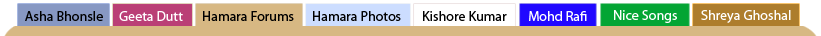
Linux And Free Software Tips, Tricks And Tutorials
, fun with Free Software
| hildebrand |
 Sep 20 2009, 02:02 AM Sep 20 2009, 02:02 AM
Post
#1
|
|
Dedicated Member  Group: Members Posts: 6729 Joined: 5-February 08 Member No.: 39973 |
I am starting this thread with a long term perspective to put together lots of useful information for our programs.
Request all to participate in this thread to spread the word about all the lovely things that can be done on Linux. The distribution I use is Debian (from www.debian.org) but most tricks shall be generic in nature (program based). Many of the softwares are available on windows also so some tips maybe applicable for their windows versions also. This post has been edited by hildebrand: Oct 10 2009, 07:19 PM Best Regards
Hildebrand Samandar ko Baandhe Aisa Koi Ghaat Nahi, Kadmon ko thaame aisi koi baat nahin Patli si dhaara samundar mein milti hai, milkar ke kho jaati hai, ghaat ghaat hi rehte hain woh samundar ho jaati hai, karlo jo chaaho, banlo jo chaaho “Geet boodhe nahin hote, unke chehron pe jhurriyan nahi girti wo palte rahte hain, chalte rahte hain sun-ne walo ki umra badal jaati hai….” Please Visit http://www.anmolfankaar.com: A website dedicated to Artists of the Indian Subcontinent. Now follow it on twitter too. http://twitter.com/anmolfankaar http://www.shamshadbegum.com : A website dedicated to the Living Legend Shamshad Begum. May She Live Long. http://www.madamnoorjehan.com : A website dedicated to Madam Noorjehan http://www.geetadutt.com : A website dedicated to Geeta Dutt Nee Roy |
  |
Replies
| hildebrand |
 Sep 20 2009, 02:13 AM Sep 20 2009, 02:13 AM
Post
#2
|
|
Dedicated Member  Group: Members Posts: 6729 Joined: 5-February 08 Member No.: 39973 |
Tip #1: Converting bitrate of mp3 files
I sometimes have the requirement to convert high bitrate files to lower bitrate ones so that they are of smaller sizes on websites. I normally use the lame mp3 encoder for this purpose (also available on windows). Suppose you have a file abc.mp3 (of say 128 kbp s although its immaterial) to be converted to def.mp3 of bitrate 16 kbps then command for it is:- lame -b 16 abc.mp3 def.mp3 Its possible to write a script to convert many files as a batch. Note that 16 is just a number. you can convert to other standard values also although in general converting to higher values is not suggested. The permitted values are as follows:- For MPEG1 (sampling frequencies of 32, 44.1 and 48 kHz) n = 32, 40, 48, 56, 64, 80, 96, 112, 128, 160, 192, 224, 256, 320 For MPEG2 (sampling frequencies of 16, 22.05 and 24 kHz) n = 8, 16, 24, 32, 40, 48, 56, 64, 80, 96, 112, 128, 144, 160 It is also possible to change the sampling rate also with the following switch:- -s sfreq sfreq = 8/11.025/12/16/22.05/24/32/44.1/48 Best Regards
Hildebrand Samandar ko Baandhe Aisa Koi Ghaat Nahi, Kadmon ko thaame aisi koi baat nahin Patli si dhaara samundar mein milti hai, milkar ke kho jaati hai, ghaat ghaat hi rehte hain woh samundar ho jaati hai, karlo jo chaaho, banlo jo chaaho “Geet boodhe nahin hote, unke chehron pe jhurriyan nahi girti wo palte rahte hain, chalte rahte hain sun-ne walo ki umra badal jaati hai….” Please Visit http://www.anmolfankaar.com: A website dedicated to Artists of the Indian Subcontinent. Now follow it on twitter too. http://twitter.com/anmolfankaar http://www.shamshadbegum.com : A website dedicated to the Living Legend Shamshad Begum. May She Live Long. http://www.madamnoorjehan.com : A website dedicated to Madam Noorjehan http://www.geetadutt.com : A website dedicated to Geeta Dutt Nee Roy |
Posts in this topic
 hildebrand Linux And Free Software Tips, Tricks And Tutorials Sep 20 2009, 02:02 AM
hildebrand Linux And Free Software Tips, Tricks And Tutorials Sep 20 2009, 02:02 AM
 hildebrand Tip #2 : Zipping files
It is possible to zip a fi... Sep 20 2009, 02:15 AM
hildebrand Tip #2 : Zipping files
It is possible to zip a fi... Sep 20 2009, 02:15 AM
 hildebrand Tip #3: Making list of mp3 files in a folder
The... Sep 20 2009, 02:21 AM
hildebrand Tip #3: Making list of mp3 files in a folder
The... Sep 20 2009, 02:21 AM

 Exon
[b] Tip #3: Making list of mp3 files in a folder
... Sep 20 2009, 03:29 AM
Exon
[b] Tip #3: Making list of mp3 files in a folder
... Sep 20 2009, 03:29 AM
 hildebrand Exon
I also use the same version of mp3report. I h... Sep 20 2009, 03:30 PM
hildebrand Exon
I also use the same version of mp3report. I h... Sep 20 2009, 03:30 PM

 Exon
Exon
I also use the same version of mp3report. I ... Sep 20 2009, 03:59 PM
Exon
Exon
I also use the same version of mp3report. I ... Sep 20 2009, 03:59 PM
 hildebrand Tip #4: mp3info
As mentioned by Exon, mp3info i... Sep 20 2009, 03:44 PM
hildebrand Tip #4: mp3info
As mentioned by Exon, mp3info i... Sep 20 2009, 03:44 PM
 hildebrand Tip #6 : file
This is a very handy default utility... Sep 21 2009, 01:05 PM
hildebrand Tip #6 : file
This is a very handy default utility... Sep 21 2009, 01:05 PM
 hildebrand Tip #7: extract utility (which uses libextractor)
... Sep 21 2009, 02:18 PM
hildebrand Tip #7: extract utility (which uses libextractor)
... Sep 21 2009, 02:18 PM
 hildebrand Tip #8 - Software for editing mp3 tags : kid3-qt
... Sep 21 2009, 02:31 PM
hildebrand Tip #8 - Software for editing mp3 tags : kid3-qt
... Sep 21 2009, 02:31 PM
 hildebrand Tip #9: Screen Capture Software
Often for presenta... Sep 23 2009, 10:57 PM
hildebrand Tip #9: Screen Capture Software
Often for presenta... Sep 23 2009, 10:57 PM
 hildebrand Tip #10: Zipping and unzipping many files in a fol... Oct 8 2009, 11:56 PM
hildebrand Tip #10: Zipping and unzipping many files in a fol... Oct 8 2009, 11:56 PM
 hildebrand Please note that windows users can also use the zi... Oct 10 2009, 07:22 PM
hildebrand Please note that windows users can also use the zi... Oct 10 2009, 07:22 PM
 hildebrand Tip #11: Making multibyte zip of big files
Someti... Oct 12 2009, 10:29 PM
hildebrand Tip #11: Making multibyte zip of big files
Someti... Oct 12 2009, 10:29 PM
 hildebrand Tip #12: Typing Tutor
KLavaro is a lovely typin... Oct 28 2009, 12:01 AM
hildebrand Tip #12: Typing Tutor
KLavaro is a lovely typin... Oct 28 2009, 12:01 AM
 hildebrand Tip #13: How to type in Hindi in Open Office and ... Nov 5 2009, 06:54 PM
hildebrand Tip #13: How to type in Hindi in Open Office and ... Nov 5 2009, 06:54 PM
 hildebrand Tip #14: Installing Winamp using wine on Linux
Fol... Nov 12 2009, 10:01 PM
hildebrand Tip #14: Installing Winamp using wine on Linux
Fol... Nov 12 2009, 10:01 PM

 Exon HB,
Will installing Wine in a Linux machine incre... Nov 12 2009, 10:09 PM
Exon HB,
Will installing Wine in a Linux machine incre... Nov 12 2009, 10:09 PM

 hildebrand
HB,
Will installing Wine in a Linux machine incr... Nov 12 2009, 10:20 PM
hildebrand
HB,
Will installing Wine in a Linux machine incr... Nov 12 2009, 10:20 PM
 hildebrand Tip #15: Installing Goldwave on Linux using wine
... Nov 12 2009, 10:19 PM
hildebrand Tip #15: Installing Goldwave on Linux using wine
... Nov 12 2009, 10:19 PM
 hildebrand Tip #16: How to recover files deleted by rm -r
ht... Dec 13 2009, 10:55 AM
hildebrand Tip #16: How to recover files deleted by rm -r
ht... Dec 13 2009, 10:55 AM
 hildebrand Tip #17 - Stapler for pdf
Often one has lots of p... Feb 17 2010, 12:49 AM
hildebrand Tip #17 - Stapler for pdf
Often one has lots of p... Feb 17 2010, 12:49 AM
 hildebrand A nice list of mistakes done by new users of linux... May 26 2010, 07:14 PM
hildebrand A nice list of mistakes done by new users of linux... May 26 2010, 07:14 PM
 hildebrand Tip #18: Partitioning a pen drive with label name
... Mar 29 2011, 06:05 PM
hildebrand Tip #18: Partitioning a pen drive with label name
... Mar 29 2011, 06:05 PM
 hildebrand Tip #19: Using mp3info to get the information from... Apr 2 2011, 05:56 PM
hildebrand Tip #19: Using mp3info to get the information from... Apr 2 2011, 05:56 PM  |
1 User(s) are reading this topic (1 Guests and 0 Anonymous Users)
0 Members:

|
Lo-Fi Version | Disclaimer | HF Guidelines |  |
Time is now: 20th June 2025 - 12:26 PM |
Invision Power Board
v2.1.7 © 2025 IPS, Inc.
Licensed to: Hamaraforums.com








