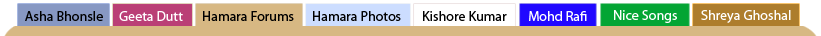
Cant Delete A Folder
, And I really want to!
| YaarMere |
 Jul 12 2008, 07:46 AM Jul 12 2008, 07:46 AM
Post
#1
|
 Dedicated Member  Group: Members Posts: 2897 Joined: 24-December 03 Member No.: 5 |
I have this folder which I have been trying to delete 4 a week now but Im unable to... the message I get reads:
Cannot delete file: Cannot read 4rom the source file or disk Help me. 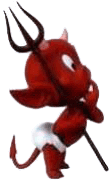 |
  |
Replies
| Marcilo |
 Jul 14 2008, 12:57 AM Jul 14 2008, 12:57 AM
Post
#2
|
 Dedicated Member  Group: Members Posts: 7451 Joined: 1-March 04 From: USA Member No.: 309 |
Kaya complication hi....
One cannot delete folder if there is a file under folder and that file is in use. File can be hidden, read only or both. It could be that file is flagged as system file. First, view all the files in directory, make sure you can view system and hidden files. Now, see if the file is being used. See if it's in task manager, running as a process. Kill that process. If it's a DLL or associate file, kill the main application/process then delete it. Deewani has suggested safe mode that is excellent way of making sure not all applications are loaded when you boot - Just another gummy bear fan
|
| HumTum |
 Jul 14 2008, 09:09 AM Jul 14 2008, 09:09 AM
Post
#3
|
|
Dedicated Member  Group: Members Posts: 9387 Joined: 6-December 06 Member No.: 8009 |
Kaya complication hi.... One cannot delete folder if there is a file under folder and that file is in use. File can be hidden, read only or both. It could be that file is flagged as system file. First, view all the files in directory, make sure you can view system and hidden files. Now, see if the file is being used. See if it's in task manager, running as a process. Kill that process. If it's a DLL or associate file, kill the main application/process then delete it. Deewani has suggested safe mode that is excellent way of making sure not all applications are loaded when you boot This post has been edited by HumTum: Jul 14 2008, 09:10 AM |
Posts in this topic
 YaarMere Cant Delete A Folder Jul 12 2008, 07:46 AM
YaarMere Cant Delete A Folder Jul 12 2008, 07:46 AM
 Nidhi A virus may have locked a particular file wihin th... Jul 12 2008, 09:39 PM
Nidhi A virus may have locked a particular file wihin th... Jul 12 2008, 09:39 PM
 YaarMere This is wot I get:
The file you have specified do... Jul 12 2008, 10:23 PM
YaarMere This is wot I get:
The file you have specified do... Jul 12 2008, 10:23 PM

 deewani Did you try booting the PC in safe mode? Try that ... Jul 13 2008, 07:47 AM
deewani Did you try booting the PC in safe mode? Try that ... Jul 13 2008, 07:47 AM
 azad Probably a case of a corrupted file header in that... Jul 13 2008, 09:48 AM
azad Probably a case of a corrupted file header in that... Jul 13 2008, 09:48 AM

 HumTum Probably a case of a corrupted file header in tha... Jul 13 2008, 09:57 AM
HumTum Probably a case of a corrupted file header in tha... Jul 13 2008, 09:57 AM
 YaarMere Thanks Azad I'll try wot you suggest.
I alre... Jul 14 2008, 04:51 PM
YaarMere Thanks Azad I'll try wot you suggest.
I alre... Jul 14 2008, 04:51 PM
 YaarMere I went to My Computer > Local Disk (C:) > Pr... Jul 15 2008, 12:32 AM
YaarMere I went to My Computer > Local Disk (C:) > Pr... Jul 15 2008, 12:32 AM

 azad I went to My Computer > Local Disk (C:) > P... Jul 15 2008, 04:34 AM
azad I went to My Computer > Local Disk (C:) > P... Jul 15 2008, 04:34 AM
 YaarMere Serious? Ok... will do. Jul 15 2008, 06:41 PM
YaarMere Serious? Ok... will do. Jul 15 2008, 06:41 PM
 balajigade Check the c:/windows or c:/documents & setting... Jul 15 2008, 09:35 PM
balajigade Check the c:/windows or c:/documents & setting... Jul 15 2008, 09:35 PM
 YaarMere Nothing I do with this folder seems to work... not... Jul 18 2008, 03:39 PM
YaarMere Nothing I do with this folder seems to work... not... Jul 18 2008, 03:39 PM
 King Kishore There is a freeware program called DeleteDir (Dele... Jul 18 2008, 06:44 PM
King Kishore There is a freeware program called DeleteDir (Dele... Jul 18 2008, 06:44 PM
 Swapnil Gawali Try google for unlocker 1.8.7 version it can delet... Oct 5 2008, 03:50 AM
Swapnil Gawali Try google for unlocker 1.8.7 version it can delet... Oct 5 2008, 03:50 AM  |
1 User(s) are reading this topic (1 Guests and 0 Anonymous Users)
0 Members:

|
Lo-Fi Version | Disclaimer | HF Guidelines |  |
Time is now: 18th July 2025 - 02:38 PM |
Invision Power Board
v2.1.7 © 2025 IPS, Inc.
Licensed to: Hamaraforums.com









