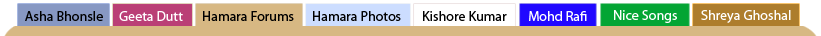
हमारी मेहफ़ील
, सा रे ग म प
| OMkar |
 Oct 20 2007, 12:46 AM Oct 20 2007, 12:46 AM
Post
#1
|
|
 Dedicated Member  Group: Members Posts: 2510 Joined: 30-November 06 From: Newcastle, UK Member No.: 7772 |
Dear Friends,
As we always wanted to start हमारी मेहफ़ील under correct name, let us all join together and start a lovely सुरीला सीलसीला which continue to grow forever. हमारी इस मेहफ़ील मे सबका स्वागत ह.ै आईये हम सब मीलकर इसे रोशन करे ! In the beginning, I am presenting the song of Kishoreda which he use to sing while starting his Mehfil (live shows) 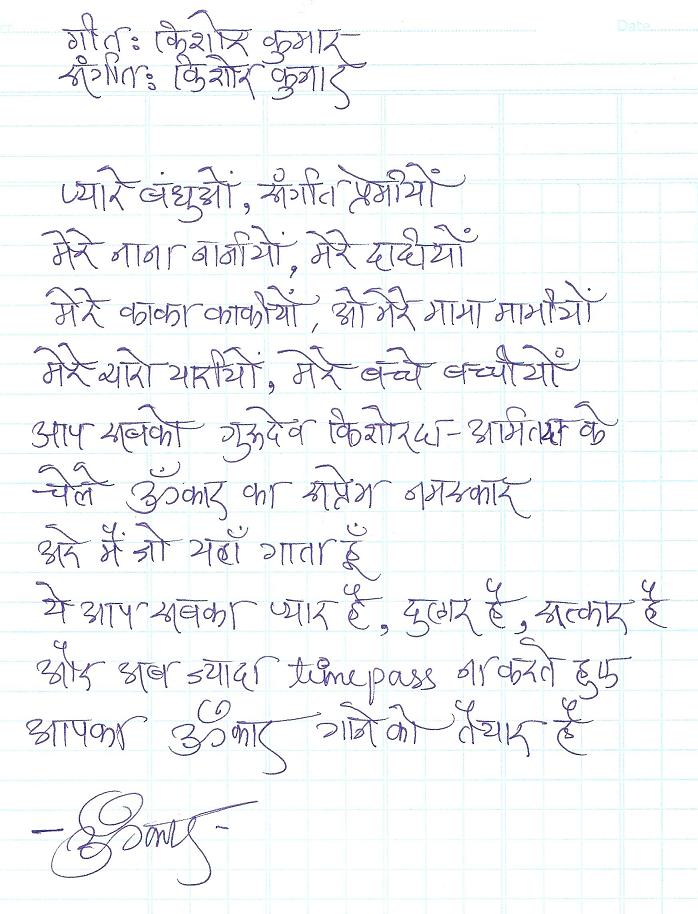  Only THIS MOMENT is in my hand and I just want to live that Perfectly!!! 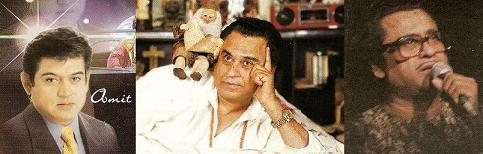 |
|
  |
Replies
| King Rafi |
 Oct 31 2007, 02:12 AM Oct 31 2007, 02:12 AM
Post
#2
|
 Member  Group: Members Posts: 216 Joined: 12-April 07 From: Mumbai Member No.: 13821 |
Yes I didn't realise sanjay saying he records using some other software. Which means he needs to check only step 3 as the first 2 shd be correct.
@omkar, I guess, when he records, he gives the source as 'mic' instead of 'mixer'. So even when he plays the karaoke music on the background (using any software), only what goes through the mic gets recorded. He then simply 'drags and drops' the 2 files in audacity. Of course, he needs to 'time-shift' the second wave which he can do for the first line only, and the rest will automatically fall into place. btw, i hope u guys use headphones while recording, else a part of the music u listen will also get fed into the mic, and clarity will be lost. HK When it comes to singing, first comes Rafi saab. Then comes God.
|
| OMkar |
 Oct 31 2007, 04:11 AM Oct 31 2007, 04:11 AM
Post
#3
|
 Dedicated Member  Group: Members Posts: 2510 Joined: 30-November 06 From: Newcastle, UK Member No.: 7772 |
Yes I didn't realise sanjay saying he records using some other software. Which means he needs to check only step 3 as the first 2 shd be correct. @omkar, I guess, when he records, he gives the source as 'mic' instead of 'mixer'. So even when he plays the karaoke music on the background (using any software), only what goes through the mic gets recorded. He then simply 'drags and drops' the 2 files in audacity. Of course, he needs to 'time-shift' the second wave which he can do for the first line only, and the rest will automatically fall into place. btw, i hope u guys use headphones while recording, else a part of the music u listen will also get fed into the mic, and clarity will be lost. HK I tried to do this by adding time-shift to the second wave, but it need to be perfect and its sometimes difficult to calculate the exact timeshift. Is there any other way, Sanjay? Please let us know. Oh yes, Harish, I use headphones while recording otherwise it will be really bad bad bad recording. I am only worried for my current mic quality. Hope to resolve it in coming few months. Lets see how it goes!!!  Only THIS MOMENT is in my hand and I just want to live that Perfectly!!! 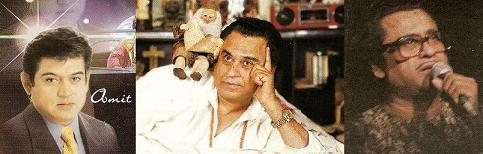 |
| sanjkash |
 Nov 1 2007, 02:09 AM Nov 1 2007, 02:09 AM
Post
#4
|
|
Regular Member  Group: Members Posts: 862 Joined: 16-January 07 Member No.: 9573 |
Yes I didn't realise sanjay saying he records using some other software. Which means he needs to check only step 3 as the first 2 shd be correct. @omkar, I guess, when he records, he gives the source as 'mic' instead of 'mixer'. So even when he plays the karaoke music on the background (using any software), only what goes through the mic gets recorded. He then simply 'drags and drops' the 2 files in audacity. Of course, he needs to 'time-shift' the second wave which he can do for the first line only, and the rest will automatically fall into place. btw, i hope u guys use headphones while recording, else a part of the music u listen will also get fed into the mic, and clarity will be lost. HK I tried to do this by adding time-shift to the second wave, but it need to be perfect and its sometimes difficult to calculate the exact timeshift. Is there any other way, Sanjay? Please let us know. Oh yes, Harish, I use headphones while recording otherwise it will be really bad bad bad recording. I am only worried for my current mic quality. Hope to resolve it in coming few months. Lets see how it goes!!! Friends, Except few things, much of Harish said is correct (drag and drop is not a good idea). So this is how I ususlly recorded 1) In Audacity, upload the music Karaoke track (listen to it see if it fits to vocal band then if necessary play with "Effects-Pitch" to get to whatever you want. May not be necessary for different singers) 2) Select "Microphone" as source for recordning 3) Start recording button and singing (this will play the karaoke track but will not be recorded, but whatever you sing into the microphone will get recorded into a new track) 4) Once the Karaoke track is finished you stop the recording 5) Now choose, the "Stereo Mix" as the playing source and push "Play" (this will play both the tracks, the karaoke track as well as the voice recorded track), listen and see if this is OK. The Timing in this case is always right as you listened the track and sang accordingly. 6) "Stop" 7) Now "Start recording" (push record button) using still the "Stereo Mix" as the source for playing (at this time the two previous tracks will played and you can listen the two tracks playing, while) a new track will be created using the input of these two tracks. This is your final recorded track (karaoke plus voice). 8) "Stop" and "Save" the file and present to HF community and get the pleasure. Hope this helps. You may have your own way of recording (if different and easier please share) Sanjay |
| King Rafi |
 Nov 1 2007, 02:58 PM Nov 1 2007, 02:58 PM
Post
#5
|
 Member  Group: Members Posts: 216 Joined: 12-April 07 From: Mumbai Member No.: 13821 |
Yes I didn't realise sanjay saying he records using some other software. Which means he needs to check only step 3 as the first 2 shd be correct. @omkar, I guess, when he records, he gives the source as 'mic' instead of 'mixer'. So even when he plays the karaoke music on the background (using any software), only what goes through the mic gets recorded. He then simply 'drags and drops' the 2 files in audacity. Of course, he needs to 'time-shift' the second wave which he can do for the first line only, and the rest will automatically fall into place. btw, i hope u guys use headphones while recording, else a part of the music u listen will also get fed into the mic, and clarity will be lost. HK I tried to do this by adding time-shift to the second wave, but it need to be perfect and its sometimes difficult to calculate the exact timeshift. Is there any other way, Sanjay? Please let us know. Oh yes, Harish, I use headphones while recording otherwise it will be really bad bad bad recording. I am only worried for my current mic quality. Hope to resolve it in coming few months. Lets see how it goes!!! Friends, Except few things, much of Harish said is correct (drag and drop is not a good idea). So this is how I ususlly recorded 1) In Audacity, upload the music Karaoke track (listen to it see if it fits to vocal band then if necessary play with "Effects-Pitch" to get to whatever you want. May not be necessary for different singers) 2) Select "Microphone" as source for recordning 3) Start recording button and singing (this will play the karaoke track but will not be recorded, but whatever you sing into the microphone will get recorded into a new track) 4) Once the Karaoke track is finished you stop the recording 5) Now choose, the "Stereo Mix" as the playing source and push "Play" (this will play both the tracks, the karaoke track as well as the voice recorded track), listen and see if this is OK. The Timing in this case is always right as you listened the track and sang accordingly. 6) "Stop" 7) Now "Start recording" (push record button) using still the "Stereo Mix" as the source for playing (at this time the two previous tracks will played and you can listen the two tracks playing, while) a new track will be created using the input of these two tracks. This is your final recorded track (karaoke plus voice). 8) "Stop" and "Save" the file and present to HF community and get the pleasure. Hope this helps. You may have your own way of recording (if different and easier please share) Sanjay Sanjay, What I was telling OMkar was, 'what Sanjay was probably doing when he was not able to record through Audacity'. BTW, I did not understand your step No.7. What is the need of it? Our voice track is already recorded in step No. 3. You can simply export as an mp3 file and that is it. When it comes to singing, first comes Rafi saab. Then comes God.
|
| sanjkash |
 Nov 1 2007, 05:15 PM Nov 1 2007, 05:15 PM
Post
#6
|
|
Regular Member  Group: Members Posts: 862 Joined: 16-January 07 Member No.: 9573 |
Yes I didn't realise sanjay saying he records using some other software. Which means he needs to check only step 3 as the first 2 shd be correct. @omkar, I guess, when he records, he gives the source as 'mic' instead of 'mixer'. So even when he plays the karaoke music on the background (using any software), only what goes through the mic gets recorded. He then simply 'drags and drops' the 2 files in audacity. Of course, he needs to 'time-shift' the second wave which he can do for the first line only, and the rest will automatically fall into place. btw, i hope u guys use headphones while recording, else a part of the music u listen will also get fed into the mic, and clarity will be lost. HK I tried to do this by adding time-shift to the second wave, but it need to be perfect and its sometimes difficult to calculate the exact timeshift. Is there any other way, Sanjay? Please let us know. Oh yes, Harish, I use headphones while recording otherwise it will be really bad bad bad recording. I am only worried for my current mic quality. Hope to resolve it in coming few months. Lets see how it goes!!! Friends, Except few things, much of Harish said is correct (drag and drop is not a good idea). So this is how I ususlly recorded 1) In Audacity, upload the music Karaoke track (listen to it see if it fits to vocal band then if necessary play with "Effects-Pitch" to get to whatever you want. May not be necessary for different singers) 2) Select "Microphone" as source for recordning 3) Start recording button and singing (this will play the karaoke track but will not be recorded, but whatever you sing into the microphone will get recorded into a new track) 4) Once the Karaoke track is finished you stop the recording 5) Now choose, the "Stereo Mix" as the playing source and push "Play" (this will play both the tracks, the karaoke track as well as the voice recorded track), listen and see if this is OK. The Timing in this case is always right as you listened the track and sang accordingly. 6) "Stop" 7) Now "Start recording" (push record button) using still the "Stereo Mix" as the source for playing (at this time the two previous tracks will played and you can listen the two tracks playing, while) a new track will be created using the input of these two tracks. This is your final recorded track (karaoke plus voice). 8) "Stop" and "Save" the file and present to HF community and get the pleasure. Hope this helps. You may have your own way of recording (if different and easier please share) Sanjay Sanjay, What I was telling OMkar was, 'what Sanjay was probably doing when he was not able to record through Audacity'. BTW, I did not understand your step No.7. What is the need of it? Our voice track is already recorded in step No. 3. You can simply export as an mp3 file and that is it. Harish, At step 3 you recorded only the voice track (no background karaoke music track, which was just playing, which you could listen through your headphone and use it as an aid while recording voice). At step 5 you are just listening the two tracks together (the karaoke track and the one you recorded in your voice) to check if everything s OK. At step 7 now you are ready to record the two tracks togeter into a new one. At this step the two tracks are played together while a new is automatically generated which is recording the two track together into one. This is the one you can then export as an mp3 file. Hope this is clearer now. Let me know. Sanjay |
Posts in this topic
 OMkar हमारी मेहफ़ील Oct 20 2007, 12:46 AM
OMkar हमारी मेहफ़ील Oct 20 2007, 12:46 AM
 OMkar और ये हु... Oct 20 2007, 12:52 AM
OMkar और ये हु... Oct 20 2007, 12:52 AM

 Anwar_Fan
और ये हु... Oct 21 2007, 01:49 AM
Anwar_Fan
और ये हु... Oct 21 2007, 01:49 AM


 OMkar [quote name='OMkar' post='426785' date='Oct 19 20... Oct 21 2007, 03:25 PM
OMkar [quote name='OMkar' post='426785' date='Oct 19 20... Oct 21 2007, 03:25 PM

 HumTum और ये हु... Oct 25 2007, 07:07 PM
HumTum और ये हु... Oct 25 2007, 07:07 PM


 OMkar [quote name='OMkar' post='426785' date='Oct 20 20... Oct 26 2007, 03:37 AM
OMkar [quote name='OMkar' post='426785' date='Oct 20 20... Oct 26 2007, 03:37 AM

 Sangeet
और ये हु... Oct 27 2007, 02:36 AM
Sangeet
और ये हु... Oct 27 2007, 02:36 AM

 OMkar [quote name='OMkar' post='426785' date='Oct 20 20... Oct 29 2007, 05:59 PM
OMkar [quote name='OMkar' post='426785' date='Oct 20 20... Oct 29 2007, 05:59 PM
 sanjkash Omkar,
Great start with a great stuff (I have adde... Oct 20 2007, 03:37 PM
sanjkash Omkar,
Great start with a great stuff (I have adde... Oct 20 2007, 03:37 PM

 OMkar Omkar,
Great start with a great stuff (I have add... Oct 20 2007, 05:57 PM
OMkar Omkar,
Great start with a great stuff (I have add... Oct 20 2007, 05:57 PM

 Anwar_Fan
Omkar,
Great start with a great stuff (I have add... Oct 21 2007, 02:03 AM
Anwar_Fan
Omkar,
Great start with a great stuff (I have add... Oct 21 2007, 02:03 AM


 OMkar
Omkar,
Great start with a great stuff (I have ad... Oct 21 2007, 03:20 PM
OMkar
Omkar,
Great start with a great stuff (I have ad... Oct 21 2007, 03:20 PM

 HumTum Omkar,
Great start with a great stuff (I have add... Oct 25 2007, 07:08 PM
HumTum Omkar,
Great start with a great stuff (I have add... Oct 25 2007, 07:08 PM

 azad Omkar,
Great start with a great stuff (I have add... Oct 25 2007, 08:41 PM
azad Omkar,
Great start with a great stuff (I have add... Oct 25 2007, 08:41 PM
 OMkar Hello Sanjaybhau,
I think this song is in littl... Oct 23 2007, 05:16 PM
OMkar Hello Sanjaybhau,
I think this song is in littl... Oct 23 2007, 05:16 PM
 sanjkash OMkarBhau, AnwarFan Bhai, Bhaiyon aur....???,
Many... Oct 24 2007, 03:48 AM
sanjkash OMkarBhau, AnwarFan Bhai, Bhaiyon aur....???,
Many... Oct 24 2007, 03:48 AM

 OMkar OMkarBhau, AnwarFan Bhai, Bhaiyon aur....???,
Man... Oct 24 2007, 01:56 PM
OMkar OMkarBhau, AnwarFan Bhai, Bhaiyon aur....???,
Man... Oct 24 2007, 01:56 PM

 OMkar OMkarBhau, AnwarFan Bhai, Bhaiyon aur....???,
Man... Oct 24 2007, 03:42 PM
OMkar OMkarBhau, AnwarFan Bhai, Bhaiyon aur....???,
Man... Oct 24 2007, 03:42 PM
 sanjkash OMkar bhau,
I really feel embarassed to have uplo... Oct 25 2007, 02:49 AM
sanjkash OMkar bhau,
I really feel embarassed to have uplo... Oct 25 2007, 02:49 AM

 Anwar_Fan
OMkar bhau,
I really feel embarassed to have upl... Oct 25 2007, 02:57 AM
Anwar_Fan
OMkar bhau,
I really feel embarassed to have upl... Oct 25 2007, 02:57 AM


 OMkar
OMkar bhau,
I really feel embarassed to have up... Oct 25 2007, 02:07 PM
OMkar
OMkar bhau,
I really feel embarassed to have up... Oct 25 2007, 02:07 PM


 geet hello to all forumwalon!
geet here omkar ki... Oct 27 2007, 01:02 AM
geet hello to all forumwalon!
geet here omkar ki... Oct 27 2007, 01:02 AM

 OMkar OMkar bhau,
I really feel embarassed to have upl... Oct 25 2007, 02:10 PM
OMkar OMkar bhau,
I really feel embarassed to have upl... Oct 25 2007, 02:10 PM
 OMkar KRbhai, I downloaded the track 'Sar Jo Tera Ch... Oct 25 2007, 03:52 PM
OMkar KRbhai, I downloaded the track 'Sar Jo Tera Ch... Oct 25 2007, 03:52 PM
 HumTum [b] Dear Friends,
As we always wanted to start [... Oct 25 2007, 07:06 PM
HumTum [b] Dear Friends,
As we always wanted to start [... Oct 25 2007, 07:06 PM
 azad Heard you recording of the Jhumroo song, a job ver... Oct 25 2007, 08:17 PM
azad Heard you recording of the Jhumroo song, a job ver... Oct 25 2007, 08:17 PM

 OMkar Heard you recording of the Jhumroo song, a job ve... Oct 26 2007, 03:32 AM
OMkar Heard you recording of the Jhumroo song, a job ve... Oct 26 2007, 03:32 AM

 IDOL i liked ur Yedelooooooo song...............u sound... Oct 26 2007, 03:34 AM
IDOL i liked ur Yedelooooooo song...............u sound... Oct 26 2007, 03:34 AM

 OMkar i liked ur Yedelooooooo song...............u soun... Oct 26 2007, 03:40 AM
OMkar i liked ur Yedelooooooo song...............u soun... Oct 26 2007, 03:40 AM

 IDOL i downloaded.........and where's echo here? Oct 26 2007, 03:56 AM
IDOL i downloaded.........and where's echo here? Oct 26 2007, 03:56 AM

 OMkar i downloaded.........and where's echo here?
... Oct 26 2007, 04:37 AM
OMkar i downloaded.........and where's echo here?
... Oct 26 2007, 04:37 AM
 King Rafi @OMkar bhai,
Hadn't read this thread for a wh... Oct 27 2007, 12:01 AM
King Rafi @OMkar bhai,
Hadn't read this thread for a wh... Oct 27 2007, 12:01 AM

 Sangeet
@OMkar bhai,
Hadn't read this thread for a w... Oct 27 2007, 02:35 AM
Sangeet
@OMkar bhai,
Hadn't read this thread for a w... Oct 27 2007, 02:35 AM

 OMkar @OMkar bhai,
Hadn't read this thread for a w... Oct 27 2007, 02:39 AM
OMkar @OMkar bhai,
Hadn't read this thread for a w... Oct 27 2007, 02:39 AM
 Anwar_Fan Bohot Khoob Dost, Kya Mithas Se Gaya Hai............. Oct 27 2007, 02:03 AM
Anwar_Fan Bohot Khoob Dost, Kya Mithas Se Gaya Hai............. Oct 27 2007, 02:03 AM
 King Rafi Anwar mian, have i sung it that well? Let me go ba... Oct 27 2007, 02:08 AM
King Rafi Anwar mian, have i sung it that well? Let me go ba... Oct 27 2007, 02:08 AM

 Anwar_Fan
Anwar mian, have i sung it that well? Let me go b... Oct 27 2007, 02:10 AM
Anwar_Fan
Anwar mian, have i sung it that well? Let me go b... Oct 27 2007, 02:10 AM
 King Rafi That will be great! (putting on esnips) But I... Oct 27 2007, 02:22 AM
King Rafi That will be great! (putting on esnips) But I... Oct 27 2007, 02:22 AM
 King Rafi OMkarji,
Currently even I can't make head and... Oct 28 2007, 12:52 AM
King Rafi OMkarji,
Currently even I can't make head and... Oct 28 2007, 12:52 AM

 OMkar OMkarji,
Currently even I can't make head an... Oct 28 2007, 01:31 AM
OMkar OMkarji,
Currently even I can't make head an... Oct 28 2007, 01:31 AM

 Anwar_Fan
OMkarji,
Currently even I can't make head an... Oct 28 2007, 07:57 PM
Anwar_Fan
OMkarji,
Currently even I can't make head an... Oct 28 2007, 07:57 PM

 OMkar [quote name='King Rafi' post='429999' date='Oct 2... Oct 29 2007, 05:42 PM
OMkar [quote name='King Rafi' post='429999' date='Oct 2... Oct 29 2007, 05:42 PM
 King Rafi It is heartening to note that I have made your eve... Oct 28 2007, 01:41 AM
King Rafi It is heartening to note that I have made your eve... Oct 28 2007, 01:41 AM
 sanjkash First of all Congratulations to KR sahab for 2 (di... Oct 28 2007, 03:13 AM
sanjkash First of all Congratulations to KR sahab for 2 (di... Oct 28 2007, 03:13 AM

 OMkar First of all Congratulations to KR sahab for 2 (d... Oct 29 2007, 05:53 PM
OMkar First of all Congratulations to KR sahab for 2 (d... Oct 29 2007, 05:53 PM
 King Rafi Sanjay,
Thanks to your kind words. A lot of the c... Oct 28 2007, 11:34 AM
King Rafi Sanjay,
Thanks to your kind words. A lot of the c... Oct 28 2007, 11:34 AM
 King Kishore Omkar, Sanjay and Harish, you guys are really good... Oct 28 2007, 06:40 PM
King Kishore Omkar, Sanjay and Harish, you guys are really good... Oct 28 2007, 06:40 PM

 Anwar_Fan
Omkar, Sanjay and Harish, you guys are really goo... Oct 28 2007, 08:08 PM
Anwar_Fan
Omkar, Sanjay and Harish, you guys are really goo... Oct 28 2007, 08:08 PM


 OMkar
Omkar, Sanjay and Harish, you guys are really go... Oct 29 2007, 05:45 PM
OMkar
Omkar, Sanjay and Harish, you guys are really go... Oct 29 2007, 05:45 PM

 OMkar Omkar, Sanjay and Harish, you guys are really goo... Oct 29 2007, 05:47 PM
OMkar Omkar, Sanjay and Harish, you guys are really goo... Oct 29 2007, 05:47 PM
 Anwar_Fan Wah :excl: Sanjay,
what a beauty........Pukartha... Oct 28 2007, 07:47 PM
Anwar_Fan Wah :excl: Sanjay,
what a beauty........Pukartha... Oct 28 2007, 07:47 PM

 King Rafi
...
Ghustaki Maaf, but you must sing your songs w... Oct 28 2007, 09:24 PM
King Rafi
...
Ghustaki Maaf, but you must sing your songs w... Oct 28 2007, 09:24 PM

 Hari Ram I stumbled on this thread. Would someone please t... Oct 28 2007, 09:29 PM
Hari Ram I stumbled on this thread. Would someone please t... Oct 28 2007, 09:29 PM

 OMkar
...
Ghustaki Maaf, but you must sing your songs ... Oct 29 2007, 05:44 PM
OMkar
...
Ghustaki Maaf, but you must sing your songs ... Oct 29 2007, 05:44 PM
 King Rafi Title: Hamari Mehfil
Sub title: Sa Re Ga Ma Pa Oct 29 2007, 10:25 AM
King Rafi Title: Hamari Mehfil
Sub title: Sa Re Ga Ma Pa Oct 29 2007, 10:25 AM
 OMkar [b]Here is the lovely gem of Kishoreda, a evergree... Oct 29 2007, 06:01 PM
OMkar [b]Here is the lovely gem of Kishoreda, a evergree... Oct 29 2007, 06:01 PM
 King Rafi OMkar, you have the knack to sound original at man... Oct 29 2007, 11:14 PM
King Rafi OMkar, you have the knack to sound original at man... Oct 29 2007, 11:14 PM

 OMkar OMkar, you have the knack to sound original at ma... Oct 30 2007, 10:32 PM
OMkar OMkar, you have the knack to sound original at ma... Oct 30 2007, 10:32 PM
 sanjkash Thanks to All (KR bhai, KK bhai, AF bhai, OMkar bh... Oct 30 2007, 01:11 AM
sanjkash Thanks to All (KR bhai, KK bhai, AF bhai, OMkar bh... Oct 30 2007, 01:11 AM

 OMkar Thanks to All (KR bhai, KK bhai, AF bhai, OMkar b... Oct 30 2007, 10:47 PM
OMkar Thanks to All (KR bhai, KK bhai, AF bhai, OMkar b... Oct 30 2007, 10:47 PM
 Anwar_Fan Kya Baat Hai Yaaro :love:
Kya Mehfil Saji Hai………S... Oct 30 2007, 03:01 AM
Anwar_Fan Kya Baat Hai Yaaro :love:
Kya Mehfil Saji Hai………S... Oct 30 2007, 03:01 AM
 King Rafi ohh, i forgot to answer sanjay's questions.
I... Oct 31 2007, 01:11 AM
King Rafi ohh, i forgot to answer sanjay's questions.
I... Oct 31 2007, 01:11 AM

 OMkar ohh, i forgot to answer sanjay's questions.
... Oct 31 2007, 01:29 AM
OMkar ohh, i forgot to answer sanjay's questions.
... Oct 31 2007, 01:29 AM

 sanjkash
ohh, i forgot to answer sanjay's questions.
... Nov 1 2007, 01:45 AM
sanjkash
ohh, i forgot to answer sanjay's questions.
... Nov 1 2007, 01:45 AM

 OMkar
ohh, i forgot to answer sanjay's questions.
... Nov 1 2007, 02:07 AM
OMkar
ohh, i forgot to answer sanjay's questions.
... Nov 1 2007, 02:07 AM

 sanjkash
[quote name='sanjkash' post='431977' date='Nov 1 ... Nov 1 2007, 02:24 AM
sanjkash
[quote name='sanjkash' post='431977' date='Nov 1 ... Nov 1 2007, 02:24 AM

 IDOL I will be performin live for the first time in my ... Oct 31 2007, 04:45 AM
IDOL I will be performin live for the first time in my ... Oct 31 2007, 04:45 AM


 OMkar I will be performin live for the first time in my... Oct 31 2007, 05:02 AM
OMkar I will be performin live for the first time in my... Oct 31 2007, 05:02 AM



 IDOL I will be performin live for the first time in m... Oct 31 2007, 05:21 AM
IDOL I will be performin live for the first time in m... Oct 31 2007, 05:21 AM



 IDOL it's on NOv 11, i am so nervous that i am mixi... Oct 31 2007, 06:43 AM
IDOL it's on NOv 11, i am so nervous that i am mixi... Oct 31 2007, 06:43 AM


 ZaiRa
I will be performin live for the first time in my... Nov 1 2007, 08:15 AM
ZaiRa
I will be performin live for the first time in my... Nov 1 2007, 08:15 AM


 IDOL
I will be performin live for the first time in m... Nov 1 2007, 09:05 AM
IDOL
I will be performin live for the first time in m... Nov 1 2007, 09:05 AM
 King Rafi Idol, nervousness is a good thing. so don't fe... Oct 31 2007, 11:00 AM
King Rafi Idol, nervousness is a good thing. so don't fe... Oct 31 2007, 11:00 AM

 IDOL Idol, nervousness is a good thing. so don't f... Oct 31 2007, 11:04 AM
IDOL Idol, nervousness is a good thing. so don't f... Oct 31 2007, 11:04 AM

 Anwar_Fan
Idol, nervousness is a good thing. so don't ... Oct 31 2007, 08:47 PM
Anwar_Fan
Idol, nervousness is a good thing. so don't ... Oct 31 2007, 08:47 PM

 King Rafi
Idol, nervousness is a good thing. so don't ... Nov 1 2007, 01:26 PM
King Rafi
Idol, nervousness is a good thing. so don't ... Nov 1 2007, 01:26 PM
 sanjkash Lets listen to Idol sis, may be she is way advance... Nov 1 2007, 01:39 AM
sanjkash Lets listen to Idol sis, may be she is way advance... Nov 1 2007, 01:39 AM

 OMkar Lets listen to Idol sis, may be she is way advanc... Nov 1 2007, 02:06 AM
OMkar Lets listen to Idol sis, may be she is way advanc... Nov 1 2007, 02:06 AM

 IDOL Lets listen to Idol sis, may be she is way advanc... Nov 1 2007, 02:31 AM
IDOL Lets listen to Idol sis, may be she is way advanc... Nov 1 2007, 02:31 AM

 sanjkash
Lets listen to Idol sis, may be she is way advan... Nov 1 2007, 03:17 AM
sanjkash
Lets listen to Idol sis, may be she is way advan... Nov 1 2007, 03:17 AM

 IDOL [quote name='IDOL' post='431992' date='Oct 31 200... Nov 1 2007, 03:45 AM
IDOL [quote name='IDOL' post='431992' date='Oct 31 200... Nov 1 2007, 03:45 AM
 Anwar_Fan Finally from my side,
[color=#CC33CC]Aap Ke Pehlu... Nov 1 2007, 02:36 AM
Anwar_Fan Finally from my side,
[color=#CC33CC]Aap Ke Pehlu... Nov 1 2007, 02:36 AM

 sanjkash
Finally from my side,
[color=#CC33CC]Aap Ke Pehl... Nov 1 2007, 03:36 AM
sanjkash
Finally from my side,
[color=#CC33CC]Aap Ke Pehl... Nov 1 2007, 03:36 AM

 IDOL Finally from my side,
[color=#cc33cc]Aap Ke Pehl... Nov 1 2007, 03:49 AM
IDOL Finally from my side,
[color=#cc33cc]Aap Ke Pehl... Nov 1 2007, 03:49 AM

 ZaiRa
Finally from my side,
[color=#CC33CC]Aap Ke Pehl... Nov 1 2007, 08:12 AM
ZaiRa
Finally from my side,
[color=#CC33CC]Aap Ke Pehl... Nov 1 2007, 08:12 AM
 ZaiRa Scared of what? :ninja:
You sing really good -- ... Nov 1 2007, 09:09 AM
ZaiRa Scared of what? :ninja:
You sing really good -- ... Nov 1 2007, 09:09 AM

 IDOL Scared of what? :ninja:
You sing really good -- ... Nov 1 2007, 09:13 AM
IDOL Scared of what? :ninja:
You sing really good -- ... Nov 1 2007, 09:13 AM
 ZaiRa LOL
LOL @ proverb!
How many years till u finis... Nov 1 2007, 09:16 AM
ZaiRa LOL
LOL @ proverb!
How many years till u finis... Nov 1 2007, 09:16 AM

 IDOL LOL
LOL @ proverb!
How many years till u fini... Nov 1 2007, 09:22 AM
IDOL LOL
LOL @ proverb!
How many years till u fini... Nov 1 2007, 09:22 AM
 King Rafi @IDOL, heard your 'labo se chhom lo'
you h... Nov 1 2007, 04:02 PM
King Rafi @IDOL, heard your 'labo se chhom lo'
you h... Nov 1 2007, 04:02 PM

 IDOL @IDOL, heard your 'labo se chhom lo'
you ... Nov 2 2007, 12:55 AM
IDOL @IDOL, heard your 'labo se chhom lo'
you ... Nov 2 2007, 12:55 AM
 King Rafi @Sanjay,
I am clear now. But i reiterate this ste... Nov 1 2007, 06:00 PM
King Rafi @Sanjay,
I am clear now. But i reiterate this ste... Nov 1 2007, 06:00 PM
 Anwar_Fan Thank you my respected GURU's Sanjay, Idol, Za... Nov 2 2007, 01:17 AM
Anwar_Fan Thank you my respected GURU's Sanjay, Idol, Za... Nov 2 2007, 01:17 AM

 sanjkash
Thank you my respected GURU's Sanjay, Idol, Z... Nov 2 2007, 01:38 AM
sanjkash
Thank you my respected GURU's Sanjay, Idol, Z... Nov 2 2007, 01:38 AM
 King Rafi The hindi word 'adaa', as in adaayen, mean... Nov 2 2007, 01:19 AM
King Rafi The hindi word 'adaa', as in adaayen, mean... Nov 2 2007, 01:19 AM  |
2 User(s) are reading this topic (2 Guests and 0 Anonymous Users)
0 Members:

|
Lo-Fi Version | Disclaimer | HF Guidelines |  |
Time is now: 3rd August 2025 - 01:08 PM |
Invision Power Board
v2.1.7 © 2025 IPS, Inc.
Licensed to: Hamaraforums.com










