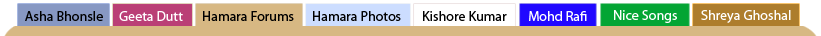
How To Lower Bitrate
, & iTunes tutorials
| Aurous |
 Mar 22 2007, 06:19 PM Mar 22 2007, 06:19 PM
Post
#1
|
 Dedicated Member  Group: Members Posts: 1821 Joined: 30-November 06 From: Just Turn Around Member No.: 7761 |
Friends,
I wish to lower the bit rate of audio tracks from 320kbps/224kbps MP3 to 160kbps MP3. JetAudio converts to 128kbps (maximum) & that too in WMA format. I want the converted audio files in MP3 format only. I do not have iTunes, neither do I own an iPod. Please suggest some software/audio conversion tools. Waiting for your replies. |
  |
Replies
| Purple_Fairy |
 Jul 17 2007, 06:36 AM Jul 17 2007, 06:36 AM
Post
#2
|
|
Dedicated Member  Group: Members Posts: 3130 Joined: 3-April 06 From: India Member No.: 5465 |
where to download itunes?
|
| deewani |
 Jul 17 2007, 06:45 AM Jul 17 2007, 06:45 AM
Post
#3
|
 Dedicated Member  Group: Members Posts: 3784 Joined: 10-April 05 From: away Member No.: 2053 |
where to download itunes? CODE http://www.apple.com/itunes/ Adding some previous posts into this thread as well, in an attempt to make this THE iTunes thread at HF. HOW TO RE-ORDER PLAYLISTS IN ITUNES Some think you have to change the track order but that is not so, nor do you have to rename your files or your ID3 tags. Whether you are burning a CD, or just want the songs to play correctly in your playlist, or on your iPod, you just need to literally drag the songs where you want them to be. I love this feature cause I always change my mind as to what song should come before another. This features gives that flexibility.Please see the pic below: Doston, Apna Tau Yeh Imaan Hai Jo Bhi Jitna Saath De, Ehsaan Hai Umr Ka Rishta Jodne Waale Apni Nazar Mein Deewane Hai Thanks for the memories HF. Bye Bye. deewani is "permanently away" |
| deewani |
 Jul 17 2007, 06:52 AM Jul 17 2007, 06:52 AM
Post
#4
|
 Dedicated Member  Group: Members Posts: 3784 Joined: 10-April 05 From: away Member No.: 2053 |
Some additional features of the software
How to burn a CD using iTunes: CODE http://www.apple.com/ilife/tutorials/itunes/it4-2.html You can print out covers for the CDs you burn in iTunes, just go to the playlist that you burned to CD. File --> Print If you use this command while in iTunes, you will be given a choice of doing any of the following and many more options! 1. CD Jewel Case Insert Text Only - You can make one with just a list of the songs. Mosaic - prints the list of songs that you chose from a created playlist and makes a cover based on all the pictures of the albums that may have tagged to each song. For example if you make a CD with majority of Silsila songs, and then decide to throw a few more numbers on it, the biggest picture on the mosaic will automatically be the Silsila one and the remaining pictures will be smaller in proportion. iTunes automatically chooses the colors here. Se the picture for a sample of a mosaic cover created based on a playlist from 4 different movies. 2. Song List This can print a song list for your entire library or your playlist, depending on where you are in iTunes in the source window. 3. Album List This shows a little picture of each album and lists all the songs that you have in that album and does so for every album in your library. Doston, Apna Tau Yeh Imaan Hai Jo Bhi Jitna Saath De, Ehsaan Hai Umr Ka Rishta Jodne Waale Apni Nazar Mein Deewane Hai Thanks for the memories HF. Bye Bye. deewani is "permanently away" |
Posts in this topic
 mujahid How To Lower Bitrate Mar 22 2007, 06:19 PM
mujahid How To Lower Bitrate Mar 22 2007, 06:19 PM
 HumTum Mujahidbhai Jetaudio plus converts a higher kbps f... Mar 22 2007, 06:31 PM
HumTum Mujahidbhai Jetaudio plus converts a higher kbps f... Mar 22 2007, 06:31 PM

 mujahid
Mujahidbhai Jetaudio plus converts a higher kbps ... Mar 22 2007, 06:51 PM
mujahid
Mujahidbhai Jetaudio plus converts a higher kbps ... Mar 22 2007, 06:51 PM
 Marcilo I use stream box ripper for all my conversions Mar 22 2007, 06:50 PM
Marcilo I use stream box ripper for all my conversions Mar 22 2007, 06:50 PM

 mujahid
I use stream box ripper for all my conversions
... Mar 24 2007, 07:04 PM
mujahid
I use stream box ripper for all my conversions
... Mar 24 2007, 07:04 PM

 Marcilo
I use stream box ripper for all my conversions
... Mar 25 2007, 06:37 AM
Marcilo
I use stream box ripper for all my conversions
... Mar 25 2007, 06:37 AM
 HumTum http://www.cowonamerica.com/products/jetau...basic... Mar 23 2007, 08:44 AM
HumTum http://www.cowonamerica.com/products/jetau...basic... Mar 23 2007, 08:44 AM
 AzgarKhan Here is what you are looking for:
http://www.tor... Mar 23 2007, 10:29 AM
AzgarKhan Here is what you are looking for:
http://www.tor... Mar 23 2007, 10:29 AM
 bawlachintu
Friends,
I wish to lower the bit rate of audio t... Mar 24 2007, 06:35 PM
bawlachintu
Friends,
I wish to lower the bit rate of audio t... Mar 24 2007, 06:35 PM

 mujahid
Raw method is:
1) Open the file in [color=#CC00... Mar 24 2007, 07:17 PM
mujahid
Raw method is:
1) Open the file in [color=#CC00... Mar 24 2007, 07:17 PM
 bawlachintu Sound Forge :ninja: Mar 24 2007, 07:20 PM
bawlachintu Sound Forge :ninja: Mar 24 2007, 07:20 PM
 deewani You all know I have to say it right? iTunes is fre... Mar 25 2007, 08:00 AM
deewani You all know I have to say it right? iTunes is fre... Mar 25 2007, 08:00 AM

 mujahid
You all know I have to say it right? iTunes is fr... Mar 27 2007, 02:59 PM
mujahid
You all know I have to say it right? iTunes is fr... Mar 27 2007, 02:59 PM
 pradeepjoshi The best software for converting bitrate(up or dow... Mar 25 2007, 11:11 AM
pradeepjoshi The best software for converting bitrate(up or dow... Mar 25 2007, 11:11 AM
 Marcilo Acc is new and since I have stayed away from iPod ... Mar 27 2007, 08:17 PM
Marcilo Acc is new and since I have stayed away from iPod ... Mar 27 2007, 08:17 PM

 deewani [b] You just need a simple change in preferences ... Mar 28 2007, 01:45 AM
deewani [b] You just need a simple change in preferences ... Mar 28 2007, 01:45 AM
 Marcilo chambel ki Kasam and Dil e Nadanís picture, So doe... Mar 28 2007, 07:05 PM
Marcilo chambel ki Kasam and Dil e Nadanís picture, So doe... Mar 28 2007, 07:05 PM

 mujahid Thanks a lot Deewz for educating me extensively on... Mar 28 2007, 08:07 PM
mujahid Thanks a lot Deewz for educating me extensively on... Mar 28 2007, 08:07 PM

 deewani YW Mujahid, it doesn't really take any time at... Mar 29 2007, 12:57 AM
deewani YW Mujahid, it doesn't really take any time at... Mar 29 2007, 12:57 AM
 noorie Very useful info, techno jargon made so easy that ... Mar 30 2007, 12:06 AM
noorie Very useful info, techno jargon made so easy that ... Mar 30 2007, 12:06 AM
 deewani Thanks Noorie, it's what I do...teach...but so... Apr 1 2007, 01:13 PM
deewani Thanks Noorie, it's what I do...teach...but so... Apr 1 2007, 01:13 PM

 mujahid
Thanks Noorie, it's what I do...teach...but s... Apr 1 2007, 01:15 PM
mujahid
Thanks Noorie, it's what I do...teach...but s... Apr 1 2007, 01:15 PM

 deewani About iTunes - it does not auto tag at all! BU... Jun 11 2007, 02:33 AM
deewani About iTunes - it does not auto tag at all! BU... Jun 11 2007, 02:33 AM

 deewani iTunes 7.3 is out, since I recently restored my PC... Jul 17 2007, 05:19 AM
deewani iTunes 7.3 is out, since I recently restored my PC... Jul 17 2007, 05:19 AM
 Hawa Wow Deewani,
Thanks for your guide with regards i... Aug 27 2007, 05:56 PM
Hawa Wow Deewani,
Thanks for your guide with regards i... Aug 27 2007, 05:56 PM

 deewani YW good luck. :smile: Aug 30 2007, 05:28 AM
deewani YW good luck. :smile: Aug 30 2007, 05:28 AM

 deewani To coincide with the new lineup of iPods, iTunes 8... Sep 17 2008, 05:05 AM
deewani To coincide with the new lineup of iPods, iTunes 8... Sep 17 2008, 05:05 AM

 r&d
To coincide with the new lineup of iPods, iTunes ... Sep 17 2008, 08:06 AM
r&d
To coincide with the new lineup of iPods, iTunes ... Sep 17 2008, 08:06 AM

 deewani I'll have to try it with the more fast paced s... Sep 18 2008, 06:38 AM
deewani I'll have to try it with the more fast paced s... Sep 18 2008, 06:38 AM

 deewani I'll have to try it with the more fast paced s... Sep 18 2008, 06:38 AM
deewani I'll have to try it with the more fast paced s... Sep 18 2008, 06:38 AM

 r&d
I'll have to try it with the more fast paced ... Sep 18 2008, 07:09 AM
r&d
I'll have to try it with the more fast paced ... Sep 18 2008, 07:09 AM
 r&d Apple usually doesn't update ipods in spring t... Sep 18 2008, 07:55 AM
r&d Apple usually doesn't update ipods in spring t... Sep 18 2008, 07:55 AM

 deewani I actually prefer the more mechanical classic, mos... Sep 18 2008, 09:16 AM
deewani I actually prefer the more mechanical classic, mos... Sep 18 2008, 09:16 AM
 r&d Here is Flickr group that is collecting iTunes gen... Sep 23 2008, 06:55 AM
r&d Here is Flickr group that is collecting iTunes gen... Sep 23 2008, 06:55 AM

 deewani I've been watching that hoping someone would m... Sep 23 2008, 12:16 PM
deewani I've been watching that hoping someone would m... Sep 23 2008, 12:16 PM

 r&d
I've been watching that hoping someone would ... Sep 23 2008, 11:58 PM
r&d
I've been watching that hoping someone would ... Sep 23 2008, 11:58 PM

 deewani :D I like the first one, thanks very much (also lo... Sep 24 2008, 05:18 AM
deewani :D I like the first one, thanks very much (also lo... Sep 24 2008, 05:18 AM
 r&d The image is little smaller than 256. So you may ... Sep 24 2008, 07:51 AM
r&d The image is little smaller than 256. So you may ... Sep 24 2008, 07:51 AM
 deewani It is. :smile: Sep 24 2008, 09:38 AM
deewani It is. :smile: Sep 24 2008, 09:38 AM
 deewani Someone submitted a bhangra one to that iLounge fl... Oct 1 2008, 10:29 AM
deewani Someone submitted a bhangra one to that iLounge fl... Oct 1 2008, 10:29 AM  |
1 User(s) are reading this topic (1 Guests and 0 Anonymous Users)
0 Members:

|
Lo-Fi Version | Disclaimer | HF Guidelines |  |
Time is now: 9th July 2025 - 06:14 AM |
Invision Power Board
v2.1.7 © 2025 IPS, Inc.
Licensed to: Hamaraforums.com









