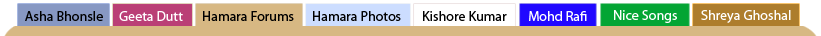
Itunes & Cd-rw/ Dvd-rom Drives
, Yeh kya ho raha hain bhai...???
| Talaikya |
 Apr 20 2005, 10:47 AM Apr 20 2005, 10:47 AM
Post
#1
|
|
Dedicated Member  Group: Members Posts: 7498 Joined: 14-April 04 Member No.: 402 |
I have been working with iTunes, trying to name my tracks etc for a CD. In the last 30 mins it's just stopped playing the CD twice. Once it caused my system to freeze, the second time both my CD-RW and DVD-ROM drives got disconnected when the CD stopped playing. What's happening?? Any clues??
You must be the change you want to see in the world - Mahatma Gandhi |
  |
Replies
| deewani |
 Apr 11 2007, 10:05 AM Apr 11 2007, 10:05 AM
Post
#2
|
 Dedicated Member  Group: Members Posts: 3784 Joined: 10-April 05 From: away Member No.: 2053 |
^^^^ No clue, but if it's both drives, maybe nothing is wrong with them but something else.
By request for Mujahid: HOW TO EXPORT PLAYLISTS FROM ITUNES: Folks can always backup the playlists they've created in iTunes, and smart playlists re-generate themselves in case you have to recover your computer, or reformat your drive, etc, but if you saved a play order, that may or may not be saved, so I save a list of all my playlists in case. iTunes 1. Go to the playlist you want to save in iTunes, highlight it in the "Source" box. 2. File --> Export Song List, in the "Save As" window, you will see the name of your playlist, and you want to save as type: .txt. You now have a text file of your playlist, however, it contains all the columns available in iTunes by default, and you probably only want a few of them. So next step is Excel. Excel 1. Launch Excel. 2. File --> Open, change the drop down menu for "Files of Type" to "All Files", browse to the playlist you just saved and "Open." 3. The "Text Import Wizard" window will open, click "Next" on Step 1, 2, and and then click "Finish" on Step 3. This will open the iTunes columns in the spreadsheet. 4. Clicking on the letter of a column will highlight the entire column. We are now going to delete all the columns we don't need, this can be done in one step like this: Highlight the first column you don't want (example "Genre" column), now while holding the CTRL key down, go click on the rest of the columns you don't want. Then right click with the mouse on the highlit columns and choose DELETE. 5. If desired, you can move the remaining columns around by inserting extra columns, copying and pasting the the columns you want in the appropriate slots. (You can also, for example, make an entire column (like the album names) show up in bold if that's what you want. I usually insert an extra column in front of and in back of the Year column to space it. 6. File --> Save As, under the drop down menu for "Save as Type", choose Web Page, this saves it as html and you now have a published playlist, from which you can copy and paste, or you can create a screenshot of it to share. DONE! So that's it - that gives me a list, now you were asking me how I make it look like the one in my playlist thread, well i just take a screenshot of the list, throw in photoshop, crop it reduce the size a bit and host it on an image hosting site. --------------------------------------------------------------------------------------------------------------------------------------------------------------------------------- Some hints for Excel: Auto Column Width: Double-click the boundary to the right of the column heading tab (this also works inside the iTunes program itself) To do this for all the columns on the worksheet, click the Select All button, and then double-click the boundary to the right of ANY column heading tab. Numbering A List: Unlike other Microsoft Office programs such as Microsoft Word, Microsoft Excel does not provide a button to automatically number data. However, you can easily add sequential numbers to rows of data by filling a column with a series of numbers or by using the ROW function. INSERT BLANK COLUMN FIRST to the left of your current first column (Insert --> Column). Fill a column with a series of numbers Note: These numbers are not automatically updated when you add, move, or remove rows. You can manually update the sequential numbering by selecting two numbers that are in the right sequence, and then dragging the fill handle to the end of the numbered range. 1. Select the first cell in the range that you want to fill. 2. Type the starting value for the series. 3. Type a value in the next cell to establish a pattern. How? For example, if you want the series 1, 2, 3, 4, 5..., type 1 and 2 in the first two cells. If you want the series 2, 4, 6, 8..., type 2 and 4. 4. Select the cells that contain the starting values. 5. Drag the fill handle (fill handle: The small black square in the lower-right corner of the selection. When you point to the fill handle, the pointer changes to a black cross.) Selected cell with fill handle across the range that you want to fill. To fill in increasing order, drag down or to the right. To fill in decreasing order, drag up or to the left. Is the fill handle missing? To display the fill handle on a selection of cells, click Options on the Tools menu, click the Edit tab, and then select the Allow cell drag and drop check box. -------------------------------------------------------------------------------------------------------------------------------------------------------------------------------- Getting Album List Only from iTunes This from a genius poster at iLounge iTunes 1. Go to the playlist you want to save in iTunes, highlight it in the "Source" box, in this case highlight your library. 2. File --> Export Song List (not Export Library) in the "Save As" window, you will see the name of your music library, and you want to save as type: .txt. You now have a text file of your entire music library, however, it contains all the columns available in iTunes by default, so next step is Excel. Excel 1. Launch Excel. 2. File --> Open, change the drop down menu for "Files of Type" to "All Files", browse to the library list you just saved and "Open." 3. The "Text Import Wizard" window will open, click "Next" on Step 1, 2, and and then click "Finish" on Step 3. This will open the iTunes columns in the spreadsheet. 4. Clicking on the letter of a column will highlight the entire column. We are now going to delete all the columns except for the Album Name column: this can be done in one step like this: Highlight the first column you don't want (example "Genre" column), now while holding the CTRL key down, go click on the rest of the columns you don't want. Then right click with the mouse on the highlit columns and choose DELETE. 5. Data --> Filter --> Advanced Filter. In the Advanced Filter window, choose the Album Column as the List Range (in other words, once this window is open, go highlight your Album Column with the mouse. Now check the "Unique Records Only" box. Click OK. 6. Highlight the Album Column now, and then Edit --> Copy (we are gonna copy the list into a new worksheet). 7. File --> New (blank workbook), then Edit --> Paste. 8. Save file as an excel file and you have a list you can play with, or publish it (see instructions above for playlists). Doston, Apna Tau Yeh Imaan Hai Jo Bhi Jitna Saath De, Ehsaan Hai Umr Ka Rishta Jodne Waale Apni Nazar Mein Deewane Hai Thanks for the memories HF. Bye Bye. deewani is "permanently away" |
| Aurous |
 Apr 11 2007, 10:46 AM Apr 11 2007, 10:46 AM
Post
#3
|
 Dedicated Member  Group: Members Posts: 1821 Joined: 30-November 06 From: Just Turn Around Member No.: 7761 |
Thanks Deewz
|
| deewani |
 Apr 11 2007, 10:49 AM Apr 11 2007, 10:49 AM
Post
#4
|
 Dedicated Member  Group: Members Posts: 3784 Joined: 10-April 05 From: away Member No.: 2053 |
Thanks Deewz No big deal hon, had already done this post elsewhere on the web, just copied and pasted. LOL In fact the person I did it for is one of my best online friends now. edited to add: P.S. I expect to see some playlists now. Doston, Apna Tau Yeh Imaan Hai Jo Bhi Jitna Saath De, Ehsaan Hai Umr Ka Rishta Jodne Waale Apni Nazar Mein Deewane Hai Thanks for the memories HF. Bye Bye. deewani is "permanently away" |
| deewani |
 Apr 27 2007, 10:11 AM Apr 27 2007, 10:11 AM
Post
#5
|
 Dedicated Member  Group: Members Posts: 3784 Joined: 10-April 05 From: away Member No.: 2053 |
OK ^^^^^^^^^ just got a lot easier!! Thanks to a friend I was chatting with tonight I went on a search at iLounge again, and......... I found that you can just copy and paste straight from iTunes now!!
Doston, Apna Tau Yeh Imaan Hai Jo Bhi Jitna Saath De, Ehsaan Hai Umr Ka Rishta Jodne Waale Apni Nazar Mein Deewane Hai Thanks for the memories HF. Bye Bye. deewani is "permanently away" |
Posts in this topic
 Talaikya Itunes & Cd-rw/ Dvd-rom Drives Apr 20 2005, 10:47 AM
Talaikya Itunes & Cd-rw/ Dvd-rom Drives Apr 20 2005, 10:47 AM
 johnnykideewani
This same problem happened to me earlier today w... Apr 20 2005, 12:46 PM
johnnykideewani
This same problem happened to me earlier today w... Apr 20 2005, 12:46 PM

 Talaikya Thank you, helps to know it wasn't something I... Apr 20 2005, 10:47 PM
Talaikya Thank you, helps to know it wasn't something I... Apr 20 2005, 10:47 PM

 johnnykideewani I don't know, it was strange. Could not even g... Apr 20 2005, 11:53 PM
johnnykideewani I don't know, it was strange. Could not even g... Apr 20 2005, 11:53 PM
 Talaikya Cool, thanks, please keep 'em tips and tricks ... Apr 23 2005, 09:25 PM
Talaikya Cool, thanks, please keep 'em tips and tricks ... Apr 23 2005, 09:25 PM

 johnnykideewani
Sorry you are still having problems with iTunes ... Apr 29 2005, 11:10 AM
johnnykideewani
Sorry you are still having problems with iTunes ... Apr 29 2005, 11:10 AM

 Talaikya
It's been behaving the past few days. Waitin... Apr 29 2005, 07:19 PM
Talaikya
It's been behaving the past few days. Waitin... Apr 29 2005, 07:19 PM

 johnnykideewani I believe that the current "standard" is... Apr 29 2005, 09:51 PM
johnnykideewani I believe that the current "standard" is... Apr 29 2005, 09:51 PM
 r&d "Sound Check" is for normalizing.
the b... Jun 17 2005, 01:39 AM
r&d "Sound Check" is for normalizing.
the b... Jun 17 2005, 01:39 AM
 Talaikya So... here's the question.
How do I get my iP... Jul 28 2006, 09:31 AM
Talaikya So... here's the question.
How do I get my iP... Jul 28 2006, 09:31 AM

 deewani I'm not sure if I understand correctly. Do you... Jul 28 2006, 09:44 AM
deewani I'm not sure if I understand correctly. Do you... Jul 28 2006, 09:44 AM
 Talaikya Thanks Deewani, mah Guru :love: I have got lazy yo... Jul 28 2006, 10:49 PM
Talaikya Thanks Deewani, mah Guru :love: I have got lazy yo... Jul 28 2006, 10:49 PM

 deewani If you have an external HD that would be the best ... Jul 28 2006, 11:21 PM
deewani If you have an external HD that would be the best ... Jul 28 2006, 11:21 PM
 Talaikya Then that's the way to go, I am all for learni... Jul 28 2006, 11:31 PM
Talaikya Then that's the way to go, I am all for learni... Jul 28 2006, 11:31 PM

 deewani YW, dear, he doesn't even own a pod, I had bee... Jul 29 2006, 12:23 AM
deewani YW, dear, he doesn't even own a pod, I had bee... Jul 29 2006, 12:23 AM
 Talaikya I am back - with questions :P
The burning one rig... Apr 5 2007, 09:51 PM
Talaikya I am back - with questions :P
The burning one rig... Apr 5 2007, 09:51 PM

 deewani :D Hi T, I made you a little screenshot pic to exp... Apr 6 2007, 01:13 AM
deewani :D Hi T, I made you a little screenshot pic to exp... Apr 6 2007, 01:13 AM

 Talaikya
:D Hi T, I made you a little screenshot pic to ex... Apr 6 2007, 08:51 AM
Talaikya
:D Hi T, I made you a little screenshot pic to ex... Apr 6 2007, 08:51 AM

 deewani YQW T, I'm sure others will find it helpful a... Apr 6 2007, 09:47 AM
deewani YQW T, I'm sure others will find it helpful a... Apr 6 2007, 09:47 AM

 Talaikya
OK so your library exists on your PC probably as ... Apr 6 2007, 10:29 AM
Talaikya
OK so your library exists on your PC probably as ... Apr 6 2007, 10:29 AM
 Talaikya Hmmmm so here's the question Deewz mah Guruji ... Jul 18 2007, 12:46 AM
Talaikya Hmmmm so here's the question Deewz mah Guruji ... Jul 18 2007, 12:46 AM

 deewani Eek the G word!
Anwyays, lol, hmm that is a p... Jul 18 2007, 01:21 AM
deewani Eek the G word!
Anwyays, lol, hmm that is a p... Jul 18 2007, 01:21 AM

 Talaikya
Well it does and it doesn't :P
Mostly it po... Jul 19 2007, 12:35 AM
Talaikya
Well it does and it doesn't :P
Mostly it po... Jul 19 2007, 12:35 AM

 deewani I think that in the end, if you copy the iTunes fo... Jul 19 2007, 08:21 AM
deewani I think that in the end, if you copy the iTunes fo... Jul 19 2007, 08:21 AM
 Nidhi Hi, Sorry to intrude. I presume there could be a s... Jul 19 2007, 12:27 PM
Nidhi Hi, Sorry to intrude. I presume there could be a s... Jul 19 2007, 12:27 PM

 deewani Hi, Sorry to intrude. I presume there could be a ... Jul 19 2007, 12:33 PM
deewani Hi, Sorry to intrude. I presume there could be a ... Jul 19 2007, 12:33 PM

 Talaikya
Hi, Sorry to intrude. I presume there could be a... Jul 19 2007, 08:24 PM
Talaikya
Hi, Sorry to intrude. I presume there could be a... Jul 19 2007, 08:24 PM

 deewani Nidhi had a fantastic idea there, I don't even... Jul 20 2007, 10:37 AM
deewani Nidhi had a fantastic idea there, I don't even... Jul 20 2007, 10:37 AM

 HumTum [color=#006600][b]Nidhi had a fantastic idea ther... Jul 21 2007, 11:52 AM
HumTum [color=#006600][b]Nidhi had a fantastic idea ther... Jul 21 2007, 11:52 AM

 deewani T, how about treading water? Lol, neither drowning... Jul 21 2007, 12:16 PM
deewani T, how about treading water? Lol, neither drowning... Jul 21 2007, 12:16 PM
 Talaikya Ummmm goodness, you guys must be drowning in music... Jul 21 2007, 09:42 AM
Talaikya Ummmm goodness, you guys must be drowning in music... Jul 21 2007, 09:42 AM
 HumTum :lol: No sis, I am talking about wanting to take a... Jul 21 2007, 12:31 PM
HumTum :lol: No sis, I am talking about wanting to take a... Jul 21 2007, 12:31 PM
 deewani :lol: No sis, I am talking about wanting to take ... Jul 23 2007, 12:04 PM
deewani :lol: No sis, I am talking about wanting to take ... Jul 23 2007, 12:04 PM
 deewani iTunes 7.7 came out few days ago to support the ne... Jul 13 2008, 07:41 AM
deewani iTunes 7.7 came out few days ago to support the ne... Jul 13 2008, 07:41 AM  |
1 User(s) are reading this topic (1 Guests and 0 Anonymous Users)
0 Members:

|
Lo-Fi Version | Disclaimer | HF Guidelines |  |
Time is now: 12th July 2025 - 10:16 PM |
Invision Power Board
v2.1.7 © 2025 IPS, Inc.
Licensed to: Hamaraforums.com









