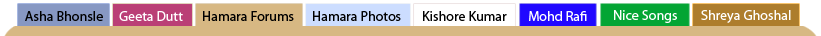
Itunes & Cd-rw/ Dvd-rom Drives
, Yeh kya ho raha hain bhai...???
| Talaikya |
 Apr 20 2005, 10:47 AM Apr 20 2005, 10:47 AM
Post
#1
|
|
Dedicated Member  Group: Members Posts: 7498 Joined: 14-April 04 Member No.: 402 |
I have been working with iTunes, trying to name my tracks etc for a CD. In the last 30 mins it's just stopped playing the CD twice. Once it caused my system to freeze, the second time both my CD-RW and DVD-ROM drives got disconnected when the CD stopped playing. What's happening?? Any clues??
You must be the change you want to see in the world - Mahatma Gandhi |
  |
Replies
| Talaikya |
 Apr 5 2007, 09:51 PM Apr 5 2007, 09:51 PM
Post
#2
|
|
Dedicated Member  Group: Members Posts: 7498 Joined: 14-April 04 Member No.: 402 |
I am back - with questions
The burning one right now - Can I "force" an order in a play list? For example mah Tandems - the Awaz Alag Andaz Alag series... if I want them to play chronologically with the slower ones of the pair first... short of renaming them is there any other way? (Note to myself - Deewz is a whiz, she'll know what I am trying to ask!! You must be the change you want to see in the world - Mahatma Gandhi |
| deewani |
 Apr 6 2007, 01:13 AM Apr 6 2007, 01:13 AM
Post
#3
|
 Dedicated Member  Group: Members Posts: 3784 Joined: 10-April 05 From: away Member No.: 2053 |
 I probably mentioned this before, but iLounge has a .pdf download of what they call The Free iPod Book, mostly it's a magazine with ads and neat gadgetry, BUT contained within it's pages, starting on page 104 (110 of 202) as shown in the adobe reader, they have the all things iTunes guide with 125 tips related to iTunes. http://www.ilounge.com/index.php/library/ Now, this is all great and exciting, BUT WHAT IF YOUR PC CRASHES? You lose your playlists if you reformat/restore your PC right? Well smart playlists are easy enough to recreate (though a pain if you've got many), but what about non-smart ones? One nice thing about the newer versions of iTunes is the restoration of playlists. If, for some reason, you have to completely restore your computer/reformat the hard drives, etc. BEFORE you do that, make sure you do this (probably should be done everytime you do a full backup of your music files): As a safeguard, especially if you've purchased anything from the iTunes store, you want to: 1. Backup your iTunes folder C:\Documents and Setting\User Name\My Documents\My Music\iTunes (if you've bought files from iTunes store, you also need to read about deauthorization/reauthorization) 2. Use the "Back Up To Disc" function to make sure you playlists will be recreated. Now I'm assuming here that all your music has been backed up to external hard drives, or DVDs, or whatever. So when you restore your PC, you are adding all the music back to the same directory/folder it used to sit. Also, it does not matter if you have bought anything from the iTunes store for this to work. From: http://docs.info.apple.com/article.html?artnum=302392 Go to File -- "Back Up To Disc" The first option is Back up entire iTunes library and playlists - you can use this option IF you are backing up your music files to DVD, But as I said I'm assuming your music is already backed up on DVDs or external HDs. So we want the SECOND OPTION: Back up only iTunes Store purchases, click Back Up. Now put in a blank CD or DVD (DVD more if you have actually bought large files like movies or games from iTunes store, CD if you've only bought very little music OR even if you've never shopped there). iTunes will burn your library info, and your playlist info to this Back Up Disc. Now when you go to put your music back on your PC after it's been wiped clean. After you have it in, you re-install iTunes and then insert your "Back Up Disc" you just created. iTunes will prompt you to restore from this disc, click Restore and there you go, your library and all your precious plalyists are re-created instantly. Doston, Apna Tau Yeh Imaan Hai Jo Bhi Jitna Saath De, Ehsaan Hai Umr Ka Rishta Jodne Waale Apni Nazar Mein Deewane Hai Thanks for the memories HF. Bye Bye. deewani is "permanently away" |
| Talaikya |
 Apr 6 2007, 08:51 AM Apr 6 2007, 08:51 AM
Post
#4
|
|
Dedicated Member  Group: Members Posts: 7498 Joined: 14-April 04 Member No.: 402 |
Awesome!!! That simple eh?? Thanks soooooo much... !! QUOTE I probably mentioned this before, but iLounge has a .pdf download of what they call The Free iPod Book, mostly it's a magazine with ads and neat gadgetry, BUT contained within it's pages, starting on page 104 (110 of 202) as shown in the adobe reader, they have the all things iTunes guide with 125 tips related to iTunes. http://www.ilounge.com/index.php/library/ Yes, you did and I downloaded it too a long time ago, but... much easier to ask you na? QUOTE One nice thing about the newer versions of iTunes is the restoration of playlists. Wow!! Okay this is what I do... periodically I point iTunes to the external drive, won't that take care of playlists and all? My CD and DVD drives have conked and I haven't had a chance to figure it out. I am sooner or later replacing my system, so I have ignored the issue (make do with my hubby's lap top for any burning issues Thanks Deewz, mucho obliged You must be the change you want to see in the world - Mahatma Gandhi |
| deewani |
 Apr 6 2007, 09:47 AM Apr 6 2007, 09:47 AM
Post
#5
|
 Dedicated Member  Group: Members Posts: 3784 Joined: 10-April 05 From: away Member No.: 2053 |
YQW T, I'm sure others will find it helpful as well, I remember when my brother showed me that, I was so excited.
OK so your library exists on your PC probably as well as the external drive, and that's all fine as far as the files go, but what I am saying is, what happens if for some reason you need to re-install iTunes after your PC's HD has been formatted, it will no longer have a record of your playlists or what the iTunes library consisted of. If you have your music backed up, no problem. You just drop it back into iTunes after a clean install, and your music files are obviously restored, but.... your playlists, the ones you made up WILL be gone. You will have to make them again, unless you follow the above procedure. This is one reason I used to rely on Smart Playlists. But now all my playlists can be regenerated by the software itself, I don't have to manually re-create them. I found this out when my main hard drive conked out late last year. For example for your Tandems, I would have created a Smart Playlist named Awaz Alag Andaz Alag based on the grouping field in iTunes. I would tag all the songs that belong in this playlist with something like "Awaz Alag Andaz Alag" in the grouping field. And then create a Smart Playlist based on this grouping field. Then you can sort the play order as I explained. So if you restored your pc, put your files back, you can manually regenerate this playlist by just entering your criteria into the Smart Playlist field again. But this is now unnecessary if your library - meaning the database that keeps track of your files, not your actual files, and your playlists - separate from your actual files in the list, are backed up as described above. Hope I made some sense there. Wit over 100 playlists I found this invaluable. Side Note: many of us have recently come to believe that our DVD burners have conked out only to discover that the blank printable TDK discs that Costco has been selling have just plain sucked. I discovered that little fact this past summer, my brother came across the same problem, I asked him Costco TDKs? He's like yes, problem solved, switched brands. My cousin two days ago said he just restored his whole PC in hopes of solving his burner woes - I asked him - Costco TDKs? Yup. He's like why didn' t I talk to you first, lol. So yeah, your DVD burner could be dying, but it could also be the media. Doston, Apna Tau Yeh Imaan Hai Jo Bhi Jitna Saath De, Ehsaan Hai Umr Ka Rishta Jodne Waale Apni Nazar Mein Deewane Hai Thanks for the memories HF. Bye Bye. deewani is "permanently away" |
Posts in this topic
 Talaikya Itunes & Cd-rw/ Dvd-rom Drives Apr 20 2005, 10:47 AM
Talaikya Itunes & Cd-rw/ Dvd-rom Drives Apr 20 2005, 10:47 AM
 johnnykideewani
This same problem happened to me earlier today w... Apr 20 2005, 12:46 PM
johnnykideewani
This same problem happened to me earlier today w... Apr 20 2005, 12:46 PM

 Talaikya Thank you, helps to know it wasn't something I... Apr 20 2005, 10:47 PM
Talaikya Thank you, helps to know it wasn't something I... Apr 20 2005, 10:47 PM

 johnnykideewani I don't know, it was strange. Could not even g... Apr 20 2005, 11:53 PM
johnnykideewani I don't know, it was strange. Could not even g... Apr 20 2005, 11:53 PM
 Talaikya Cool, thanks, please keep 'em tips and tricks ... Apr 23 2005, 09:25 PM
Talaikya Cool, thanks, please keep 'em tips and tricks ... Apr 23 2005, 09:25 PM

 johnnykideewani
Sorry you are still having problems with iTunes ... Apr 29 2005, 11:10 AM
johnnykideewani
Sorry you are still having problems with iTunes ... Apr 29 2005, 11:10 AM

 Talaikya
It's been behaving the past few days. Waitin... Apr 29 2005, 07:19 PM
Talaikya
It's been behaving the past few days. Waitin... Apr 29 2005, 07:19 PM

 johnnykideewani I believe that the current "standard" is... Apr 29 2005, 09:51 PM
johnnykideewani I believe that the current "standard" is... Apr 29 2005, 09:51 PM
 r&d "Sound Check" is for normalizing.
the b... Jun 17 2005, 01:39 AM
r&d "Sound Check" is for normalizing.
the b... Jun 17 2005, 01:39 AM
 Talaikya So... here's the question.
How do I get my iP... Jul 28 2006, 09:31 AM
Talaikya So... here's the question.
How do I get my iP... Jul 28 2006, 09:31 AM

 deewani I'm not sure if I understand correctly. Do you... Jul 28 2006, 09:44 AM
deewani I'm not sure if I understand correctly. Do you... Jul 28 2006, 09:44 AM
 Talaikya Thanks Deewani, mah Guru :love: I have got lazy yo... Jul 28 2006, 10:49 PM
Talaikya Thanks Deewani, mah Guru :love: I have got lazy yo... Jul 28 2006, 10:49 PM

 deewani If you have an external HD that would be the best ... Jul 28 2006, 11:21 PM
deewani If you have an external HD that would be the best ... Jul 28 2006, 11:21 PM
 Talaikya Then that's the way to go, I am all for learni... Jul 28 2006, 11:31 PM
Talaikya Then that's the way to go, I am all for learni... Jul 28 2006, 11:31 PM

 deewani YW, dear, he doesn't even own a pod, I had bee... Jul 29 2006, 12:23 AM
deewani YW, dear, he doesn't even own a pod, I had bee... Jul 29 2006, 12:23 AM

 Talaikya
OK so your library exists on your PC probably as ... Apr 6 2007, 10:29 AM
Talaikya
OK so your library exists on your PC probably as ... Apr 6 2007, 10:29 AM
 deewani ^^^^ No clue, but if it's both drives, maybe n... Apr 11 2007, 10:05 AM
deewani ^^^^ No clue, but if it's both drives, maybe n... Apr 11 2007, 10:05 AM

 mujahid Thanks Deewz :wub: Got it....You've such a he... Apr 11 2007, 10:46 AM
mujahid Thanks Deewz :wub: Got it....You've such a he... Apr 11 2007, 10:46 AM

 deewani Thanks Deewz :wub: Got it....You've such a h... Apr 11 2007, 10:49 AM
deewani Thanks Deewz :wub: Got it....You've such a h... Apr 11 2007, 10:49 AM

 deewani OK ^^^^^^^^^ just got a lot easier!! Thank... Apr 27 2007, 10:11 AM
deewani OK ^^^^^^^^^ just got a lot easier!! Thank... Apr 27 2007, 10:11 AM
 Talaikya Hmmmm so here's the question Deewz mah Guruji ... Jul 18 2007, 12:46 AM
Talaikya Hmmmm so here's the question Deewz mah Guruji ... Jul 18 2007, 12:46 AM

 deewani Eek the G word!
Anwyays, lol, hmm that is a p... Jul 18 2007, 01:21 AM
deewani Eek the G word!
Anwyays, lol, hmm that is a p... Jul 18 2007, 01:21 AM

 Talaikya
Well it does and it doesn't :P
Mostly it po... Jul 19 2007, 12:35 AM
Talaikya
Well it does and it doesn't :P
Mostly it po... Jul 19 2007, 12:35 AM

 deewani I think that in the end, if you copy the iTunes fo... Jul 19 2007, 08:21 AM
deewani I think that in the end, if you copy the iTunes fo... Jul 19 2007, 08:21 AM
 Nidhi Hi, Sorry to intrude. I presume there could be a s... Jul 19 2007, 12:27 PM
Nidhi Hi, Sorry to intrude. I presume there could be a s... Jul 19 2007, 12:27 PM

 deewani Hi, Sorry to intrude. I presume there could be a ... Jul 19 2007, 12:33 PM
deewani Hi, Sorry to intrude. I presume there could be a ... Jul 19 2007, 12:33 PM

 Talaikya
Hi, Sorry to intrude. I presume there could be a... Jul 19 2007, 08:24 PM
Talaikya
Hi, Sorry to intrude. I presume there could be a... Jul 19 2007, 08:24 PM

 deewani Nidhi had a fantastic idea there, I don't even... Jul 20 2007, 10:37 AM
deewani Nidhi had a fantastic idea there, I don't even... Jul 20 2007, 10:37 AM

 HumTum [color=#006600][b]Nidhi had a fantastic idea ther... Jul 21 2007, 11:52 AM
HumTum [color=#006600][b]Nidhi had a fantastic idea ther... Jul 21 2007, 11:52 AM

 deewani T, how about treading water? Lol, neither drowning... Jul 21 2007, 12:16 PM
deewani T, how about treading water? Lol, neither drowning... Jul 21 2007, 12:16 PM
 Talaikya Ummmm goodness, you guys must be drowning in music... Jul 21 2007, 09:42 AM
Talaikya Ummmm goodness, you guys must be drowning in music... Jul 21 2007, 09:42 AM
 HumTum :lol: No sis, I am talking about wanting to take a... Jul 21 2007, 12:31 PM
HumTum :lol: No sis, I am talking about wanting to take a... Jul 21 2007, 12:31 PM
 deewani :lol: No sis, I am talking about wanting to take ... Jul 23 2007, 12:04 PM
deewani :lol: No sis, I am talking about wanting to take ... Jul 23 2007, 12:04 PM
 deewani iTunes 7.7 came out few days ago to support the ne... Jul 13 2008, 07:41 AM
deewani iTunes 7.7 came out few days ago to support the ne... Jul 13 2008, 07:41 AM  |
1 User(s) are reading this topic (1 Guests and 0 Anonymous Users)
0 Members:

|
Lo-Fi Version | Disclaimer | HF Guidelines |  |
Time is now: 12th July 2025 - 03:24 PM |
Invision Power Board
v2.1.7 © 2025 IPS, Inc.
Licensed to: Hamaraforums.com









