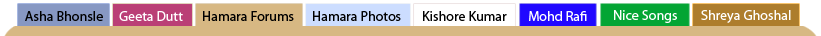
How To Lower Bitrate
, & iTunes tutorials
| Aurous |
 Mar 22 2007, 06:19 PM Mar 22 2007, 06:19 PM
Post
#1
|
 Dedicated Member  Group: Members Posts: 1821 Joined: 30-November 06 From: Just Turn Around Member No.: 7761 |
Friends,
I wish to lower the bit rate of audio tracks from 320kbps/224kbps MP3 to 160kbps MP3. JetAudio converts to 128kbps (maximum) & that too in WMA format. I want the converted audio files in MP3 format only. I do not have iTunes, neither do I own an iPod. Please suggest some software/audio conversion tools. Waiting for your replies. |
  |
Replies
| Marcilo |
 Mar 27 2007, 08:17 PM Mar 27 2007, 08:17 PM
Post
#2
|
 Dedicated Member  Group: Members Posts: 7451 Joined: 1-March 04 From: USA Member No.: 309 |
Acc is new and since I have stayed away from iPod so can not comment LOL, Deewani is Master of I-Series - Just another gummy bear fan
|
| deewani |
 Mar 28 2007, 01:45 AM Mar 28 2007, 01:45 AM
Post
#3
|
 Dedicated Member  Group: Members Posts: 3784 Joined: 10-April 05 From: away Member No.: 2053 |
You just need a simple change in preferences and you are on your way.
 In the Preferences window go to Advanced Tab, and then the Importing Tab. Change the encoder to mp3 under "Import Using:" (default setting is AAC since Apple, of course, pushes their own format) Change the bitrate under "Setting" to 160 kbps or less for these boards  Now you will see the option in the library:  During conversion you will see "Converting..." in the source list. If you highlight that, you will see something like this:  If your sound is on, you will hear a sound that signifies the conversion is done, and then the converted file will show up below your other one in the file list:  It will convert to mp3 and put in the iTunes Music folder (C:\Documents and Settings\User Name\My Documents\My Music\iTunes\iTunes Music), you can navigate to that folder or simply select the newly converted duplicate that will be at 160 kbps, right click and choose "Show In Windows Explorer", and the folder containing the converted file will pop up with the song highlighted. (keyboard shortcut: to Retrieve the folder on the hard drive of the song that is selected/highlighted in iTunes, hit CTRL + R.) I just use this program because, well it's always open on my PC anyways, and I can do many music related tasks with it without installing too many other apps, and it maintains the id3 tags after conversion. ----------------------------------------------------------------------------------------------------------------------------- Other benefits: MEDIA LIBRARY/MUSIC ORGANIZER: I can see everything at a glace, duration, file size, bitrate, all the id3 tag info, etc., and because of the "Show In Windows Explorer" feature (Ctrl +R), I never look at my actual music folders anymore, I look at all my music via iTunes, if I want to go to the folder I use that feature, and it opens the exact folder and highlightsthe song chosen. SEARCH is instantaneous. DRAG AND DROP: I can drag files directly from iTunes into many other apps like messenger when I am sharing a file, no need to open the folder that contains the music. Makes everything super fast to search and share.Someone asks me do you have such and such, I know inside of a few seconds if I do or not. MP3 CONVERTER (both from different formats, ex WMA, and for downconverting) for the boards. CD RIPPER (though I prefer EAC for this instead) CD BURNER MUSIC LIBRARY BACKUP tool - backup your entire music library to DVDs or CDs. MP3 TAGGER simplified because it auto-fills the tags based on previous entries, for example when adding composer name Laxmikant - Pyarelaal to a song, I just need to type "Lax", it fills in the rest! PLAYLISTS: Smart Playlists are heaven for me. You can also open the playlists by double clicking on them to open another window of iTunes so you can compare to your main music library. You can also export your song list or entire library list to a text file and then drop that in Excel to create a lovely list of your files with as many info columns as you choose. MUSIC STREAMING IN YOUR HOME: built in streamer, you can stream your entire music library from one PC to another in the house as long as the 2 PCs are networked, running same edition of windows, and same version of iTunes. Some keyboard shortcuts I often use: When playing one song, but working in another part of the library, hit CTRL + L to Locate the song that is playing in the library instantly. One other one is moving up and down through the library by the first letter of the song title (works for other columns too, ie. album title). For example say you are editing some information on Wafa Jo Na Ki, but then you want to add some similar info to another song from this movie, let's say Dil To Hai Dil. Simply hit SHIFT + D (the letter that the song starts with) to move to the D's in the library list. If you were looking for songs that started with M, you would click SHIFT and M. And then when I finally got an iPod, the obvious advantages there of transfering playlists and music to the pod. iTunes 101: brief summary of it's myriad features http://www.apple.com/support/ipod101/tunes/ Series of tutorials here: http://www.apple.com/ilife/tutorials/itunes/ Hot Tips here: http://www.apple.com/itunes/hottips/ Keyboard Shortcuts here: http://www.apple.com/itunes/hottips/shortcuts.html Doston, Apna Tau Yeh Imaan Hai Jo Bhi Jitna Saath De, Ehsaan Hai Umr Ka Rishta Jodne Waale Apni Nazar Mein Deewane Hai Thanks for the memories HF. Bye Bye. deewani is "permanently away" |
Posts in this topic
 mujahid How To Lower Bitrate Mar 22 2007, 06:19 PM
mujahid How To Lower Bitrate Mar 22 2007, 06:19 PM
 HumTum Mujahidbhai Jetaudio plus converts a higher kbps f... Mar 22 2007, 06:31 PM
HumTum Mujahidbhai Jetaudio plus converts a higher kbps f... Mar 22 2007, 06:31 PM

 mujahid
Mujahidbhai Jetaudio plus converts a higher kbps ... Mar 22 2007, 06:51 PM
mujahid
Mujahidbhai Jetaudio plus converts a higher kbps ... Mar 22 2007, 06:51 PM
 Marcilo I use stream box ripper for all my conversions Mar 22 2007, 06:50 PM
Marcilo I use stream box ripper for all my conversions Mar 22 2007, 06:50 PM

 mujahid
I use stream box ripper for all my conversions
... Mar 24 2007, 07:04 PM
mujahid
I use stream box ripper for all my conversions
... Mar 24 2007, 07:04 PM

 Marcilo
I use stream box ripper for all my conversions
... Mar 25 2007, 06:37 AM
Marcilo
I use stream box ripper for all my conversions
... Mar 25 2007, 06:37 AM
 HumTum http://www.cowonamerica.com/products/jetau...basic... Mar 23 2007, 08:44 AM
HumTum http://www.cowonamerica.com/products/jetau...basic... Mar 23 2007, 08:44 AM
 AzgarKhan Here is what you are looking for:
http://www.tor... Mar 23 2007, 10:29 AM
AzgarKhan Here is what you are looking for:
http://www.tor... Mar 23 2007, 10:29 AM
 bawlachintu
Friends,
I wish to lower the bit rate of audio t... Mar 24 2007, 06:35 PM
bawlachintu
Friends,
I wish to lower the bit rate of audio t... Mar 24 2007, 06:35 PM

 mujahid
Raw method is:
1) Open the file in [color=#CC00... Mar 24 2007, 07:17 PM
mujahid
Raw method is:
1) Open the file in [color=#CC00... Mar 24 2007, 07:17 PM
 bawlachintu Sound Forge :ninja: Mar 24 2007, 07:20 PM
bawlachintu Sound Forge :ninja: Mar 24 2007, 07:20 PM
 deewani You all know I have to say it right? iTunes is fre... Mar 25 2007, 08:00 AM
deewani You all know I have to say it right? iTunes is fre... Mar 25 2007, 08:00 AM

 mujahid
You all know I have to say it right? iTunes is fr... Mar 27 2007, 02:59 PM
mujahid
You all know I have to say it right? iTunes is fr... Mar 27 2007, 02:59 PM
 pradeepjoshi The best software for converting bitrate(up or dow... Mar 25 2007, 11:11 AM
pradeepjoshi The best software for converting bitrate(up or dow... Mar 25 2007, 11:11 AM
 Marcilo chambel ki Kasam and Dil e Nadanís picture, So doe... Mar 28 2007, 07:05 PM
Marcilo chambel ki Kasam and Dil e Nadanís picture, So doe... Mar 28 2007, 07:05 PM

 mujahid Thanks a lot Deewz for educating me extensively on... Mar 28 2007, 08:07 PM
mujahid Thanks a lot Deewz for educating me extensively on... Mar 28 2007, 08:07 PM

 deewani YW Mujahid, it doesn't really take any time at... Mar 29 2007, 12:57 AM
deewani YW Mujahid, it doesn't really take any time at... Mar 29 2007, 12:57 AM
 noorie Very useful info, techno jargon made so easy that ... Mar 30 2007, 12:06 AM
noorie Very useful info, techno jargon made so easy that ... Mar 30 2007, 12:06 AM
 deewani Thanks Noorie, it's what I do...teach...but so... Apr 1 2007, 01:13 PM
deewani Thanks Noorie, it's what I do...teach...but so... Apr 1 2007, 01:13 PM

 mujahid
Thanks Noorie, it's what I do...teach...but s... Apr 1 2007, 01:15 PM
mujahid
Thanks Noorie, it's what I do...teach...but s... Apr 1 2007, 01:15 PM

 deewani About iTunes - it does not auto tag at all! BU... Jun 11 2007, 02:33 AM
deewani About iTunes - it does not auto tag at all! BU... Jun 11 2007, 02:33 AM

 deewani iTunes 7.3 is out, since I recently restored my PC... Jul 17 2007, 05:19 AM
deewani iTunes 7.3 is out, since I recently restored my PC... Jul 17 2007, 05:19 AM
 Purple_Fairy where to download itunes? Jul 17 2007, 06:36 AM
Purple_Fairy where to download itunes? Jul 17 2007, 06:36 AM

 deewani where to download itunes?
http://www.apple.c... Jul 17 2007, 06:45 AM
deewani where to download itunes?
http://www.apple.c... Jul 17 2007, 06:45 AM

 deewani Some additional features of the software
How to b... Jul 17 2007, 06:52 AM
deewani Some additional features of the software
How to b... Jul 17 2007, 06:52 AM
 Hawa Wow Deewani,
Thanks for your guide with regards i... Aug 27 2007, 05:56 PM
Hawa Wow Deewani,
Thanks for your guide with regards i... Aug 27 2007, 05:56 PM

 deewani YW good luck. :smile: Aug 30 2007, 05:28 AM
deewani YW good luck. :smile: Aug 30 2007, 05:28 AM

 deewani To coincide with the new lineup of iPods, iTunes 8... Sep 17 2008, 05:05 AM
deewani To coincide with the new lineup of iPods, iTunes 8... Sep 17 2008, 05:05 AM

 r&d
To coincide with the new lineup of iPods, iTunes ... Sep 17 2008, 08:06 AM
r&d
To coincide with the new lineup of iPods, iTunes ... Sep 17 2008, 08:06 AM

 deewani I'll have to try it with the more fast paced s... Sep 18 2008, 06:38 AM
deewani I'll have to try it with the more fast paced s... Sep 18 2008, 06:38 AM

 deewani I'll have to try it with the more fast paced s... Sep 18 2008, 06:38 AM
deewani I'll have to try it with the more fast paced s... Sep 18 2008, 06:38 AM

 r&d
I'll have to try it with the more fast paced ... Sep 18 2008, 07:09 AM
r&d
I'll have to try it with the more fast paced ... Sep 18 2008, 07:09 AM
 r&d Apple usually doesn't update ipods in spring t... Sep 18 2008, 07:55 AM
r&d Apple usually doesn't update ipods in spring t... Sep 18 2008, 07:55 AM

 deewani I actually prefer the more mechanical classic, mos... Sep 18 2008, 09:16 AM
deewani I actually prefer the more mechanical classic, mos... Sep 18 2008, 09:16 AM
 r&d Here is Flickr group that is collecting iTunes gen... Sep 23 2008, 06:55 AM
r&d Here is Flickr group that is collecting iTunes gen... Sep 23 2008, 06:55 AM

 deewani I've been watching that hoping someone would m... Sep 23 2008, 12:16 PM
deewani I've been watching that hoping someone would m... Sep 23 2008, 12:16 PM

 r&d
I've been watching that hoping someone would ... Sep 23 2008, 11:58 PM
r&d
I've been watching that hoping someone would ... Sep 23 2008, 11:58 PM

 deewani :D I like the first one, thanks very much (also lo... Sep 24 2008, 05:18 AM
deewani :D I like the first one, thanks very much (also lo... Sep 24 2008, 05:18 AM
 r&d The image is little smaller than 256. So you may ... Sep 24 2008, 07:51 AM
r&d The image is little smaller than 256. So you may ... Sep 24 2008, 07:51 AM
 deewani It is. :smile: Sep 24 2008, 09:38 AM
deewani It is. :smile: Sep 24 2008, 09:38 AM
 deewani Someone submitted a bhangra one to that iLounge fl... Oct 1 2008, 10:29 AM
deewani Someone submitted a bhangra one to that iLounge fl... Oct 1 2008, 10:29 AM  |
1 User(s) are reading this topic (1 Guests and 0 Anonymous Users)
0 Members:

|
Lo-Fi Version | Disclaimer | HF Guidelines |  |
Time is now: 13th July 2025 - 03:32 AM |
Invision Power Board
v2.1.7 © 2025 IPS, Inc.
Licensed to: Hamaraforums.com








