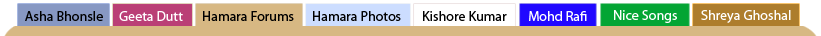
Is Jahaan Ko Bhala Aur Aata Hai Kya
, Dil Mohabbat Bhare Todne Ke Siva
| haneef |
 Jan 3 2007, 01:05 AM Jan 3 2007, 01:05 AM
Post
#1
|
|
Dedicated Member  Group: Members Posts: 1153 Joined: 3-May 06 From: Hyderabad, India Member No.: 5938 |
Song : Aye Mere Humnava
Singers: Mohd. Rafi & Asha Bhonsle Movie : Alibaba Aur Jaduyi Chiraag Year : 1978 Lyrics : Naqsh Lyal Puri Music : Chitragupt Length : 3:39 |
  |
Replies
| LEGENDRAFI |
 Jan 7 2007, 11:16 PM Jan 7 2007, 11:16 PM
Post
#2
|
 Regular Member  Group: Members Posts: 781 Joined: 1-July 05 From: DELHI, INDIA Member No.: 2633 |
First of all, which Software are you using?
Secondly, download VLC Media Player from the net as it plays most formats available today and of course you can extract pictures or screenshots from a video that you are playing on the software. It is available free on the net. Just search on google and I am sure you will find it. Thirdly, if you have POWER DVD you can use it to take pictures from a video. It has a 'camera or capture' button through which you can take pics. Only thing is that perhaps POWER DVD would not play all formats. So, if you want things to be simple just download VLC Media Player as it is one of the best Media player softwares around. I hope this helps! |
Posts in this topic
 haneef Is Jahaan Ko Bhala Aur Aata Hai Kya Jan 3 2007, 01:05 AM
haneef Is Jahaan Ko Bhala Aur Aata Hai Kya Jan 3 2007, 01:05 AM
 haneef Song : Dil Jo Na Keh Saka
Singers: Mohd. Rafi
Mov... Jan 3 2007, 01:19 AM
haneef Song : Dil Jo Na Keh Saka
Singers: Mohd. Rafi
Mov... Jan 3 2007, 01:19 AM
 haneef Song : Kya Huwa Tera Vaada
Singers: Mohd. Rafi, Su... Jan 3 2007, 01:30 AM
haneef Song : Kya Huwa Tera Vaada
Singers: Mohd. Rafi, Su... Jan 3 2007, 01:30 AM
 haneef Song : Tukde Hain Mere Dil Ke
Singers: Mohd. Rafi... Jan 3 2007, 01:42 AM
haneef Song : Tukde Hain Mere Dil Ke
Singers: Mohd. Rafi... Jan 3 2007, 01:42 AM
 haneef Song : Woh Woh Na Rahe
Singers: Mohd. Rafi
Movie :... Jan 3 2007, 01:51 AM
haneef Song : Woh Woh Na Rahe
Singers: Mohd. Rafi
Movie :... Jan 3 2007, 01:51 AM
 haneef Song : Ye Na Thi Hamari Qismat
Singers: Mohd. Rafi... Jan 3 2007, 01:58 AM
haneef Song : Ye Na Thi Hamari Qismat
Singers: Mohd. Rafi... Jan 3 2007, 01:58 AM
 haneef Song : Meri Duniya Lut Rahi Thi Aur Main Khamosh T... Jan 3 2007, 02:09 AM
haneef Song : Meri Duniya Lut Rahi Thi Aur Main Khamosh T... Jan 3 2007, 02:09 AM

 tahir77
Song : Meri Duniya Lut Rahi Thi Aur Main Khamosh ... Jan 4 2007, 03:26 AM
tahir77
Song : Meri Duniya Lut Rahi Thi Aur Main Khamosh ... Jan 4 2007, 03:26 AM

 tahir77
Song : Meri Duniya Lut Rahi Thi Aur Main Khamosh ... Jan 4 2007, 03:39 AM
tahir77
Song : Meri Duniya Lut Rahi Thi Aur Main Khamosh ... Jan 4 2007, 03:39 AM

 tahir77
Song : Meri Duniya Lut Rahi Thi Aur Main Khamosh ... Jan 4 2007, 03:49 AM
tahir77
Song : Meri Duniya Lut Rahi Thi Aur Main Khamosh ... Jan 4 2007, 03:49 AM

 tahir77
Song : Meri Duniya Lut Rahi Thi Aur Main Khamosh ... Jan 4 2007, 03:56 AM
tahir77
Song : Meri Duniya Lut Rahi Thi Aur Main Khamosh ... Jan 4 2007, 03:56 AM
 haneef Song : Bina Tumhare Maza Kya Hai Aise Jeene Mein
S... Jan 3 2007, 02:18 AM
haneef Song : Bina Tumhare Maza Kya Hai Aise Jeene Mein
S... Jan 3 2007, 02:18 AM
 haneef Song : Dil Ke Jharoke Mein Tujhko
Singers: Mohd. ... Jan 3 2007, 02:28 AM
haneef Song : Dil Ke Jharoke Mein Tujhko
Singers: Mohd. ... Jan 3 2007, 02:28 AM
 haneef Song : Chaleja Chaleja Chaleja Jahan Pyar Mile
Sin... Jan 3 2007, 02:37 AM
haneef Song : Chaleja Chaleja Chaleja Jahan Pyar Mile
Sin... Jan 3 2007, 02:37 AM
 haneef Song : Dono Ne Kiya Tha Pyar Magar
Singers: Mohd. ... Jan 3 2007, 02:54 AM
haneef Song : Dono Ne Kiya Tha Pyar Magar
Singers: Mohd. ... Jan 3 2007, 02:54 AM

 prince51214
Song : Dono Ne Kiya Tha Pyar Magar
Singers: Mohd.... Jan 3 2007, 05:08 AM
prince51214
Song : Dono Ne Kiya Tha Pyar Magar
Singers: Mohd.... Jan 3 2007, 05:08 AM
 haneef Song : Kisi Ki Yaad Mein Duniya Ko
Singers: Mohd.... Jan 3 2007, 06:55 PM
haneef Song : Kisi Ki Yaad Mein Duniya Ko
Singers: Mohd.... Jan 3 2007, 06:55 PM
 haneef Song : Kitni Raahat Hai Dil Toot Jaane Ke Baad
Sin... Jan 3 2007, 07:04 PM
haneef Song : Kitni Raahat Hai Dil Toot Jaane Ke Baad
Sin... Jan 3 2007, 07:04 PM
 haneef Song : Koi Saagar Dil Ko Behlata Nahin
Singers: Mo... Jan 3 2007, 07:10 PM
haneef Song : Koi Saagar Dil Ko Behlata Nahin
Singers: Mo... Jan 3 2007, 07:10 PM
 haneef Song : Dil Ki Baat Kahi Nahin Jaati
Singers: Mohd.... Jan 3 2007, 07:20 PM
haneef Song : Dil Ki Baat Kahi Nahin Jaati
Singers: Mohd.... Jan 3 2007, 07:20 PM
 haneef Song : Hum Mein Hai Kya Ke Humein
Singers: Mohd. R... Jan 3 2007, 07:26 PM
haneef Song : Hum Mein Hai Kya Ke Humein
Singers: Mohd. R... Jan 3 2007, 07:26 PM
 haneef Song : Na Aadmi Ka Koi Bharosa
Singers: Mohd. Rafi... Jan 3 2007, 07:35 PM
haneef Song : Na Aadmi Ka Koi Bharosa
Singers: Mohd. Rafi... Jan 3 2007, 07:35 PM
 haneef Song : Aaj Purani Rahon Se Koi Mujhe
Singers: Mohd... Jan 3 2007, 07:39 PM
haneef Song : Aaj Purani Rahon Se Koi Mujhe
Singers: Mohd... Jan 3 2007, 07:39 PM
 haneef Song : Aaj Ki Raat Mere Dil Ki Salaami Le Le
Singe... Jan 3 2007, 07:48 PM
haneef Song : Aaj Ki Raat Mere Dil Ki Salaami Le Le
Singe... Jan 3 2007, 07:48 PM
 haneef Song : Aaye Bahar Banke Lubhaakar Chale Gaye
Singe... Jan 3 2007, 07:57 PM
haneef Song : Aaye Bahar Banke Lubhaakar Chale Gaye
Singe... Jan 3 2007, 07:57 PM
 haneef Song : Ajab Hai Dastaan Teri Aye Zindagi
Singers: ... Jan 3 2007, 08:09 PM
haneef Song : Ajab Hai Dastaan Teri Aye Zindagi
Singers: ... Jan 3 2007, 08:09 PM
 haneef Song : Kyoon Mile Tum Hum Bewafa O Sanam
Singers: ... Jan 3 2007, 08:22 PM
haneef Song : Kyoon Mile Tum Hum Bewafa O Sanam
Singers: ... Jan 3 2007, 08:22 PM
 haneef Song : Subah Na Aayi Shaam Na Aayi
Singers: Mohd. ... Jan 3 2007, 10:47 PM
haneef Song : Subah Na Aayi Shaam Na Aayi
Singers: Mohd. ... Jan 3 2007, 10:47 PM
 haneef Song : Sambhal Aye Dil
Singers: Mohd. Rafi & ... Jan 3 2007, 11:07 PM
haneef Song : Sambhal Aye Dil
Singers: Mohd. Rafi & ... Jan 3 2007, 11:07 PM
 haneef Song : Saathi Na Koi Manzil
Singers: Mohd. Rafi
Mo... Jan 3 2007, 11:15 PM
haneef Song : Saathi Na Koi Manzil
Singers: Mohd. Rafi
Mo... Jan 3 2007, 11:15 PM
 haneef Song : Pooch Na Mujhse Se Dil Ke Fasaane
Singers: ... Jan 3 2007, 11:24 PM
haneef Song : Pooch Na Mujhse Se Dil Ke Fasaane
Singers: ... Jan 3 2007, 11:24 PM
 haneef Song : Phir Woh Bhooli Si Yaad Aayi Hai
Singers: M... Jan 3 2007, 11:29 PM
haneef Song : Phir Woh Bhooli Si Yaad Aayi Hai
Singers: M... Jan 3 2007, 11:29 PM
 haneef Song : Naqaab Rukh Se Hatayen Mere Naseeb Kahan
Si... Jan 3 2007, 11:35 PM
haneef Song : Naqaab Rukh Se Hatayen Mere Naseeb Kahan
Si... Jan 3 2007, 11:35 PM
 haneef Song : Na Jaane Kyoon
Singers: Mohd. Rafi
Movie ... Jan 4 2007, 12:18 AM
haneef Song : Na Jaane Kyoon
Singers: Mohd. Rafi
Movie ... Jan 4 2007, 12:18 AM

 sksiddiqui
[color=#990000]Song : Na Jaane Kyoon
Singers: Mo... Jan 4 2007, 12:49 PM
sksiddiqui
[color=#990000]Song : Na Jaane Kyoon
Singers: Mo... Jan 4 2007, 12:49 PM
 haneef Song : Mujhe Dard E Dil Ka Pataa Na Tha
Singers: M... Jan 4 2007, 12:27 AM
haneef Song : Mujhe Dard E Dil Ka Pataa Na Tha
Singers: M... Jan 4 2007, 12:27 AM
 haneef Song : Teri Zulfon Se Judai Toh Nahin Maangi Thi
S... Jan 4 2007, 12:31 AM
haneef Song : Teri Zulfon Se Judai Toh Nahin Maangi Thi
S... Jan 4 2007, 12:31 AM
 haneef Song : Kehdo Koi Na Kare Yahan Pyaar
Singers: Mohd... Jan 4 2007, 12:38 AM
haneef Song : Kehdo Koi Na Kare Yahan Pyaar
Singers: Mohd... Jan 4 2007, 12:38 AM
 haneef Song : Chiraag Dil Ka Jalaao
Singers: Mohd. Rafi
... Jan 4 2007, 12:44 AM
haneef Song : Chiraag Dil Ka Jalaao
Singers: Mohd. Rafi
... Jan 4 2007, 12:44 AM
 haneef Song : Jab Bhi Ye Dil Udaas Hota Hai
Singers: Mohd... Jan 4 2007, 12:51 AM
haneef Song : Jab Bhi Ye Dil Udaas Hota Hai
Singers: Mohd... Jan 4 2007, 12:51 AM
 haneef Song : Aapne Yaad Dilaya Toh Mujhe Yaad Aaya
Singe... Jan 4 2007, 07:47 PM
haneef Song : Aapne Yaad Dilaya Toh Mujhe Yaad Aaya
Singe... Jan 4 2007, 07:47 PM
 haneef Song : Bade Bewafa Hain Ye Husnwaale
Singers: Mohd... Jan 4 2007, 08:00 PM
haneef Song : Bade Bewafa Hain Ye Husnwaale
Singers: Mohd... Jan 4 2007, 08:00 PM
 haneef Song : Chal Udjaa Re Panchi
Singers: Mohd. Rafi
M... Jan 4 2007, 08:15 PM
haneef Song : Chal Udjaa Re Panchi
Singers: Mohd. Rafi
M... Jan 4 2007, 08:15 PM
 haneef Song : Dil Todne Waale Tujhe Dil Dhoond Raha Hai
S... Jan 4 2007, 08:28 PM
haneef Song : Dil Todne Waale Tujhe Dil Dhoond Raha Hai
S... Jan 4 2007, 08:28 PM
 haneef Song : Yaad Na Jaaye Beete Dinon Ki
Singers: Mohd.... Jan 4 2007, 08:33 PM
haneef Song : Yaad Na Jaaye Beete Dinon Ki
Singers: Mohd.... Jan 4 2007, 08:33 PM
 haneef Song : Dilruba Maine Tere Pyaar Mein Kya Kya Na Ki... Jan 4 2007, 08:42 PM
haneef Song : Dilruba Maine Tere Pyaar Mein Kya Kya Na Ki... Jan 4 2007, 08:42 PM
 haneef Song : Ishq Ne Todi Sar Pe Qayamat
Singers: Mohd. ... Jan 4 2007, 08:54 PM
haneef Song : Ishq Ne Todi Sar Pe Qayamat
Singers: Mohd. ... Jan 4 2007, 08:54 PM
 haneef Thank you Prince512... for your encouragement,
Jus... Jan 5 2007, 07:18 PM
haneef Thank you Prince512... for your encouragement,
Jus... Jan 5 2007, 07:18 PM
 haneef Song : Jeet Hi Lenge Baazi Hum Tum
Singers: Mohd.... Jan 5 2007, 07:30 PM
haneef Song : Jeet Hi Lenge Baazi Hum Tum
Singers: Mohd.... Jan 5 2007, 07:30 PM
 haneef Song : Woh Hum Na They Woh Tum Na They
Singers: Mo... Jan 5 2007, 07:38 PM
haneef Song : Woh Hum Na They Woh Tum Na They
Singers: Mo... Jan 5 2007, 07:38 PM
 haneef Song : Ye Aansoon Mere Dil Ki Zubaan Hain
Singers:... Jan 5 2007, 08:01 PM
haneef Song : Ye Aansoon Mere Dil Ki Zubaan Hain
Singers:... Jan 5 2007, 08:01 PM
 haneef Song : Armaan Machal Rahe Hain Dil E Beqaraar Mein... Jan 5 2007, 08:13 PM
haneef Song : Armaan Machal Rahe Hain Dil E Beqaraar Mein... Jan 5 2007, 08:13 PM
 haneef Song : Kadmon Mein Tere Aye Sanam
Singers: Mohd. R... Jan 5 2007, 08:30 PM
haneef Song : Kadmon Mein Tere Aye Sanam
Singers: Mohd. R... Jan 5 2007, 08:30 PM
 haneef Song : Kaise Jeet Lete Hain Log Dil Kisi Ka
Singer... Jan 5 2007, 08:38 PM
haneef Song : Kaise Jeet Lete Hain Log Dil Kisi Ka
Singer... Jan 5 2007, 08:38 PM
 haneef Song : Kaali Ghata Chhaayi Prem Ruth Aayi
Singers:... Jan 5 2007, 08:46 PM
haneef Song : Kaali Ghata Chhaayi Prem Ruth Aayi
Singers:... Jan 5 2007, 08:46 PM
 haneef Song : Mili Khaak Mein Mohabbat Jala Dil Ka Aashiy... Jan 5 2007, 08:56 PM
haneef Song : Mili Khaak Mein Mohabbat Jala Dil Ka Aashiy... Jan 5 2007, 08:56 PM
 haneef Song : Mohabbat Ke Suhaane Din
Singers: Mohd. Rafi... Jan 5 2007, 09:05 PM
haneef Song : Mohabbat Ke Suhaane Din
Singers: Mohd. Rafi... Jan 5 2007, 09:05 PM
 haneef Song : Aa Zara Mere Humnasheen
Singers: Mohd. Ra... Jan 5 2007, 09:13 PM
haneef Song : Aa Zara Mere Humnasheen
Singers: Mohd. Ra... Jan 5 2007, 09:13 PM
 haneef Song : Gham Chupaate Raho Muskuraate Raho
Singers:... Jan 5 2007, 09:23 PM
haneef Song : Gham Chupaate Raho Muskuraate Raho
Singers:... Jan 5 2007, 09:23 PM
 haneef Song : Nazar Aati Nahin Manzil Tadapne Se Bhi
Sing... Jan 5 2007, 09:30 PM
haneef Song : Nazar Aati Nahin Manzil Tadapne Se Bhi
Sing... Jan 5 2007, 09:30 PM
 haneef Song : Ye Duniya Agar Mil Bhi Jaaye Toh Kya Hai
Si... Jan 5 2007, 09:42 PM
haneef Song : Ye Duniya Agar Mil Bhi Jaaye Toh Kya Hai
Si... Jan 5 2007, 09:42 PM
 haneef Song : Mohabbat Hui Mere Saiyyaan (Mohabbat Badi B... Jan 6 2007, 03:52 AM
haneef Song : Mohabbat Hui Mere Saiyyaan (Mohabbat Badi B... Jan 6 2007, 03:52 AM
 haneef Song : Tu Is Tarah Se Meri Zindagi Mein Shaamil Ha... Jan 6 2007, 07:08 PM
haneef Song : Tu Is Tarah Se Meri Zindagi Mein Shaamil Ha... Jan 6 2007, 07:08 PM
 haneef Song : Sau Baar Janam Lenge
Singers: Mohd. Rafi
Mo... Jan 6 2007, 07:13 PM
haneef Song : Sau Baar Janam Lenge
Singers: Mohd. Rafi
Mo... Jan 6 2007, 07:13 PM
 haneef Song : Saare Zamane Pe Mausam Suhane Pe
Singers: M... Jan 6 2007, 07:19 PM
haneef Song : Saare Zamane Pe Mausam Suhane Pe
Singers: M... Jan 6 2007, 07:19 PM
 haneef Song : Pooche Jo Koi Mujhse
Singers: Mohd. Rafi
Mo... Jan 6 2007, 07:28 PM
haneef Song : Pooche Jo Koi Mujhse
Singers: Mohd. Rafi
Mo... Jan 6 2007, 07:28 PM
 haneef Song : Tumne Kisi Ki Jaan Ko Jaate Huve Dekha Hai
... Jan 6 2007, 07:35 PM
haneef Song : Tumne Kisi Ki Jaan Ko Jaate Huve Dekha Hai
... Jan 6 2007, 07:35 PM
 haneef Song : Maine Jabse Tujhe Aye Jaan E Ghazal Dekha H... Jan 6 2007, 07:46 PM
haneef Song : Maine Jabse Tujhe Aye Jaan E Ghazal Dekha H... Jan 6 2007, 07:46 PM
 haneef Song : Kuch Kehta Hai Ye Sawan
Singers: Mohd. Rafi... Jan 6 2007, 07:51 PM
haneef Song : Kuch Kehta Hai Ye Sawan
Singers: Mohd. Rafi... Jan 6 2007, 07:51 PM
 haneef Song : Khuli Palak Mein Jhoota Ghussa
Singers: Mo... Jan 6 2007, 07:58 PM
haneef Song : Khuli Palak Mein Jhoota Ghussa
Singers: Mo... Jan 6 2007, 07:58 PM
 haneef Song : Aaja Teri Yaad Aayi
Singers: Mohd. Rafi, La... Jan 6 2007, 08:07 PM
haneef Song : Aaja Teri Yaad Aayi
Singers: Mohd. Rafi, La... Jan 6 2007, 08:07 PM
 haneef Song : Humne Jafa Na Seekhi Unko Wafa Na Aayi
Sing... Jan 6 2007, 08:27 PM
haneef Song : Humne Jafa Na Seekhi Unko Wafa Na Aayi
Sing... Jan 6 2007, 08:27 PM
 haneef Does anybody has any info. on this one...
Song:... Jan 7 2007, 01:09 AM
haneef Does anybody has any info. on this one...
Song:... Jan 7 2007, 01:09 AM
 haneef Song : Rang Aur Noor Ki Baraat Kise Pesh Karoon
Si... Jan 7 2007, 01:18 AM
haneef Song : Rang Aur Noor Ki Baraat Kise Pesh Karoon
Si... Jan 7 2007, 01:18 AM
 haneef Song : Ab Kya Misaal Doon Main Tumhare Shabaab Ki
... Jan 7 2007, 05:37 PM
haneef Song : Ab Kya Misaal Doon Main Tumhare Shabaab Ki
... Jan 7 2007, 05:37 PM
 haneef Song : Aapne Yaad Dilaya Toh Mujhe Yaad Aaya
Singe... Jan 7 2007, 05:46 PM
haneef Song : Aapne Yaad Dilaya Toh Mujhe Yaad Aaya
Singe... Jan 7 2007, 05:46 PM
 haneef Song : Baar Baar Tohe Kya Samjhaye
Singers: Mohd.... Jan 7 2007, 05:53 PM
haneef Song : Baar Baar Tohe Kya Samjhaye
Singers: Mohd.... Jan 7 2007, 05:53 PM
 haneef Song : Phir Aane Laga Yaad Wohi Pyaar Ka Aalam
Sin... Jan 7 2007, 09:30 PM
haneef Song : Phir Aane Laga Yaad Wohi Pyaar Ka Aalam
Sin... Jan 7 2007, 09:30 PM

 haneef
First of all, which Software are you using?
Sec... Jan 7 2007, 11:56 PM
haneef
First of all, which Software are you using?
Sec... Jan 7 2007, 11:56 PM
 haneef Song : Is Reshmi Paazeb Ki Jhankaar Ke Sadqe
Singe... Jan 8 2007, 12:29 AM
haneef Song : Is Reshmi Paazeb Ki Jhankaar Ke Sadqe
Singe... Jan 8 2007, 12:29 AM
 haneef Song : Zindagi Bhar Nahin Bhulegi Woh Barsaat Ki R... Jan 8 2007, 07:30 AM
haneef Song : Zindagi Bhar Nahin Bhulegi Woh Barsaat Ki R... Jan 8 2007, 07:30 AM
 haneef Song : Humko Toh Jaan Se Pyaari Hai Tumhari Aankhe... Jan 8 2007, 07:47 AM
haneef Song : Humko Toh Jaan Se Pyaari Hai Tumhari Aankhe... Jan 8 2007, 07:47 AM
 haneef Song : Aise Na The Hum Jaisi Hamaari Ki Ruswaai L... Jan 8 2007, 05:18 PM
haneef Song : Aise Na The Hum Jaisi Hamaari Ki Ruswaai L... Jan 8 2007, 05:18 PM
 haneef Song : Aapke Haseen Rukh Pe Aaj Naya Noor Hai
Sin... Jan 8 2007, 05:30 PM
haneef Song : Aapke Haseen Rukh Pe Aaj Naya Noor Hai
Sin... Jan 8 2007, 05:30 PM
 haneef Song : Aye Mauth Bura Ho Tera
Singers: Mohd. Rafi... Jan 8 2007, 05:52 PM
haneef Song : Aye Mauth Bura Ho Tera
Singers: Mohd. Rafi... Jan 8 2007, 05:52 PM
 haneef Song : Hai Bas Ke Har Ek Unke Ishaare Mein Nishaa... Jan 8 2007, 06:16 PM
haneef Song : Hai Bas Ke Har Ek Unke Ishaare Mein Nishaa... Jan 8 2007, 06:16 PM
 haneef Song : Is Tarah Jaao Nahin , Jaao Nahin , Jaao Na... Jan 8 2007, 06:36 PM
haneef Song : Is Tarah Jaao Nahin , Jaao Nahin , Jaao Na... Jan 8 2007, 06:36 PM
 haneef Song : Haaye Mehmaan Kahan Ye Gham E Janaa Hoga
S... Jan 8 2007, 06:48 PM
haneef Song : Haaye Mehmaan Kahan Ye Gham E Janaa Hoga
S... Jan 8 2007, 06:48 PM
 haneef Song : Akela Hoon Main Is Duniya Mein
Singers: Moh... Jan 8 2007, 07:04 PM
haneef Song : Akela Hoon Main Is Duniya Mein
Singers: Moh... Jan 8 2007, 07:04 PM
 haneef Song : Tumhari Zulf Ke Saaye Mein Shaam Karloonga
... Jan 8 2007, 07:12 PM
haneef Song : Tumhari Zulf Ke Saaye Mein Shaam Karloonga
... Jan 8 2007, 07:12 PM
 haneef Song : Hum Bhi Toh Tere Diwaane Hain
Singers: Mohd... Jan 8 2007, 09:04 PM
haneef Song : Hum Bhi Toh Tere Diwaane Hain
Singers: Mohd... Jan 8 2007, 09:04 PM
 haneef Song : Jaane Kahan Gaye Tum Bechain Hain Rangeen N... Jan 8 2007, 09:11 PM
haneef Song : Jaane Kahan Gaye Tum Bechain Hain Rangeen N... Jan 8 2007, 09:11 PM
 haneef Song : Na De Ilzaam Dil Unko, Na Kar Shikwa Zamaan... Jan 8 2007, 09:37 PM
haneef Song : Na De Ilzaam Dil Unko, Na Kar Shikwa Zamaan... Jan 8 2007, 09:37 PM
 haneef Song : Meri Nigaah Ne Kya Kaam Ye Lajawab Kiya
Sin... Jan 8 2007, 10:02 PM
haneef Song : Meri Nigaah Ne Kya Kaam Ye Lajawab Kiya
Sin... Jan 8 2007, 10:02 PM
 haneef Song : Woh Mohabbat Woh Wafayen Kis Tarah Hum Bhoo... Jan 8 2007, 10:15 PM
haneef Song : Woh Mohabbat Woh Wafayen Kis Tarah Hum Bhoo... Jan 8 2007, 10:15 PM
 haneef Song : Mere Dil Door Bahut Door Kahin Bhi Le Chal
... Jan 8 2007, 10:24 PM
haneef Song : Mere Dil Door Bahut Door Kahin Bhi Le Chal
... Jan 8 2007, 10:24 PM
 haneef Song : Teri Mehfil Mein Dil Thaame Tera Diwana
Sin... Jan 8 2007, 10:50 PM
haneef Song : Teri Mehfil Mein Dil Thaame Tera Diwana
Sin... Jan 8 2007, 10:50 PM
 haneef Song : Doobte Huve Dil Ko
Singers: Mohd. Rafi
MOvi... Jan 8 2007, 10:58 PM
haneef Song : Doobte Huve Dil Ko
Singers: Mohd. Rafi
MOvi... Jan 8 2007, 10:58 PM
 haneef Song : Humein Duniya Ko Dil Ke Zakhm Dikhlana Nahi... Jan 8 2007, 11:06 PM
haneef Song : Humein Duniya Ko Dil Ke Zakhm Dikhlana Nahi... Jan 8 2007, 11:06 PM  |
2 User(s) are reading this topic (2 Guests and 0 Anonymous Users)
0 Members:

|
Lo-Fi Version | Disclaimer | HF Guidelines |  |
Time is now: 2nd August 2025 - 07:15 PM |
Invision Power Board
v2.1.7 © 2025 IPS, Inc.
Licensed to: Hamaraforums.com









